Introduction
This handbook is a guide to ordinal theory. Ordinal theory concerns itself with satoshis, giving them individual identities and allowing them to be tracked, transferred, and imbued with meaning.
Satoshis, not bitcoin, are the atomic, native currency of the Bitcoin network. One bitcoin can be sub-divided into 100,000,000 satoshis, but no further.
Ordinal theory does not require a sidechain or token aside from Bitcoin, and can be used without any changes to the Bitcoin network. It works right now.
Ordinal theory imbues satoshis with numismatic value, allowing them to be collected and traded as curios.
Individual satoshis can be inscribed with arbitrary content, creating unique Bitcoin-native digital artifacts that can be held in Bitcoin wallets and transferred using Bitcoin transactions. Inscriptions are as durable, immutable, secure, and decentralized as Bitcoin itself.
Other, more unusual use-cases are possible: off-chain colored-coins, public key infrastructure with key rotation, a decentralized replacement for the DNS. For now though, such use-cases are speculative, and exist only in the minds of fringe ordinal theorists.
For more details on ordinal theory, see the overview.
For more details on inscriptions, see inscriptions.
When you're ready to get your hands dirty, a good place to start is with inscriptions, a curious species of digital artifact enabled by ordinal theory.
Authors
Links
- GitHub
- BIP
- Discord
- Open Ordinals Institute Website
- Open Ordinals Institute X
- Mainnet Block Explorer
- Signet Block Explorer
Videos
- Ordinal Theory Explained: Satoshi Serial Numbers and NFTs on Bitcoin
- Ordinals Workshop with Rodarmor
Ordinal Theory Overview
Ordinals are a numbering scheme for satoshis that allows tracking and transferring individual sats. These numbers are called ordinal numbers. Satoshis are numbered in the order in which they're mined, and transferred from transaction inputs to transaction outputs first-in-first-out. Both the numbering scheme and the transfer scheme rely on order, the numbering scheme on the order in which satoshis are mined, and the transfer scheme on the order of transaction inputs and outputs. Thus the name, ordinals.
Technical details are available in the BIP.
Ordinal theory does not require a separate token, another blockchain, or any changes to Bitcoin. It works right now.
Ordinal numbers have a few different representations:
-
Integer notation:
2099994106992659The ordinal number, assigned according to the order in which the satoshi was mined. -
Decimal notation:
3891094.16797The first number is the block height in which the satoshi was mined, the second the offset of the satoshi within the block. -
Degree notation:
3°111094′214″16797‴. We'll get to that in a moment. -
Percentile notation:
99.99971949060254%. The satoshi's position in Bitcoin's supply, expressed as a percentage. -
Name:
satoshi. An encoding of the ordinal number using the charactersathroughz.
Arbitrary assets, such as NFTs, security tokens, accounts, or stablecoins can be attached to satoshis using ordinal numbers as stable identifiers.
Ordinals is an open-source project, developed on GitHub. The project consists of a BIP describing the ordinal scheme, an index that communicates with a Bitcoin Core node to track the location of all satoshis, a wallet that allows making ordinal-aware transactions, a block explorer for interactive exploration of the blockchain, functionality for inscribing satoshis with digital artifacts, and this manual.
Rarity
Humans are collectors, and since satoshis can now be tracked and transferred, people will naturally want to collect them. Ordinal theorists can decide for themselves which sats are rare and desirable, but there are some hints…
Bitcoin has periodic events, some frequent, some more uncommon, and these naturally lend themselves to a system of rarity. These periodic events are:
-
Blocks: A new block is mined approximately every 10 minutes, from now until the end of time.
-
Difficulty adjustments: Every 2016 blocks, or approximately every two weeks, the Bitcoin network responds to changes in hashrate by adjusting the difficulty target which blocks must meet in order to be accepted.
-
Halvings: Every 210,000 blocks, or roughly every four years, the amount of new sats created in every block is cut in half.
-
Cycles: Every six halvings, something magical happens: the halving and the difficulty adjustment coincide. This is called a conjunction, and the time period between conjunctions a cycle. A conjunction occurs roughly every 24 years. The first conjunction should happen sometime in 2032.
This gives us the following rarity levels:
common: Any sat that is not the first sat of its blockuncommon: The first sat of each blockrare: The first sat of each difficulty adjustment periodepic: The first sat of each halving epochlegendary: The first sat of each cyclemythic: The first sat of the genesis block
Which brings us to degree notation, which unambiguously represents an ordinal number in a way that makes the rarity of a satoshi easy to see at a glance:
A°B′C″D‴
│ │ │ ╰─ Index of sat in the block
│ │ ╰─── Index of block in difficulty adjustment period
│ ╰───── Index of block in halving epoch
╰─────── Cycle, numbered starting from 0
Ordinal theorists often use the terms "hour", "minute", "second", and "third" for A, B, C, and D, respectively.
Now for some examples. This satoshi is common:
0°0′0″1‴
│ │ │ ╰─ Not first sat in block
│ │ ╰─── Any block in difficulty adjustment period
│ ╰───── Any block in halving epoch
╰─────── Any cycle
This satoshi is uncommon:
0°1′1″0‴
│ │ │ ╰─ First sat in block
│ │ ╰─── Not first block in difficulty adjustment period
│ ╰───── Not first block in halving epoch
╰─────── Any cycle
This satoshi is rare:
0°2016′0″0‴
│ │ │ ╰─ First sat in block
│ │ ╰─── First block in difficulty adjustment period
│ ╰───── Not the first block in halving epoch
╰────────── Any cycle
This satoshi is epic:
0°0′336″0‴
│ │ │ ╰─ First sat in block
│ │ ╰─── Not first block in difficulty adjustment period
│ ╰─────── First block in halving epoch
╰───────── Any cycle
This satoshi is legendary:
1°0′0″0‴
│ │ │ ╰─ First sat in block
│ │ ╰─── First block in difficulty adjustment period
│ ╰───── First block in halving epoch
╰─────── Any cycle but first
And this satoshi is mythic:
0°0′0″0‴
│ │ │ ╰─ First sat in block
│ │ ╰─── First block in difficulty adjustment period
│ ╰───── First block in halving epoch
╰─────── First cycle
If the block offset is zero, it may be omitted. This is the uncommon satoshi from above:
1°1′1″
│ │ ╰─ Not first block in difficulty adjustment period
│ ╰─── Not first block in halving epoch
╰───── Second cycle
Rare Satoshi Supply
Total Supply
common: 2,099,999,990,760,000uncommon: 6,926,535rare: 3432epic: 27legendary: 5mythic: 1
Current Supply
common: ~1.98 quadrillionuncommon: ~880,000 (a new uncommon is mined roughly every ten minutes)rare: ~430 (a new rare is mined roughly every two weeks)epic: 3legendary: 0mythic: 1
At the moment, even uncommon satoshis are quite rare. As of this writing, 876,023 uncommon satoshis have been mined - one per 22.6 bitcoin in circulation.
Names
Each satoshi has a name, consisting of the letters A through Z, that get shorter the further into the future the satoshi was mined. They could start short and get longer, but then all the good, short names would be trapped in the unspendable genesis block.
As an example, 1905530482684727°'s name is "iaiufjszmoba". The name of the last satoshi to be mined is "a". Every combination of 10 characters or less is out there, or will be out there, someday.
Exotics
Satoshis may be prized for reasons other than their name or rarity. This might be due to a quality of the number itself, like having an integer square or cube root. Or it might be due to a connection to a historical event, such as satoshis from block 477,120, the block in which SegWit activated, or 2099999997689999°, the last satoshi that will ever be mined.
Such satoshis are termed "exotic". Which satoshis are exotic and what makes them so is subjective. Ordinal theorists are encouraged to seek out exotics based on criteria of their own devising.
Inscriptions
Satoshis can be inscribed with arbitrary content, creating Bitcoin-native digital artifacts. Inscribing is done by sending the satoshi to be inscribed in a transaction that reveals the inscription content on-chain. This content is then inextricably linked to that satoshi, turning it into an immutable digital artifact that can be tracked, transferred, hoarded, bought, sold, lost, and rediscovered.
Archaeology
A lively community of archaeologists devoted to cataloging and collecting early NFTs has sprung up. Here's a great summary of historical NFTs by Chainleft.
A commonly accepted cut-off for early NFTs is March 19th, 2018, the date the first ERC-721 contract, SU SQUARES, was deployed on Ethereum.
Whether or not ordinals are of interest to NFT archaeologists is an open question! In one sense, ordinals were created in early 2022, when the Ordinals specification was finalized. In this sense, they are not of historical interest.
In another sense though, ordinals were in fact created by Satoshi Nakamoto in 2009 when he mined the Bitcoin genesis block. In this sense, ordinals, and especially early ordinals, are certainly of historical interest.
Many ordinal theorists favor the latter view. This is not least because the ordinals were independently discovered on at least two separate occasions, long before the era of modern NFTs began.
On August 21st, 2012, Charlie Lee posted a proposal to add proof-of-stake to Bitcoin to the Bitcoin Talk forum. This wasn't an asset scheme, but did use the ordinal algorithm, and was implemented but never deployed.
On October 8th, 2012, jl2012 posted a scheme to the same forum which uses decimal notation and has all the important properties of ordinals. The scheme was discussed but never implemented.
These independent inventions of ordinals indicate in some way that ordinals were discovered, or rediscovered, and not invented. The ordinals are an inevitability of the mathematics of Bitcoin, stemming not from their modern documentation, but from their ancient genesis. They are the culmination of a sequence of events set in motion with the mining of the first block, so many years ago.
Digital Artifacts
Imagine a physical artifact. A rare coin, say, held safe for untold years in the dark, secret clutch of a Viking hoard, now dug from the earth by your grasping hands. It…
…has an owner. You. As long as you keep it safe, nobody can take it from you.
…is complete. It has no missing parts.
…can only be changed by you. If you were a trader, and you made your way to 18th century China, none but you could stamp it with your chop-mark.
…can only be disposed of by you. The sale, trade, or gift is yours to make, to whomever you wish.
What are digital artifacts? Simply put, they are the digital equivalent of physical artifacts.
For a digital thing to be a digital artifact, it must be like that coin of yours:
-
Digital artifacts can have owners. A number is not a digital artifact, because nobody can own it.
-
Digital artifacts are complete. An NFT that points to off-chain content on IPFS or Arweave is incomplete, and thus not a digital artifact.
-
Digital artifacts are permissionless. An NFT which cannot be sold without paying a royalty is not permissionless, and thus not a digital artifact.
-
Digital artifacts are uncensorable. Perhaps you can change a database entry on a centralized ledger today, but maybe not tomorrow, and thus one cannot be a digital artifact.
-
Digital artifacts are immutable. An NFT with an upgrade key is not a digital artifact.
The definition of a digital artifact is intended to reflect what NFTs should be, sometimes are, and what inscriptions always are, by their very nature.
Inscriptions
Inscriptions inscribe sats with arbitrary content, creating bitcoin-native digital artifacts, more commonly known as NFTs. Inscriptions do not require a sidechain or separate token.
These inscribed sats can then be transferred using bitcoin transactions, sent to bitcoin addresses, and held in bitcoin UTXOs. These transactions, addresses, and UTXOs are normal bitcoin transactions, addresses, and UTXOS in all respects, with the exception that in order to send individual sats, transactions must control the order and value of inputs and outputs according to ordinal theory.
The inscription content model is that of the web. An inscription consists of a content type, also known as a MIME type, and the content itself, which is a byte string. This allows inscription content to be returned from a web server, and for creating HTML inscriptions that use and remix the content of other inscriptions.
Inscription content is entirely on-chain, stored in taproot script-path spend scripts. Taproot scripts have very few restrictions on their content, and additionally receive the witness discount, making inscription content storage relatively economical.
Since taproot script spends can only be made from existing taproot outputs, inscriptions are made using a two-phase commit/reveal procedure. First, in the commit transaction, a taproot output committing to a script containing the inscription content is created. Second, in the reveal transaction, the output created by the commit transaction is spent, revealing the inscription content on-chain.
Inscription content is serialized using data pushes within unexecuted
conditionals, called "envelopes". Envelopes consist of an OP_FALSE OP_IF … OP_ENDIF wrapping any number of data pushes. Because envelopes are effectively
no-ops, they do not change the semantics of the script in which they are
included, and can be combined with any other locking script.
A text inscription containing the string "Hello, world!" is serialized as follows:
OP_FALSE
OP_IF
OP_PUSH "ord"
OP_PUSH 1
OP_PUSH "text/plain;charset=utf-8"
OP_PUSH 0
OP_PUSH "Hello, world!"
OP_ENDIF
First the string ord is pushed, to disambiguate inscriptions from other uses
of envelopes.
OP_PUSH 1 indicates that the next push contains the content type, and
OP_PUSH 0indicates that subsequent data pushes contain the content itself.
Multiple data pushes must be used for large inscriptions, as one of taproot's
few restrictions is that individual data pushes may not be larger than 520
bytes.
The inscription content is contained within the input of a reveal transaction, and the inscription is made on the first sat of its input if it has no pointer field. This sat can then be tracked using the familiar rules of ordinal theory, allowing it to be transferred, bought, sold, lost to fees, and recovered.
Content
The data model of inscriptions is that of a HTTP response, allowing inscription content to be served by a web server and viewed in a web browser.
Fields
Inscriptions may include fields before an optional body. Each field consists of two data pushes, a tag and a value.
Currently, there are six defined fields:
content_type, with a tag of1, whose value is the MIME type of the body.pointer, with a tag of2, see pointer docs.parent, with a tag of3, see provenance.metadata, with a tag of5, see metadata.metaprotocol, with a tag of7, whose value is the metaprotocol identifier.content_encoding, with a tag of9, whose value is the encoding of the body.delegate, with a tag of11, see delegate.
The beginning of the body and end of fields is indicated with an empty data push.
Unrecognized tags are interpreted differently depending on whether they are even or odd, following the "it's okay to be odd" rule used by the Lightning Network.
Even tags are used for fields which may affect creation, initial assignment, or transfer of an inscription. Thus, inscriptions with unrecognized even fields must be displayed as "unbound", that is, without a location.
Odd tags are used for fields which do not affect creation, initial assignment, or transfer, such as additional metadata, and thus are safe to ignore.
Inscription IDs
The inscriptions are contained within the inputs of a reveal transaction. In order to uniquely identify them they are assigned an ID of the form:
521f8eccffa4c41a3a7728dd012ea5a4a02feed81f41159231251ecf1e5c79dai0
The part in front of the i is the transaction ID (txid) of the reveal
transaction. The number after the i defines the index (starting at 0) of new inscriptions
being inscribed in the reveal transaction.
Inscriptions can either be located in different inputs, within the same input or
a combination of both. In any case the ordering is clear, since a parser would
go through the inputs consecutively and look for all inscription envelopes.
| Input | Inscription Count | Indices |
|---|---|---|
| 0 | 2 | i0, i1 |
| 1 | 1 | i2 |
| 2 | 3 | i3, i4, i5 |
| 3 | 0 | |
| 4 | 1 | i6 |
Inscription Numbers
Inscriptions are assigned inscription numbers starting at zero, first by the order reveal transactions appear in blocks, and the order that reveal envelopes appear in those transactions.
Due to a historical bug in ord which cannot be fixed without changing a great
many inscription numbers, inscriptions which are revealed and then immediately
spent to fees are numbered as if they appear last in the block in which they
are revealed.
Inscriptions which are cursed are numbered starting at negative one, counting down. Cursed inscriptions on and after the jubilee at block 824544 are vindicated, and are assigned positive inscription numbers.
Sandboxing
HTML and SVG inscriptions are sandboxed in order to prevent references to off-chain content, thus keeping inscriptions immutable and self-contained.
This is accomplished by loading HTML and SVG inscriptions inside iframes with
the sandbox attribute, as well as serving inscription content with
Content-Security-Policy headers.
Self-Reference
The content of the inscription with ID INSCRIPTION_ID must served from the
URL path /content/<INSCRIPTION_ID>.
This allows inscriptions to retrieve their own inscription ID with:
let inscription_id = window.location.pathname.split("/").pop();
If an inscription with ID X delegates to an inscription with ID Y, that is to
say, if inscription X contains a delegate field with value Y, the content of
inscription X must be served from the URL path /content/X, not
/content/Y.
This allows delegating inscriptions to use their own inscription ID as a seed for generative delegate content.
Reinscriptions
Previously inscribed sats can be reinscribed with the --reinscribe command if
the inscription is present in the wallet. This will only append an inscription to
a sat, not change the initial inscription.
Reinscribe with satpoint:
ord wallet inscribe --fee-rate <FEE_RATE> --reinscribe --file <FILE> --satpoint <SATPOINT>
Reinscribe on a sat (requires sat index):
ord --index-sats wallet inscribe --fee-rate <FEE_RATE> --reinscribe --file <FILE> --sat <SAT>
Burning
Inscriptions may be burned by constructing a transaction that spends them to a
script pubkey beginning with OP_RETURN.
Sending inscriptions to a so-called "burn address" is not recognized by ord.
Burned inscriptions receive the "burned" charm, recognized with 🔥 on the
inscription's /inscription page.
When burning inscriptions, CBOR metadata may be included in a data push
immediately following the OP_RETURN.
Burn metadata is unstructured, having no meaning to the underlying protocol,
and should be human readable. It is displayed on the burned inscription's
/inscription page, in the same manner as inscription metadata, under the
heading "burn metadata".
Use it, if you feel like it, to commemorate the inscription, celebrate the closing of a collection, or for whatever other purposes you so desire.
Data pushes after the first are currently ignored by ord. However, they may
be given future meaning by the protocol, and should not be used.
For example, transaction b42f0d8a3277ce6a7e564fec8f5579f76bc19cb24f8eff565ebb81a4c2f94683 burned inscription 681b5373c03e3f819231afd9227f54101395299c9e58356bda278e2f32bef2cdi0.
Delegate
Inscriptions may nominate a delegate inscription. Requests for the content of an inscription with a delegate will instead return the content, content type and content encoding of the delegate. This can be used to cheaply create copies of an inscription.
Specification
To create an inscription I with delegate inscription D:
- Create an inscription D. Note that inscription D does not have to exist when making inscription I. It may be inscribed later. Before inscription D is inscribed, requests for the content of inscription I will return a 404.
- Include tag
11, i.e.OP_PUSH 11, in I, with the value of the serialized binary inscription ID of D, serialized as the 32-byteTXID, followed by the four-byte little-endianINDEX, with trailing zeroes omitted.
NB The bytes of a bitcoin transaction ID are reversed in their text representation, so the serialized transaction ID will be in the opposite order.
Example
An example of an inscription which delegates to
000102030405060708090a0b0c0d0e0f101112131415161718191a1b1c1d1e1fi0:
OP_FALSE
OP_IF
OP_PUSH "ord"
OP_PUSH 11
OP_PUSH 0x1f1e1d1c1b1a191817161514131211100f0e0d0c0b0a09080706050403020100
OP_ENDIF
Note that the value of tag 11 is decimal, not hex.
The delegate field value uses the same encoding as the parent field. See provenance for more examples of inscription ID encodings
See examples for on-chain examples of inscriptions that feature this functionality.
Metadata
Inscriptions may include CBOR metadata, stored as data
pushes in fields with tag 5. Since data pushes are limited to 520 bytes,
metadata longer than 520 bytes must be split into multiple tag 5 fields,
which will then be concatenated before decoding.
Metadata is human readable, and all metadata will be displayed to the user with its inscription. Inscribers are encouraged to consider how metadata will be displayed, and make metadata concise and attractive.
Metadata is rendered to HTML for display as follows:
null,true,false, numbers, floats, and strings are rendered as plain text.- Byte strings are rendered as uppercase hexadecimal.
- Arrays are rendered as
<ul>tags, with every element wrapped in<li>tags. - Maps are rendered as
<dl>tags, with every key wrapped in<dt>tags, and every value wrapped in<dd>tags. - Tags are rendered as the tag , enclosed in a
<sup>tag, followed by the value.
CBOR is a complex spec with many different data types, and multiple ways of
representing the same data. Exotic data types, such as tags, floats, and
bignums, and encoding such as indefinite values, may fail to display correctly
or at all. Contributions to ord to remedy this are welcome.
Example
Since CBOR is not human readable, in these examples it is represented as JSON. Keep in mind that this is only for these examples, and JSON metadata will not be displayed correctly.
The metadata {"foo":"bar","baz":[null,true,false,0]} would be included in an inscription as:
OP_FALSE
OP_IF
...
OP_PUSH 0x05 OP_PUSH '{"foo":"bar","baz":[null,true,false,0]}'
...
OP_ENDIF
And rendered as:
<dl>
...
<dt>metadata</dt>
<dd>
<dl>
<dt>foo</dt>
<dd>bar</dd>
<dt>baz</dt>
<dd>
<ul>
<li>null</li>
<li>true</li>
<li>false</li>
<li>0</li>
</ul>
</dd>
</dl>
</dd>
...
</dl>
Metadata longer than 520 bytes must be split into multiple fields:
OP_FALSE
OP_IF
...
OP_PUSH 0x05 OP_PUSH '{"very":"long","metadata":'
OP_PUSH 0x05 OP_PUSH '"is","finally":"done"}'
...
OP_ENDIF
Which would then be concatenated into
{"very":"long","metadata":"is","finally":"done"}.
See examples for on-chain examples of inscriptions that feature this functionality.
Pointer
In order to make an inscription on a sat other than the first of its input, a
zero-based integer, called the "pointer", can be provided with tag 2, causing
the inscription to be made on the sat at the given position in the outputs. If
the pointer is equal to or greater than the number of total sats in the outputs
of the inscribe transaction, it is ignored, and the inscription is made as
usual. The value of the pointer field is a little endian integer, with trailing
zeroes ignored.
An even tag is used, so that old versions of ord consider the inscription to
be unbound, instead of assigning it, incorrectly, to the first sat.
This can be used to create multiple inscriptions in a single transaction on different sats, when otherwise they would be made on the same sat.
Examples
An inscription with pointer 255:
OP_FALSE
OP_IF
OP_PUSH "ord"
OP_PUSH 1
OP_PUSH "text/plain;charset=utf-8"
OP_PUSH 2
OP_PUSH 0xff
OP_PUSH 0
OP_PUSH "Hello, world!"
OP_ENDIF
An inscription with pointer 256:
OP_FALSE
OP_IF
OP_PUSH "ord"
OP_PUSH 1
OP_PUSH "text/plain;charset=utf-8"
OP_PUSH 2
OP_PUSH 0x0001
OP_PUSH 0
OP_PUSH "Hello, world!"
OP_ENDIF
An inscription with pointer 256, with trailing zeroes, which are ignored:
OP_FALSE
OP_IF
OP_PUSH "ord"
OP_PUSH 1
OP_PUSH "text/plain;charset=utf-8"
OP_PUSH 2
OP_PUSH 0x000100
OP_PUSH 0
OP_PUSH "Hello, world!"
OP_ENDIF
Properties
Inscriptions may include CBOR properties, stored as data
pushes in fields with tag 17. Since data pushes are limited to 520 bytes,
CBOR longer than 520 bytes must be split into multiple tag 17 fields which
are then concatenated before decoding.
Properties are a structured counterpart to metadata. While
metadata may contain arbitrary CBOR which has no protocol-defined meaning, and
is presented on /inscription as free-form HTML, properties have
protocol-defined meaning and must conform to a strict schema.
Indefinite-length CBOR types are not supported in properties. All maps, arrays, byte strings, and text strings must be definite.
The non-normative CDDL schema of the properties value is as follows:
Properties = {
? 0: [*Item],
? 1: Attributes,
* any => any,
}
Item = {
? 0: bytes .size (32..36),
? 1: Attributes,
* any => any,
}
Attributes = {
? 0: text, ; title
? 1: Traits, ; traits
* any => any,
}
Traits = {
; trait names must be unique
text => Trait,
}
Trait = bool / int / null / text;
The above CDDL schema is provided as a convenience. As always, the ordinals
reference implementation ord is the normative specification of inscriptions,
and thus the properties field.
Fields matching the * any => any wildcard must be accepted but ignored, for
compatibility with future additions.
Compression
If the inscription property encoding field, tag 19, is set to "br", the value of the properties field will be decompressed with Brotli.
Inscription properties my be compressed when inscribing with
ord wallet inscribe and ord wallet batch with the --compress flag.
To avoid decompression bombs, the maximum size of decompressed properties is 4,000,000 bytes.
To avoid denial-of-service attacks, the maximum compression ratio of decompressed properties is 10:1. So, for example, if the compressed properties are 100 bytes, the maximum size of the decompressed properties is 1,000 bytes.
Inscriptions with any of the below issues are treated by ord as if they have
no properties:
- properties encoding field set to a value other than "br"
- properties which decompress to over 4,000,000 bytes
- properties with a compression ratio greater than 10:1
Galleries
Inscriptions whose properties field contains Items are galleries.
Galleries contain Items, whose key 0 contains a serialized inscription ID.
Inscription ID TXIDiINDEX is serialized as a byte string containing the 32
byte TXID, concatenated with by the four-byte little-endian INDEX. Trailing
zeros may be removed from four-byte INDEX, so IDs ending in i0 may be
serialized in 32 bytes.
Gallery items are displayed on the inscriptions /inscription page on the
explorer.
Galleries are similar to children, in that they provide a way to create
collections of inscriptions. However, galleries are permissionless. Anyone may
create a gallery including any inscriptions. Thus, inclusion in a gallery does
not imply provenance. Additionally, because of this, inclusion in a gallery
does not create a backlink from the gallery item's /inscription page to the
gallery.
Galleries may be created when batch inscribing with ord wallet batch by
including an array of string inscription IDs of under the gallery key of the
inscription entry in the batch file, or when using ord wallet inscribe using
the --gallery option.
Attributes
Attributes are structured metadata that may be attached to both inscriptions and gallery items.
Traits
Traits are a structured counterpart to metadata. While metadata may be
arbitrary CBOR, traits are ordered maps of string names to values. Names must
be unique, and values may be booleans, integers, null, or strings.
Provenance
The owner of an inscription can create child inscriptions, trustlessly establishing the provenance of those children on-chain as having been created by the owner of the parent inscription. This can be used for collections, with the children of a parent inscription being members of the same collection.
Children can themselves have children, allowing for complex hierarchies. For example, an artist might create an inscription representing themselves, with sub inscriptions representing collections that they create, with the children of those sub inscriptions being items in those collections.
Specification
To create a child inscription C with parent inscription P:
- Create an inscribe transaction T as usual for C.
- Spend the parent P in one of the inputs of T.
- Include tag
3, i.e.OP_PUSH 3, in C, with the value of the serialized binary inscription ID of P, serialized as the 32-byteTXID, followed by the four-byte little-endianINDEX, with trailing zeroes omitted.
NB The bytes of a bitcoin transaction ID are reversed in their text representation, so the serialized transaction ID will be in the opposite order.
Example
An example of a child inscription of
000102030405060708090a0b0c0d0e0f101112131415161718191a1b1c1d1e1fi0:
OP_FALSE
OP_IF
OP_PUSH "ord"
OP_PUSH 1
OP_PUSH "text/plain;charset=utf-8"
OP_PUSH 3
OP_PUSH 0x1f1e1d1c1b1a191817161514131211100f0e0d0c0b0a09080706050403020100
OP_PUSH 0
OP_PUSH "Hello, world!"
OP_ENDIF
Note that the value of tag 3 is binary, not hex, and that for the child
inscription to be recognized as a child,
000102030405060708090a0b0c0d0e0f101112131415161718191a1b1c1d1e1fi0 must be
spent as one of the inputs of the inscribe transaction.
Example encoding of inscription ID
000102030405060708090a0b0c0d0e0f101112131415161718191a1b1c1d1e1fi255:
OP_FALSE
OP_IF
…
OP_PUSH 3
OP_PUSH 0x1f1e1d1c1b1a191817161514131211100f0e0d0c0b0a09080706050403020100ff
…
OP_ENDIF
And of inscription ID 000102030405060708090a0b0c0d0e0f101112131415161718191a1b1c1d1e1fi256:
OP_FALSE
OP_IF
…
OP_PUSH 3
OP_PUSH 0x1f1e1d1c1b1a191817161514131211100f0e0d0c0b0a090807060504030201000001
…
OP_ENDIF
Notes
The tag 3 is used because it is the first available odd tag. Unrecognized odd
tags do not make an inscription unbound, so child inscriptions would be
recognized and tracked by old versions of ord.
A collection can be closed by burning the collection's parent inscription, which guarantees that no more items in the collection can be issued.
See examples for on-chain examples of inscriptions that feature this functionality.
Recursion
An important exception to sandboxing is recursion. Recursive endpoints are whitelisted endpoints that allow access to on-chain data, including the content of other inscriptions.
Since changes to recursive endpoints might break inscriptions that rely on
them, recursive endpoints have backwards-compatibility guarantees not shared by
ord server's other endpoints. In particular:
- Recursive endpoints will not be removed
- Object fields returned by recursive endpoints will not be renamed or change types
However, additional object fields may be added or reordered, so inscriptions must handle additional, unexpected fields, and must not expect fields to be returned in a specific order.
Recursion has a number of interesting use-cases:
-
Remixing the content of existing inscriptions.
-
Publishing snippets of code, images, audio, or stylesheets as shared public resources.
-
Generative art collections where an algorithm is inscribed as JavaScript, and instantiated from multiple inscriptions with unique seeds.
-
Generative profile picture collections where accessories and attributes are inscribed as individual images, or in a shared texture atlas, and then combined, collage-style, in unique combinations in multiple inscriptions.
Endpoints
GET
/content/<INSCRIPTION_ID>
Description
The content of the inscription with <INSCRIPTION_ID>.
Example
curl -s \
http://0.0.0.0:80/content/6fb976ab49dcec017f1e201e84395983204ae1a7c2abf7ced0a85d692e442799i0 > skull.jpg
no terminal output, just file creation
GET
/r/blockhash
Description
Latest block hash.
Example
curl -s \
http://0.0.0.0:80/r/blockhash
"00000000000000000002891b440944e0ce40b37b6ccaa138c280e9edfc319d5d"
GET
/r/blockhash/<HEIGHT>
Description
Block hash at given block height as JSON string.
Example
curl -s \
http://0.0.0.0:80/r/blockhash/840000
"0000000000000000000320283a032748cef8227873ff4872689bf23f1cda83a5"
GET
/r/blockheight
Description
Latest block height.
Example
curl -s \
http://0.0.0.0:80/r/blockheight
866393
GET
/r/blockinfo/<QUERY>
Description
Block info. <QUERY> may be a block height or block hash.
Example (blockheight)
curl -s \
http://0.0.0.0:80/r/blockinfo/0
{
"average_fee": 0,
"average_fee_rate": 0,
"bits": 486604799,
"chainwork": "0000000000000000000000000000000000000000000000000000000100010001",
"confirmations": 866396,
"difficulty": 1.0,
"hash": "000000000019d6689c085ae165831e934ff763ae46a2a6c172b3f1b60a8ce26f",
"feerate_percentiles": [
0,
0,
0,
0,
0
],
"height": 0,
"max_fee": 0,
"max_fee_rate": 0,
"max_tx_size": 0,
"median_fee": 0,
"median_time": 1231006505,
"merkle_root": "4a5e1e4baab89f3a32518a88c31bc87f618f76673e2cc77ab2127b7afdeda33b",
"min_fee": 0,
"min_fee_rate": 0,
"next_block": "00000000839a8e6886ab5951d76f411475428afc90947ee320161bbf18eb6048",
"nonce": 2083236893,
"previous_block": null,
"subsidy": 5000000000,
"target": "00000000ffff0000000000000000000000000000000000000000000000000000",
"timestamp": 1231006505,
"total_fee": 0,
"total_size": 0,
"total_weight": 0,
"transaction_count": 1,
"version": 1
}
Example (blockhash)
curl -s \
http://0.0.0.0:80/r/blockinfo/0000000000000000000320283a032748cef8227873ff4872689bf23f1cda83a5
{
"average_fee": 1234031,
"average_fee_rate": 3770,
"bits": 386089497,
"chainwork": "0000000000000000000000000000000000000000753bdab0e0d745453677442b",
"confirmations": 26397,
"difficulty": 86388558925171.02,
"hash": "0000000000000000000320283a032748cef8227873ff4872689bf23f1cda83a5",
"feerate_percentiles": [
108,
134,
200,
350,
1063
],
],
"height": 840000,
"height": 840000,
"max_fee": 799987800,
"max_fee_rate": 3604819,
"max_tx_size": 166989,
"median_fee": 34800,
"median_fee": 34800,
"median_time": 1713570208,
"merkle_root": "031b417c3a1828ddf3d6527fc210daafcc9218e81f98257f88d4d43bd7a5894f",
"min_fee": 2060,
"min_fee_rate": 15,
"next_block": "00000000000000000001b48a75d5a3077913f3f441eb7e08c13c43f768db2463",
"nonce": 3932395645,
"previous_block": "0000000000000000000172014ba58d66455762add0512355ad651207918494ab",
"subsidy": 312500000,
"target": "0000000000000000000342190000000000000000000000000000000000000000",
"timestamp": 1713571767,
"total_fee": 3762561499,
"total_size": 2325218,
"total_weight": 3991793,
"transaction_count": 3050,
"version": 710926336
}
GET
/r/blocktime
Description
UNIX time stamp of latest block.
Example
curl -s \
http://0.0.0.0:80/r/blocktime
1729362253
GET
/r/children/<INSCRIPTION_ID>
Description
The first 100 child inscription ids.
Example
curl -s \
http://0.0.0.0:80/r/children/e317a2a5d68bd1004ae15a06175a319272a10389ff125c98820389edef8b0a94i0
{
"ids": [
"89e4fb2e5ea5c6301b9ac915d1d05619776f5ca41fc02fb6e5dced16f2cabfdei0",
"89e4fb2e5ea5c6301b9ac915d1d05619776f5ca41fc02fb6e5dced16f2cabfdei1",
"89e4fb2e5ea5c6301b9ac915d1d05619776f5ca41fc02fb6e5dced16f2cabfdei2",
"89e4fb2e5ea5c6301b9ac915d1d05619776f5ca41fc02fb6e5dced16f2cabfdei3",
"89e4fb2e5ea5c6301b9ac915d1d05619776f5ca41fc02fb6e5dced16f2cabfdei4",
"89e4fb2e5ea5c6301b9ac915d1d05619776f5ca41fc02fb6e5dced16f2cabfdei5",
"89e4fb2e5ea5c6301b9ac915d1d05619776f5ca41fc02fb6e5dced16f2cabfdei6",
"89e4fb2e5ea5c6301b9ac915d1d05619776f5ca41fc02fb6e5dced16f2cabfdei7",
"89e4fb2e5ea5c6301b9ac915d1d05619776f5ca41fc02fb6e5dced16f2cabfdei8",
"89e4fb2e5ea5c6301b9ac915d1d05619776f5ca41fc02fb6e5dced16f2cabfdei9",
"89e4fb2e5ea5c6301b9ac915d1d05619776f5ca41fc02fb6e5dced16f2cabfdei10",
"89e4fb2e5ea5c6301b9ac915d1d05619776f5ca41fc02fb6e5dced16f2cabfdei11",
"89e4fb2e5ea5c6301b9ac915d1d05619776f5ca41fc02fb6e5dced16f2cabfdei12",
"89e4fb2e5ea5c6301b9ac915d1d05619776f5ca41fc02fb6e5dced16f2cabfdei13",
"89e4fb2e5ea5c6301b9ac915d1d05619776f5ca41fc02fb6e5dced16f2cabfdei14",
"89e4fb2e5ea5c6301b9ac915d1d05619776f5ca41fc02fb6e5dced16f2cabfdei15",
"89e4fb2e5ea5c6301b9ac915d1d05619776f5ca41fc02fb6e5dced16f2cabfdei16",
"89e4fb2e5ea5c6301b9ac915d1d05619776f5ca41fc02fb6e5dced16f2cabfdei17",
"89e4fb2e5ea5c6301b9ac915d1d05619776f5ca41fc02fb6e5dced16f2cabfdei18",
"89e4fb2e5ea5c6301b9ac915d1d05619776f5ca41fc02fb6e5dced16f2cabfdei19",
"89e4fb2e5ea5c6301b9ac915d1d05619776f5ca41fc02fb6e5dced16f2cabfdei20",
"89e4fb2e5ea5c6301b9ac915d1d05619776f5ca41fc02fb6e5dced16f2cabfdei21",
"89e4fb2e5ea5c6301b9ac915d1d05619776f5ca41fc02fb6e5dced16f2cabfdei22",
"89e4fb2e5ea5c6301b9ac915d1d05619776f5ca41fc02fb6e5dced16f2cabfdei23",
"89e4fb2e5ea5c6301b9ac915d1d05619776f5ca41fc02fb6e5dced16f2cabfdei24",
"89e4fb2e5ea5c6301b9ac915d1d05619776f5ca41fc02fb6e5dced16f2cabfdei25",
"89e4fb2e5ea5c6301b9ac915d1d05619776f5ca41fc02fb6e5dced16f2cabfdei26",
"89e4fb2e5ea5c6301b9ac915d1d05619776f5ca41fc02fb6e5dced16f2cabfdei27",
"89e4fb2e5ea5c6301b9ac915d1d05619776f5ca41fc02fb6e5dced16f2cabfdei28",
"89e4fb2e5ea5c6301b9ac915d1d05619776f5ca41fc02fb6e5dced16f2cabfdei29",
"89e4fb2e5ea5c6301b9ac915d1d05619776f5ca41fc02fb6e5dced16f2cabfdei30",
"89e4fb2e5ea5c6301b9ac915d1d05619776f5ca41fc02fb6e5dced16f2cabfdei31",
"89e4fb2e5ea5c6301b9ac915d1d05619776f5ca41fc02fb6e5dced16f2cabfdei32",
"89e4fb2e5ea5c6301b9ac915d1d05619776f5ca41fc02fb6e5dced16f2cabfdei33",
"89e4fb2e5ea5c6301b9ac915d1d05619776f5ca41fc02fb6e5dced16f2cabfdei34",
"89e4fb2e5ea5c6301b9ac915d1d05619776f5ca41fc02fb6e5dced16f2cabfdei35",
"89e4fb2e5ea5c6301b9ac915d1d05619776f5ca41fc02fb6e5dced16f2cabfdei36",
"89e4fb2e5ea5c6301b9ac915d1d05619776f5ca41fc02fb6e5dced16f2cabfdei37",
"89e4fb2e5ea5c6301b9ac915d1d05619776f5ca41fc02fb6e5dced16f2cabfdei38",
"89e4fb2e5ea5c6301b9ac915d1d05619776f5ca41fc02fb6e5dced16f2cabfdei39",
"89e4fb2e5ea5c6301b9ac915d1d05619776f5ca41fc02fb6e5dced16f2cabfdei40",
"89e4fb2e5ea5c6301b9ac915d1d05619776f5ca41fc02fb6e5dced16f2cabfdei41",
"89e4fb2e5ea5c6301b9ac915d1d05619776f5ca41fc02fb6e5dced16f2cabfdei42",
"89e4fb2e5ea5c6301b9ac915d1d05619776f5ca41fc02fb6e5dced16f2cabfdei43",
"89e4fb2e5ea5c6301b9ac915d1d05619776f5ca41fc02fb6e5dced16f2cabfdei44",
"89e4fb2e5ea5c6301b9ac915d1d05619776f5ca41fc02fb6e5dced16f2cabfdei45",
"89e4fb2e5ea5c6301b9ac915d1d05619776f5ca41fc02fb6e5dced16f2cabfdei46",
"89e4fb2e5ea5c6301b9ac915d1d05619776f5ca41fc02fb6e5dced16f2cabfdei47",
"89e4fb2e5ea5c6301b9ac915d1d05619776f5ca41fc02fb6e5dced16f2cabfdei48",
"89e4fb2e5ea5c6301b9ac915d1d05619776f5ca41fc02fb6e5dced16f2cabfdei49",
"89e4fb2e5ea5c6301b9ac915d1d05619776f5ca41fc02fb6e5dced16f2cabfdei50",
"89e4fb2e5ea5c6301b9ac915d1d05619776f5ca41fc02fb6e5dced16f2cabfdei51",
"89e4fb2e5ea5c6301b9ac915d1d05619776f5ca41fc02fb6e5dced16f2cabfdei52",
"89e4fb2e5ea5c6301b9ac915d1d05619776f5ca41fc02fb6e5dced16f2cabfdei53",
"89e4fb2e5ea5c6301b9ac915d1d05619776f5ca41fc02fb6e5dced16f2cabfdei54",
"89e4fb2e5ea5c6301b9ac915d1d05619776f5ca41fc02fb6e5dced16f2cabfdei55",
"89e4fb2e5ea5c6301b9ac915d1d05619776f5ca41fc02fb6e5dced16f2cabfdei56",
"89e4fb2e5ea5c6301b9ac915d1d05619776f5ca41fc02fb6e5dced16f2cabfdei57",
"89e4fb2e5ea5c6301b9ac915d1d05619776f5ca41fc02fb6e5dced16f2cabfdei58",
"89e4fb2e5ea5c6301b9ac915d1d05619776f5ca41fc02fb6e5dced16f2cabfdei59",
"89e4fb2e5ea5c6301b9ac915d1d05619776f5ca41fc02fb6e5dced16f2cabfdei60",
"89e4fb2e5ea5c6301b9ac915d1d05619776f5ca41fc02fb6e5dced16f2cabfdei61",
"89e4fb2e5ea5c6301b9ac915d1d05619776f5ca41fc02fb6e5dced16f2cabfdei62",
"89e4fb2e5ea5c6301b9ac915d1d05619776f5ca41fc02fb6e5dced16f2cabfdei63",
"89e4fb2e5ea5c6301b9ac915d1d05619776f5ca41fc02fb6e5dced16f2cabfdei64",
"89e4fb2e5ea5c6301b9ac915d1d05619776f5ca41fc02fb6e5dced16f2cabfdei65",
"89e4fb2e5ea5c6301b9ac915d1d05619776f5ca41fc02fb6e5dced16f2cabfdei66",
"89e4fb2e5ea5c6301b9ac915d1d05619776f5ca41fc02fb6e5dced16f2cabfdei67",
"89e4fb2e5ea5c6301b9ac915d1d05619776f5ca41fc02fb6e5dced16f2cabfdei68",
"89e4fb2e5ea5c6301b9ac915d1d05619776f5ca41fc02fb6e5dced16f2cabfdei69",
"89e4fb2e5ea5c6301b9ac915d1d05619776f5ca41fc02fb6e5dced16f2cabfdei70",
"89e4fb2e5ea5c6301b9ac915d1d05619776f5ca41fc02fb6e5dced16f2cabfdei71",
"89e4fb2e5ea5c6301b9ac915d1d05619776f5ca41fc02fb6e5dced16f2cabfdei72",
"89e4fb2e5ea5c6301b9ac915d1d05619776f5ca41fc02fb6e5dced16f2cabfdei73",
"89e4fb2e5ea5c6301b9ac915d1d05619776f5ca41fc02fb6e5dced16f2cabfdei74",
"89e4fb2e5ea5c6301b9ac915d1d05619776f5ca41fc02fb6e5dced16f2cabfdei75",
"89e4fb2e5ea5c6301b9ac915d1d05619776f5ca41fc02fb6e5dced16f2cabfdei76",
"89e4fb2e5ea5c6301b9ac915d1d05619776f5ca41fc02fb6e5dced16f2cabfdei77",
"89e4fb2e5ea5c6301b9ac915d1d05619776f5ca41fc02fb6e5dced16f2cabfdei78",
"89e4fb2e5ea5c6301b9ac915d1d05619776f5ca41fc02fb6e5dced16f2cabfdei79",
"89e4fb2e5ea5c6301b9ac915d1d05619776f5ca41fc02fb6e5dced16f2cabfdei80",
"89e4fb2e5ea5c6301b9ac915d1d05619776f5ca41fc02fb6e5dced16f2cabfdei81",
"89e4fb2e5ea5c6301b9ac915d1d05619776f5ca41fc02fb6e5dced16f2cabfdei82",
"89e4fb2e5ea5c6301b9ac915d1d05619776f5ca41fc02fb6e5dced16f2cabfdei83",
"89e4fb2e5ea5c6301b9ac915d1d05619776f5ca41fc02fb6e5dced16f2cabfdei84",
"89e4fb2e5ea5c6301b9ac915d1d05619776f5ca41fc02fb6e5dced16f2cabfdei85",
"89e4fb2e5ea5c6301b9ac915d1d05619776f5ca41fc02fb6e5dced16f2cabfdei86",
"89e4fb2e5ea5c6301b9ac915d1d05619776f5ca41fc02fb6e5dced16f2cabfdei87",
"89e4fb2e5ea5c6301b9ac915d1d05619776f5ca41fc02fb6e5dced16f2cabfdei88",
"89e4fb2e5ea5c6301b9ac915d1d05619776f5ca41fc02fb6e5dced16f2cabfdei89",
"89e4fb2e5ea5c6301b9ac915d1d05619776f5ca41fc02fb6e5dced16f2cabfdei90",
"89e4fb2e5ea5c6301b9ac915d1d05619776f5ca41fc02fb6e5dced16f2cabfdei91",
"89e4fb2e5ea5c6301b9ac915d1d05619776f5ca41fc02fb6e5dced16f2cabfdei92",
"89e4fb2e5ea5c6301b9ac915d1d05619776f5ca41fc02fb6e5dced16f2cabfdei93",
"89e4fb2e5ea5c6301b9ac915d1d05619776f5ca41fc02fb6e5dced16f2cabfdei94",
"89e4fb2e5ea5c6301b9ac915d1d05619776f5ca41fc02fb6e5dced16f2cabfdei95",
"89e4fb2e5ea5c6301b9ac915d1d05619776f5ca41fc02fb6e5dced16f2cabfdei96",
"89e4fb2e5ea5c6301b9ac915d1d05619776f5ca41fc02fb6e5dced16f2cabfdei97",
"89e4fb2e5ea5c6301b9ac915d1d05619776f5ca41fc02fb6e5dced16f2cabfdei98",
"89e4fb2e5ea5c6301b9ac915d1d05619776f5ca41fc02fb6e5dced16f2cabfdei99"
],
"more": true,
"page": 0
}
GET
/r/children/<INSCRIPTION_ID>/<PAGE>
Description
The set of 100 child inscription ids on <PAGE>.
Example
curl -s \
http://0.0.0.0:80/r/children/e317a2a5d68bd1004ae15a06175a319272a10389ff125c98820389edef8b0a94i0/9
{
"ids": [
"b205c9d1dc054f24c13aeb886fba42d9dd0aac3cd9bdc4f034affc90f3a0bf3ci60",
"b205c9d1dc054f24c13aeb886fba42d9dd0aac3cd9bdc4f034affc90f3a0bf3ci61",
"b205c9d1dc054f24c13aeb886fba42d9dd0aac3cd9bdc4f034affc90f3a0bf3ci62",
"b205c9d1dc054f24c13aeb886fba42d9dd0aac3cd9bdc4f034affc90f3a0bf3ci63",
"b205c9d1dc054f24c13aeb886fba42d9dd0aac3cd9bdc4f034affc90f3a0bf3ci64",
"b205c9d1dc054f24c13aeb886fba42d9dd0aac3cd9bdc4f034affc90f3a0bf3ci65",
"b205c9d1dc054f24c13aeb886fba42d9dd0aac3cd9bdc4f034affc90f3a0bf3ci66",
"b205c9d1dc054f24c13aeb886fba42d9dd0aac3cd9bdc4f034affc90f3a0bf3ci67",
"b205c9d1dc054f24c13aeb886fba42d9dd0aac3cd9bdc4f034affc90f3a0bf3ci68",
"b205c9d1dc054f24c13aeb886fba42d9dd0aac3cd9bdc4f034affc90f3a0bf3ci69",
"b205c9d1dc054f24c13aeb886fba42d9dd0aac3cd9bdc4f034affc90f3a0bf3ci70",
"b205c9d1dc054f24c13aeb886fba42d9dd0aac3cd9bdc4f034affc90f3a0bf3ci71",
"b205c9d1dc054f24c13aeb886fba42d9dd0aac3cd9bdc4f034affc90f3a0bf3ci72",
"b205c9d1dc054f24c13aeb886fba42d9dd0aac3cd9bdc4f034affc90f3a0bf3ci73",
"b205c9d1dc054f24c13aeb886fba42d9dd0aac3cd9bdc4f034affc90f3a0bf3ci74",
"b205c9d1dc054f24c13aeb886fba42d9dd0aac3cd9bdc4f034affc90f3a0bf3ci75",
"b205c9d1dc054f24c13aeb886fba42d9dd0aac3cd9bdc4f034affc90f3a0bf3ci76",
"b205c9d1dc054f24c13aeb886fba42d9dd0aac3cd9bdc4f034affc90f3a0bf3ci77",
"b205c9d1dc054f24c13aeb886fba42d9dd0aac3cd9bdc4f034affc90f3a0bf3ci78",
"b205c9d1dc054f24c13aeb886fba42d9dd0aac3cd9bdc4f034affc90f3a0bf3ci79",
"b205c9d1dc054f24c13aeb886fba42d9dd0aac3cd9bdc4f034affc90f3a0bf3ci80",
"b205c9d1dc054f24c13aeb886fba42d9dd0aac3cd9bdc4f034affc90f3a0bf3ci81",
"b205c9d1dc054f24c13aeb886fba42d9dd0aac3cd9bdc4f034affc90f3a0bf3ci82",
"b205c9d1dc054f24c13aeb886fba42d9dd0aac3cd9bdc4f034affc90f3a0bf3ci83",
"b205c9d1dc054f24c13aeb886fba42d9dd0aac3cd9bdc4f034affc90f3a0bf3ci84",
"b205c9d1dc054f24c13aeb886fba42d9dd0aac3cd9bdc4f034affc90f3a0bf3ci85",
"b205c9d1dc054f24c13aeb886fba42d9dd0aac3cd9bdc4f034affc90f3a0bf3ci86",
"b205c9d1dc054f24c13aeb886fba42d9dd0aac3cd9bdc4f034affc90f3a0bf3ci87",
"b205c9d1dc054f24c13aeb886fba42d9dd0aac3cd9bdc4f034affc90f3a0bf3ci88",
"b205c9d1dc054f24c13aeb886fba42d9dd0aac3cd9bdc4f034affc90f3a0bf3ci89",
"b205c9d1dc054f24c13aeb886fba42d9dd0aac3cd9bdc4f034affc90f3a0bf3ci90",
"b205c9d1dc054f24c13aeb886fba42d9dd0aac3cd9bdc4f034affc90f3a0bf3ci91",
"b205c9d1dc054f24c13aeb886fba42d9dd0aac3cd9bdc4f034affc90f3a0bf3ci92",
"b205c9d1dc054f24c13aeb886fba42d9dd0aac3cd9bdc4f034affc90f3a0bf3ci93",
"b205c9d1dc054f24c13aeb886fba42d9dd0aac3cd9bdc4f034affc90f3a0bf3ci94",
"b205c9d1dc054f24c13aeb886fba42d9dd0aac3cd9bdc4f034affc90f3a0bf3ci95",
"b205c9d1dc054f24c13aeb886fba42d9dd0aac3cd9bdc4f034affc90f3a0bf3ci96",
"b205c9d1dc054f24c13aeb886fba42d9dd0aac3cd9bdc4f034affc90f3a0bf3ci97",
"b205c9d1dc054f24c13aeb886fba42d9dd0aac3cd9bdc4f034affc90f3a0bf3ci98",
"b205c9d1dc054f24c13aeb886fba42d9dd0aac3cd9bdc4f034affc90f3a0bf3ci99",
"b205c9d1dc054f24c13aeb886fba42d9dd0aac3cd9bdc4f034affc90f3a0bf3ci100",
"b205c9d1dc054f24c13aeb886fba42d9dd0aac3cd9bdc4f034affc90f3a0bf3ci101",
"b205c9d1dc054f24c13aeb886fba42d9dd0aac3cd9bdc4f034affc90f3a0bf3ci102",
"b205c9d1dc054f24c13aeb886fba42d9dd0aac3cd9bdc4f034affc90f3a0bf3ci103",
"b205c9d1dc054f24c13aeb886fba42d9dd0aac3cd9bdc4f034affc90f3a0bf3ci104",
"b205c9d1dc054f24c13aeb886fba42d9dd0aac3cd9bdc4f034affc90f3a0bf3ci105",
"b205c9d1dc054f24c13aeb886fba42d9dd0aac3cd9bdc4f034affc90f3a0bf3ci106",
"b205c9d1dc054f24c13aeb886fba42d9dd0aac3cd9bdc4f034affc90f3a0bf3ci107",
"b205c9d1dc054f24c13aeb886fba42d9dd0aac3cd9bdc4f034affc90f3a0bf3ci108",
"b205c9d1dc054f24c13aeb886fba42d9dd0aac3cd9bdc4f034affc90f3a0bf3ci109",
"b205c9d1dc054f24c13aeb886fba42d9dd0aac3cd9bdc4f034affc90f3a0bf3ci110",
"b205c9d1dc054f24c13aeb886fba42d9dd0aac3cd9bdc4f034affc90f3a0bf3ci111",
"b205c9d1dc054f24c13aeb886fba42d9dd0aac3cd9bdc4f034affc90f3a0bf3ci112",
"b205c9d1dc054f24c13aeb886fba42d9dd0aac3cd9bdc4f034affc90f3a0bf3ci113",
"b205c9d1dc054f24c13aeb886fba42d9dd0aac3cd9bdc4f034affc90f3a0bf3ci114",
"b205c9d1dc054f24c13aeb886fba42d9dd0aac3cd9bdc4f034affc90f3a0bf3ci115",
"b205c9d1dc054f24c13aeb886fba42d9dd0aac3cd9bdc4f034affc90f3a0bf3ci116",
"b205c9d1dc054f24c13aeb886fba42d9dd0aac3cd9bdc4f034affc90f3a0bf3ci117",
"b205c9d1dc054f24c13aeb886fba42d9dd0aac3cd9bdc4f034affc90f3a0bf3ci118",
"b205c9d1dc054f24c13aeb886fba42d9dd0aac3cd9bdc4f034affc90f3a0bf3ci119",
"b205c9d1dc054f24c13aeb886fba42d9dd0aac3cd9bdc4f034affc90f3a0bf3ci120",
"b205c9d1dc054f24c13aeb886fba42d9dd0aac3cd9bdc4f034affc90f3a0bf3ci121",
"b205c9d1dc054f24c13aeb886fba42d9dd0aac3cd9bdc4f034affc90f3a0bf3ci122",
"b205c9d1dc054f24c13aeb886fba42d9dd0aac3cd9bdc4f034affc90f3a0bf3ci123",
"b205c9d1dc054f24c13aeb886fba42d9dd0aac3cd9bdc4f034affc90f3a0bf3ci124",
"b205c9d1dc054f24c13aeb886fba42d9dd0aac3cd9bdc4f034affc90f3a0bf3ci125",
"b205c9d1dc054f24c13aeb886fba42d9dd0aac3cd9bdc4f034affc90f3a0bf3ci126",
"b205c9d1dc054f24c13aeb886fba42d9dd0aac3cd9bdc4f034affc90f3a0bf3ci127",
"b205c9d1dc054f24c13aeb886fba42d9dd0aac3cd9bdc4f034affc90f3a0bf3ci128",
"b205c9d1dc054f24c13aeb886fba42d9dd0aac3cd9bdc4f034affc90f3a0bf3ci129",
"b205c9d1dc054f24c13aeb886fba42d9dd0aac3cd9bdc4f034affc90f3a0bf3ci130",
"b205c9d1dc054f24c13aeb886fba42d9dd0aac3cd9bdc4f034affc90f3a0bf3ci131",
"b205c9d1dc054f24c13aeb886fba42d9dd0aac3cd9bdc4f034affc90f3a0bf3ci132",
"b205c9d1dc054f24c13aeb886fba42d9dd0aac3cd9bdc4f034affc90f3a0bf3ci133",
"b205c9d1dc054f24c13aeb886fba42d9dd0aac3cd9bdc4f034affc90f3a0bf3ci134",
"b205c9d1dc054f24c13aeb886fba42d9dd0aac3cd9bdc4f034affc90f3a0bf3ci135",
"b205c9d1dc054f24c13aeb886fba42d9dd0aac3cd9bdc4f034affc90f3a0bf3ci136",
"b205c9d1dc054f24c13aeb886fba42d9dd0aac3cd9bdc4f034affc90f3a0bf3ci137",
"b205c9d1dc054f24c13aeb886fba42d9dd0aac3cd9bdc4f034affc90f3a0bf3ci138",
"b205c9d1dc054f24c13aeb886fba42d9dd0aac3cd9bdc4f034affc90f3a0bf3ci139",
"b205c9d1dc054f24c13aeb886fba42d9dd0aac3cd9bdc4f034affc90f3a0bf3ci140",
"b205c9d1dc054f24c13aeb886fba42d9dd0aac3cd9bdc4f034affc90f3a0bf3ci141",
"b205c9d1dc054f24c13aeb886fba42d9dd0aac3cd9bdc4f034affc90f3a0bf3ci142",
"b205c9d1dc054f24c13aeb886fba42d9dd0aac3cd9bdc4f034affc90f3a0bf3ci143",
"b205c9d1dc054f24c13aeb886fba42d9dd0aac3cd9bdc4f034affc90f3a0bf3ci144",
"b205c9d1dc054f24c13aeb886fba42d9dd0aac3cd9bdc4f034affc90f3a0bf3ci145",
"b205c9d1dc054f24c13aeb886fba42d9dd0aac3cd9bdc4f034affc90f3a0bf3ci146",
"b205c9d1dc054f24c13aeb886fba42d9dd0aac3cd9bdc4f034affc90f3a0bf3ci147",
"b205c9d1dc054f24c13aeb886fba42d9dd0aac3cd9bdc4f034affc90f3a0bf3ci148",
"b205c9d1dc054f24c13aeb886fba42d9dd0aac3cd9bdc4f034affc90f3a0bf3ci149",
"b205c9d1dc054f24c13aeb886fba42d9dd0aac3cd9bdc4f034affc90f3a0bf3ci150",
"b205c9d1dc054f24c13aeb886fba42d9dd0aac3cd9bdc4f034affc90f3a0bf3ci151",
"b205c9d1dc054f24c13aeb886fba42d9dd0aac3cd9bdc4f034affc90f3a0bf3ci152",
"b205c9d1dc054f24c13aeb886fba42d9dd0aac3cd9bdc4f034affc90f3a0bf3ci153",
"b205c9d1dc054f24c13aeb886fba42d9dd0aac3cd9bdc4f034affc90f3a0bf3ci154",
"b205c9d1dc054f24c13aeb886fba42d9dd0aac3cd9bdc4f034affc90f3a0bf3ci155",
"b205c9d1dc054f24c13aeb886fba42d9dd0aac3cd9bdc4f034affc90f3a0bf3ci156",
"b205c9d1dc054f24c13aeb886fba42d9dd0aac3cd9bdc4f034affc90f3a0bf3ci157",
"b205c9d1dc054f24c13aeb886fba42d9dd0aac3cd9bdc4f034affc90f3a0bf3ci158",
"b205c9d1dc054f24c13aeb886fba42d9dd0aac3cd9bdc4f034affc90f3a0bf3ci159"
],
"more": true,
"page": 9
}
GET
/r/children/<INSCRIPTION_ID>/inscriptions
Description
Details of first 100 child inscriptions of INSCRIPTION_ID.
Example
curl -s \
http://0.0.0.0:80/r/children/e317a2a5d68bd1004ae15a06175a319272a10389ff125c98820389edef8b0a94i0/inscriptions
{
"children": [
{
"charms": [],
"fee": 417,
"height": 861224,
"id": "89e4fb2e5ea5c6301b9ac915d1d05619776f5ca41fc02fb6e5dced16f2cabfdei0",
"number": 75744297,
"output": "236ce10d9cd3f9f7f824a07686f7d7bce0d64a400f0328ce5bb2191a60d15262:0",
"sat": null,
"satpoint": "236ce10d9cd3f9f7f824a07686f7d7bce0d64a400f0328ce5bb2191a60d15262:0:0",
"timestamp": 1726282054
},
...
],
"more": true,
"page": 0
}
GET
/r/children/<INSCRIPTION_ID>/inscriptions/<PAGE>
Description
Details of 100 child inscriptions of INSCRIPTION_ID paginated by PAGE.
Example
curl -s \
http://0.0.0.0:80/r/children/e317a2a5d68bd1004ae15a06175a319272a10389ff125c98820389edef8b0a94i0/inscriptions/9
{
"children": [
{
"charms": [
"vindicated"
],
"fee": 418,
"height": 861239,
"id": "b205c9d1dc054f24c13aeb886fba42d9dd0aac3cd9bdc4f034affc90f3a0bf3ci60",
"number": 75750346,
"output": "e8ebadbd9ce4e4372b1b9b30fd5cb831c1f48ff2d0f8f1d1de2e190a2f5bcbe8:1",
"sat": null,
"satpoint": "e8ebadbd9ce4e4372b1b9b30fd5cb831c1f48ff2d0f8f1d1de2e190a2f5bcbe8:1:0",
"timestamp": 1726292222
},
{
"charms": [
"vindicated"
],
"fee": 418,
"height": 861239,
"id": "b205c9d1dc054f24c13aeb886fba42d9dd0aac3cd9bdc4f034affc90f3a0bf3ci61",
"number": 75750347,
"output": "aa46f14bec8842edd7b7c1b79224cd186dda6c5577cd65196da77d7e27b00b0c:0",
"sat": null,
"satpoint": "aa46f14bec8842edd7b7c1b79224cd186dda6c5577cd65196da77d7e27b00b0c:0:0",
"timestamp": 1726292222
},
...
],
"more": true,
"page": 9
}
GET
/r/inscription/<INSCRIPTION_ID>
Description
Information about an inscription.
Example
curl -s \
http://0.0.0.0:80/r/inscriptions/13130e4b299ed361f2a734f6433844ef0f0211cd504e0ca8f4d4ab20f51b8127i0
{
"charms": [
"vindicated"
],
"content_type": "model/gltf-binary",
"content_length": 3726620,
"delegate": null,
"fee": 7499396,
"height": 866266,
"id": "13130e4b299ed361f2a734f6433844ef0f0211cd504e0ca8f4d4ab20f51b8127i0",
"number": 76545890,
"output": "13130e4b299ed361f2a734f6433844ef0f0211cd504e0ca8f4d4ab20f51b8127:1",
"sat": null,
"satpoint": "13130e4b299ed361f2a734f6433844ef0f0211cd504e0ca8f4d4ab20f51b8127:1:0",
"timestamp": 1729297535,
"value": 1313,
"address": "bc1phj8hgzeptthkur9se2jq5vex7vlyhc8ul689svxea0xsn6r43z7sekz6qh"
}
GET
/r/metadata/<INSCRIPTION_ID>
Description
JSON string containing the hex-encoded CBOR metadata.
Example
curl -s \
http://0.0.0.0:80/r/metadata/b1ef66c2d1a047cbaa6260b74daac43813924378fe08ef8545da4cb79e8fcf00i0
"ac6c50484f544f475241504845526a5041524b4552204441596643414d4552416c43414e4f4e20454f532d31566446494c4d6f4b4f44414b20454b54415220313030644c454e53781a5a4549535320504c414e415220542a2038354d4d20462f312e346d5348555454455220535045454465312f31323568415045525455524563462f38664d4f44454c5318646650484f544f531903e8684c4f434154494f4e774c4f5320414e47454c45532c2043414c49464f524e49416443524557a36a415353495354414e4345826e41524941532042555244454c4c49684e4153204e495858664d414b45555087754544454e2053594d4f4e45204c415454414e5a494f6a4d494d49204d455945526e53414d414e544841204c455052456f4c4953455454452053414e54414e416e4a45535349434120564552474f4e63504f4e724d415941204e414b415241205352554f4348644841495283694a414b4920494348556c4a4f43454c594e2056454741724a4546464552534f4e2054414e475241444966504154524f4e6e434153455920524f4441524d4f52674c4943454e534563434330"
GET
/r/parents/<INSCRIPTION_ID>
Description
The first 100 parent inscription ids.
Example
curl -s \
http://0.0.0.0:80/r/parents/b1ef66c2d1a047cbaa6260b74daac43813924378fe08ef8545da4cb79e8fcf00i0
{
"ids": [
"6fb976ab49dcec017f1e201e84395983204ae1a7c2abf7ced0a85d692e442799i0"
],
"more": false,
"page_index": 0
}
GET
/r/parents/<INSCRIPTION_ID>/<PAGE>
Description
The set of 100 parent inscription ids on <PAGE>.
Example
curl -s \
http://0.0.0.0:80/r/parents/b1ef66c2d1a047cbaa6260b74daac43813924378fe08ef8545da4cb79e8fcf00i0/9
{
"ids": [],
"more": false,
"page_index": 9
}
GET
/r/parents/<INSCRIPTION_ID>/inscriptions
Description
Details of the first 100 parent inscriptions.
Example
curl -s -H "Accept: application/json" \
http://0.0.0.0:80/r/parents/4a86d375a70a4ecc7ffcd910e05f5e0771ae6a50133543f1bf6b5651adbf0019i0/inscriptions
{
"parents": [
{
"charms": [],
"fee": 21730,
"height": 775167,
"id": "92c409fb749b1005fe9a1482d3a74a8e73936a72644f4979df8184aba473841di0",
"number": 4573,
"output": "4a86d375a70a4ecc7ffcd910e05f5e0771ae6a50133543f1bf6b5651adbf0019:13",
"sat": null,
"satpoint": "4a86d375a70a4ecc7ffcd910e05f5e0771ae6a50133543f1bf6b5651adbf0019:13:0",
"timestamp": 1675607405
},
{
"charms": [],
"fee": 14977,
"height": 775167,
"id": "c689cbcb8e31858c5e1476d04af4e7e7cedd1fb4fb9cae5bb62036936a08282di0",
"number": 4576,
"output": "4a86d375a70a4ecc7ffcd910e05f5e0771ae6a50133543f1bf6b5651adbf0019:14",
"sat": null,
"satpoint": "4a86d375a70a4ecc7ffcd910e05f5e0771ae6a50133543f1bf6b5651adbf0019:14:0",
"timestamp": 1675607405
},
{
"charms": [],
"fee": 12533,
"height": 775167,
"id": "982d15f6b3510307ef845f1cb3352b27e2b048616b7c0642367ebc05bbd36d3ai0",
"number": 4578,
"output": "4a86d375a70a4ecc7ffcd910e05f5e0771ae6a50133543f1bf6b5651adbf0019:12",
"sat": null,
"satpoint": "4a86d375a70a4ecc7ffcd910e05f5e0771ae6a50133543f1bf6b5651adbf0019:12:0",
"timestamp": 1675607405
}
...
],
"more": true,
"page": 0
}
GET
/r/parents/<INSCRIPTION_ID>/inscriptions/<PAGE>
Description
Details of the set of 100 parent inscriptions on <PAGE>.
Example
curl -s -H "Accept: application/json" \
http://0.0.0.0:80/r/parents/4a86d375a70a4ecc7ffcd910e05f5e0771ae6a50133543f1bf6b5651adbf0019i0/inscriptions/1
{
"parents": [
{
"charms": [],
"fee": 65049,
"height": 775443,
"id": "972994a55c338e8458bfd156642f4aa56bdab54c68658d6b64d932fedef3c81fi0",
"number": 10804,
"output": "4a86d375a70a4ecc7ffcd910e05f5e0771ae6a50133543f1bf6b5651adbf0019:102",
"sat": null,
"satpoint": "4a86d375a70a4ecc7ffcd910e05f5e0771ae6a50133543f1bf6b5651adbf0019:102:0",
"timestamp": 1675780989
},
{
"charms": [],
"fee": 60111,
"height": 775443,
"id": "dbc21f2d3323df24a378fef3bdbe4e79c4947ce7da54968affcdefa7eda80d21i0",
"number": 10805,
"output": "4a86d375a70a4ecc7ffcd910e05f5e0771ae6a50133543f1bf6b5651adbf0019:110",
"sat": null,
"satpoint": "4a86d375a70a4ecc7ffcd910e05f5e0771ae6a50133543f1bf6b5651adbf0019:110:0",
"timestamp": 1675780989
},
{
"charms": [],
"fee": 49881,
"height": 775443,
"id": "97870f7cf65992a66d0413a7e6773190e686f185500f78c30f989f2d1f1ba922i0",
"number": 10806,
"output": "4a86d375a70a4ecc7ffcd910e05f5e0771ae6a50133543f1bf6b5651adbf0019:101",
"sat": null,
"satpoint": "4a86d375a70a4ecc7ffcd910e05f5e0771ae6a50133543f1bf6b5651adbf0019:101:0",
"timestamp": 1675780989
}
...
],
"more": false,
"page": 1
}
GET
/r/sat/<SAT_NUMBER>
Description
The first 100 inscription ids on a sat. Requires index with --index-sats flag.
Example
curl -s \
http://0.0.0.0:80/r/sat/153899938226999
{
"ids": [
"f4ad941ee3892598f34777c4b7b3e2ccccece58ab21aa4364d0d2066daf5b427i3",
"a4bca99fba23122e113bfb9a8010095b2005c4d73fa5b5532de60752b768a3e5i0",
"11b4097bc9ff238c930ed4df44a6a5943ac1b570d424d7e13425244e3f345db7i0",
"488c32e4dfcdc0fa376c2c2af2d572a12f4d33d3245689d1a9f74167f1e14678i0"
],
"more": false,
"page": 0
}
GET
/r/sat/<SAT_NUMBER>/<PAGE>
Description
The set of 100 inscription ids on <PAGE>. Requires index with --index-sats flag.
Example
curl -s \
http://0.0.0.0:80/r/sat/1499676120331756/1
{
"ids": [
"c18b2db646cd23b9745bd40a249fc84975b1105a637f3784aa4dbd46a839750fi0",
"7d7c2db251779ea4147ed881daac210bfa416f39846b60e3e6813b713a393d9ai0",
"f42913d8c95f055b586fa9a6c71d2432c7ac860a9a4524c0abf83b1dbe175383i0",
"52fd615dc56a8efb241e4de141692cfa57b1af0ac5d65da7e9d5f12841c2c56ci0",
"cd65b92b9d4080a850eaf2c67c8e0c40c61ecdebeea9ae03936947f981a7b54ai0",
"708ac95fe35bcfef5403f13e5e32c927adb413ce39597abc20f8e8fa4fa1d005i0",
"2399e57a8f598b4487dda149942404e5002321139997280c736dcd0c3a806672i0",
"4a2b37c1e017646a9ba2aa13487ae55b8621972aac349426df680eaf66b90571i0",
"2a7b8b23f2a36bcff7ab23013cd13b303b8797cfac75e88d4daf1a9ddcdbdc6ai0",
"b4cac4e0c9a9ccf6428c1e3869bbbcc0e094d39d972094af21a3ca342a9afedbi0",
"c5f4bb989cc8bca10079287272d07b77b562938eaad35b3dface018cb6ac1c38i0"
],
"more": false,
"page": 1
}
GET
/r/sat/<SAT_NUMBER>/at/<INDEX>
Description
The inscription id at <INDEX> of all inscriptions on a sat. <INDEX> may be
a negative number to index from the back. 0 being the first and -1 being
the most recent for example. Requires index with --index-sats flag.
Example
curl -s \
http://0.0.0.0:80/r/sat/153899938226999/at/-1
{
"id": "488c32e4dfcdc0fa376c2c2af2d572a12f4d33d3245689d1a9f74167f1e14678i0"
}
GET
/r/sat/<SAT_NUMBER>/at/<INDEX>/content
Description
The content of the inscription at <INDEX> on a sat. <INDEX> may be a
negative number to index from the back. 0 being the first and -1 being the
most recent. Requires index with --index-sats flag.
Example
Fetch the content of the most recently created inscription on sat 289488340427831.
curl -s \
http://0.0.0.0:80/r/sat/289488340427831/at/-1/content
Hello, world!
GET
/r/tx/<TRANSACTION_ID>
Description
Get hex-encoded transaction with <TRANSACTION_ID>. In the event of a future
change to Bitcoin that changes transaction serialization in a
backwards-incompatible fashion, such as SegWit, this endpoint is guaranteed to
remain backwards compatible.
Example
curl -s http://0.0.0.0:80/r/tx/60bcf821240064a9c55225c4f01711b0ebbcab39aa3fafeefe4299ab158536fa
"0100000000010183572872dcb32bee57003d53c2b8dbb5bc5819ff6478052599911f7778d1c7bd0000000000fdffffff011027000000000000225120e41e0cba05c6ac797cf543ff9a6c619a91a53813e59146d1e32ea89747b111a603407aa50d93d6fc01265fd52d3edc93af4e009ccc1a704ce1b5cb8ede1412a5df31eba587d080b3dc903ceb9002ed9d921aad323fd44d7b4dc2a1ad2ea12d4360424d20c7a3a38df198a4fcde7d5dac5819ed19ff4d25bb893c9511f8e1f51d59326effac0063036f7264010118746578742f706c61696e3b636861727365743d7574662d3800077072696d65730a6821c1c7a3a38df198a4fcde7d5dac5819ed19ff4d25bb893c9511f8e1f51d59326eff00000000"
GET
/r/utxo/<OUTPOINT>
Description
Get assets held by an unspent transaction output.
Examples
Unspent transaction output with server without any indices:
curl -s \
http://0.0.0.0:80/r/utxo/4a5e1e4baab89f3a32518a88c31bc87f618f76673e2cc77ab2127b7afdeda33b:0
{
"inscriptions": null,
"runes": null,
"sat_ranges": null,
"value": 5000000000
}
With rune, inscription, and sat index:
curl -s \
http://0.0.0.0:80/r/utxo/626860df36c1047194866c6812f04c15ab84f3690e7cc06fd600c841f1943e05:0
{
"inscriptions": [
"6fb976ab49dcec017f1e201e84395983204ae1a7c2abf7ced0a85d692e442799i0"
],
"runes": {
"UNCOMMON•GOODS": {
"amount": 6845,
"divisibility": 0,
"symbol": "⧉"
}
},
"sat_ranges": [
[
1905800627509113,
1905800627509443
]
],
"value": 330
}
Note: <SAT_NUMBER> only allows the actual number of a sat, not other sat
notations like degree, percentile or decimal. We may expand to allow those in
the future.
Responses from most of the above recursive endpoints are JSON. For backwards compatibility, some endpoints are supported which only return plain-text responses.
/blockheight: latest block height./blockhash: latest block hash./blockhash/<HEIGHT>: block hash at given block height./blocktime: UNIX time stamp of latest block.
See examples for on-chain examples of inscriptions that feature this functionality.
Rendering
Aspect Ratio
Inscriptions should be rendered with a square aspect ratio. Non-square aspect ratio inscriptions should not be cropped, and should instead be centered and resized to fit within their container.
Maximum Size
The ord explorer, used by ordinals.com, displays
inscription previews with a maximum size of 576 by 576 pixels, making it a
reasonable choice when choosing a maximum display size.
Image Rendering
The CSS image-rendering property controls how images are resampled when
upscaled and downscaled.
When downscaling image inscriptions, image-rendering: auto, should be used.
This is desirable even when downscaling pixel art.
When upscaling image inscriptions other than AVIF, image-rendering: pixelated
should be used. This is desirable when upscaling pixel art, since it preserves
the sharp edges of pixels. It is undesirable when upscaling non-pixel art, but
should still be used for visual compatibility with the ord explorer.
When upscaling AVIF and JPEG XL inscriptions, image-rendering: auto should be
used. This allows inscribers to opt-in to non-pixelated upscaling for non-pixel
art inscriptions. Until such time as JPEG XL is widely supported by browsers,
it is not a recommended image format.
URIs
This document is a draft. It should be considered provisional and subject to
change at any time. The ord: schema has not been registered with the IANA.
Inscriptions content can be addressed with inscription URIs using the ord:
schema.
Inscription URIs consist of ord: followed by a target inscription ID. ord:
is not followed by //, since the schema-specific part of inscription URIs,
namely the target inscription ID, does not contain a hierarchical structure.
For example, the inscription URI of the genesis inscription is:
ord:6fb976ab49dcec017f1e201e84395983204ae1a7c2abf7ced0a85d692e442799i0
Inscription URIs match the following verbose regular expression:
(?i) # case-insensitive
ord: # schema
[0-9a-f]{64} # transaction ID
i # separator
(0|[1-9][0-9]*) # inscription index
Inscription URIs are case-insensitive and can thus use the more compact alphanumeric mode when encoded as QR codes. Lowercase is, however, the preferred presentation style.
The referent of an inscription URI is an HTTP resource with the content, content type, content encoding, and content length corresponding to the inscription with the given ID.
The referent of an inscription URI is always the original content of the target inscription, and not the content of the delegate, regardless of whether or not the target inscription has a delegate.
Inscription Examples
Delegate
- The first delegate inscription.
- The Oscillations * collection utilizes delegation, provenance, recursion, sat endpoint, and detects the kind of sat that each piece is inscribed on (sattribute-aware). Each piece is a delegate of this inscription.
- This inscription was inscribed as a delegate of this inscription and is also the parent inscription of a rune.
Metadata
- Each member in the FUN collection has metadata that describes its attributes.
- This inscription uses its own metadata to draw the ordinal image.
Provenance
- Inscription 0 is the parent inscription for Casey's sugar skull collection, a grandparent for the FUN! collection, and the grandparent for the sleepiest rune.
- With the Rug Me collection, owners are able to change the background color by inscribing a child to it.
- This Bitcoin Magazine Cover renders the children as part of the parent inscription.
- The yellow_ord_bot has many different quotes as cursed children.
- The Spellbound collection from the Wizard of Ord utilizes recursion, delegation, metadata, provenance, postage, location, compression.
Recursion
- Inscription 12992 was the first recursive inscription inscribed on mainnet.
- OnChain Monkey Genesis (BTC) was one of the earliest collections to use recursion to create its PFP art.
- Blob is a recursive generative collection that seeds its generation with metadata and uses threeJS, React 3 Fiber and other libraries recursively.
- The GPU Ordinals collection takes recursive content and transforms it before rendering, creating what is termed as 'super-recursion'. Use Google Chrome and headphones to experience the spatial audio.
- The Abstractii Genesis collection uses the inscriptions ID as a seed to generate its art.
- The Abstractii Evolved generative collection uses the recursive blockheight endpoint as a seed to generate its art.
- This code is called recursively in this inscription to generate music.
- This code is called recursively in this inscription, allowing it to function as a pixel art drawing program.
Runes
Runes allow Bitcoin transactions to etch, mint, and transfer Bitcoin-native digital commodities.
Whereas every inscription is unique, every unit of a rune is the same. They are interchangeable tokens, fit for a variety of purposes.
Runestones
Rune protocol messages, called runestones, are stored in Bitcoin transaction outputs.
A runestone output's script pubkey begins with an OP_RETURN, followed by
OP_13, followed by zero or more data pushes. These data pushes are
concatenated and decoded into a sequence of 128-bit integers, and finally
parsed into a runestone.
A transaction may have at most one runestone.
A runestone may etch a new rune, mint an existing rune, and transfer runes from a transaction's inputs to its outputs.
A transaction output may hold balances of any number of runes.
Runes are identified by IDs, which consist of the block in which a rune was
etched and the index of the etching transaction within that block, represented
in text as BLOCK:TX. For example, the ID of the rune etched in the 20th
transaction of the 500th block is 500:20.
Etching
Runes come into existence by being etched. Etching creates a rune and sets its properties. Once set, these properties are immutable, even to its etcher.
Name
Names consist of the letters A through Z and are between one and twenty-six
letters long. For example UNCOMMONGOODS is a rune name.
Names may contain spacers, represented as bullets, to aid readability.
UNCOMMONGOODS might be etched as UNCOMMON•GOODS.
The uniqueness of a name does not depend on spacers. Thus, a rune may not be etched with the same sequence of letters as an existing rune, even if it has different spacers.
Spacers can only be placed between two letters. Finally, spacers do not count towards the letter count.
Divisibility
A rune's divisibility is how finely it may be divided into its atomic units. Divisibility is expressed as the number of digits permissible after the decimal point in an amount of runes. A rune with divisibility 0 may not be divided. A unit of a rune with divisibility 1 may be divided into ten sub-units, a rune with divisibility 2 may be divided into a hundred, and so on.
Symbol
A rune's currency symbol is a single Unicode code point, for example $, ⧉,
or 🧿, displayed after quantities of that rune.
101 atomic units of a rune with divisibility 2 and symbol 🧿 would be
rendered as 1.01 🧿.
If a rune does not have a symbol, the generic currency sign ¤, also called a
scarab, should be used.
Premine
The etcher of a rune may optionally allocate to themselves units of the rune being etched. This allocation is called a premine.
Terms
A rune may have an open mint, allowing anyone to create and allocate units of that rune for themselves. An open mint is subject to terms, which are set upon etching.
A mint is open while all terms of the mint are satisfied, and closed when any of them are not. For example, a mint may be limited to a starting height, an ending height, and a cap, and will be open between the starting height and ending height, or until the cap is reached, whichever comes first.
Cap
The number of times a rune may be minted is its cap. A mint is closed once the cap is reached.
Amount
Each mint transaction creates a fixed amount of new units of a rune.
Start Height
A mint is open starting in the block with the given start height.
End Height
A rune may not be minted in or after the block with the given end height.
Start Offset
A mint is open starting in the block whose height is equal to the start offset plus the height of the block in which the rune was etched.
End Offset
A rune may not be minted in or after the block whose height is equal to the end offset plus the height of the block in which the rune was etched.
Minting
While a rune's mint is open, anyone may create a mint transaction that creates a fixed amount of new units of that rune, subject to the terms of the mint.
Transferring
When transaction inputs contain runes, or new runes are created by a premine or mint, those runes are transferred to that transaction's outputs. A transaction's runestone may change how input runes transfer to outputs.
Edicts
A runestone may contain any number of edicts. Edicts consist of a rune ID, an amount, and an output number. Edicts are processed in order, allocating unallocated runes to outputs.
Pointer
After all edicts are processed, remaining unallocated runes are transferred to
the transaction's first non-OP_RETURN output. A runestone may optionally
contain a pointer that specifies an alternative default output.
Burning
Runes may be burned by transferring them to an OP_RETURN output with an edict
or pointer.
Cenotaphs
Runestones may be malformed for a number of reasons, including non-pushdata
opcodes in the runestone OP_RETURN, invalid varints, or unrecognized
runestone fields.
Malformed runestones are termed cenotaphs.
Runes input to a transaction with a cenotaph are burned. Runes etched in a transaction with a cenotaph are set as unmintable. Mints in a transaction with a cenotaph count towards the mint cap, but the minted runes are burned.
Cenotaphs are an upgrade mechanism, allowing runestones to be given new semantics that change how runes are created and transferred, while not misleading unupgraded clients as to the location of those runes, as unupgraded clients will see those runes as having been burned.
Runes Does Not Have a Specification
The Runes reference implementation, ord, is the normative specification of
the Runes protocol.
Nothing you read here or elsewhere, aside from the code of ord, is a
specification. This prose description of the runes protocol is provided as a
guide to the behavior of ord, and the code of ord itself should always be
consulted to confirm the correctness of any prose description.
If, due to a bug in ord, this document diverges from the actual behavior of
ord and it is impractically disruptive to change ord's behavior, this
document will be amended to agree with ord's actual behavior.
Users of alternative implementations do so at their own risk, and services
wishing to integrate Runes are strongly encouraged to use ord itself to make
Runes transactions, and to determine the state of runes, mints, and balances.
Runestones
Rune protocol messages are termed "runestones".
The Runes protocol activates on block 840,000. Runestones in earlier blocks are ignored.
Abstractly, runestones contain the following fields:
#![allow(unused)] fn main() { struct Runestone { edicts: Vec<Edict>, etching: Option<Etching>, mint: Option<RuneId>, pointer: Option<u32>, } }
Runes are created by etchings:
#![allow(unused)] fn main() { struct Etching { divisibility: Option<u8>, premine: Option<u128>, rune: Option<Rune>, spacers: Option<u32>, symbol: Option<char>, terms: Option<Terms>, } }
Which may contain mint terms:
#![allow(unused)] fn main() { struct Terms { amount: Option<u128>, cap: Option<u128>, height: (Option<u64>, Option<u64>), offset: (Option<u64>, Option<u64>), } }
Runes are transferred by edict:
#![allow(unused)] fn main() { struct Edict { id: RuneId, amount: u128, output: u32, } }
Rune IDs are encoded as the block height and transaction index of the transaction in which the rune was etched:
#![allow(unused)] fn main() { struct RuneId { block: u64, tx: u32, } }
Rune IDs are represented in text as BLOCK:TX.
Rune names are encoded as modified base-26 integers:
#![allow(unused)] fn main() { struct Rune(u128); }
Deciphering
Runestones are deciphered from transactions with the following steps:
-
Find the first transaction output whose script pubkey begins with
OP_RETURN OP_13. -
Concatenate all following data pushes into a payload buffer.
-
Decode a sequence 128-bit LEB128 integers from the payload buffer.
-
Parse the sequence of integers into an untyped message.
-
Parse the untyped message into a runestone.
Deciphering may produce a malformed runestone, termed a cenotaph.
Locating the Runestone Output
Outputs are searched for the first script pubkey that beings with OP_RETURN OP_13. If deciphering fails, later matching outputs are not considered.
Assembling the Payload Buffer
The payload buffer is assembled by concatenating data pushes, after OP_13, in
the matching script pubkey.
Data pushes are opcodes 0 through 78 inclusive. If a non-data push opcode is encountered, i.e., any opcode equal to or greater than opcode 79, the deciphered runestone is a cenotaph with no etching, mint, or edicts.
Decoding the Integer Sequence
A sequence of 128-bit integers are decoded from the payload as LEB128 varints.
LEB128 varints are encoded as sequence of bytes, each of which has the most-significant bit set, except for the last.
If a LEB128 varint contains more than 18 bytes, would overflow a u128, or is truncated, meaning that the end of the payload buffer is reached before encountering a byte with the continuation bit not set, the decoded runestone is a cenotaph with no etching, mint, or edicts.
Parsing the Message
The integer sequence is parsed into an untyped message:
#![allow(unused)] fn main() { struct Message { fields: Map<u128, Vec<u128>>, edicts: Vec<Edict>, } }
The integers are interpreted as a sequence of tag/value pairs, with duplicate tags appending their value to the field value.
If a tag with value zero is encountered, all following integers are interpreted as a series of four-integer edicts, each consisting of a rune ID block height, rune ID transaction index, amount, and output.
#![allow(unused)] fn main() { struct Edict { id: RuneId, amount: u128, output: u32, } }
Rune ID block heights and transaction indices in edicts are delta encoded.
Edict rune ID decoding starts with a base block height and transaction index of zero. When decoding each rune ID, first the encoded block height delta is added to the base block height. If the block height delta is zero, the next integer is a transaction index delta. If the block height delta is greater than zero, the next integer is instead an absolute transaction index.
This implies that edicts must first be sorted by rune ID before being encoded in a runestone.
For example, to encode the following edicts:
| block | TX | amount | output |
|---|---|---|---|
| 10 | 5 | 5 | 1 |
| 50 | 1 | 25 | 4 |
| 10 | 7 | 1 | 8 |
| 10 | 5 | 10 | 3 |
They are first sorted by block height and transaction index:
| block | TX | amount | output |
|---|---|---|---|
| 10 | 5 | 5 | 1 |
| 10 | 5 | 10 | 3 |
| 10 | 7 | 1 | 8 |
| 50 | 1 | 25 | 4 |
And then delta encoded as:
| block delta | TX delta | amount | output |
|---|---|---|---|
| 10 | 5 | 5 | 1 |
| 0 | 0 | 10 | 3 |
| 0 | 2 | 1 | 8 |
| 40 | 1 | 25 | 4 |
If an edict output is greater than the number of outputs of the transaction, an edict rune ID is encountered with block zero and nonzero transaction index, or a field is truncated, meaning a tag is encountered without a value, the decoded runestone is a cenotaph.
Note that if a cenotaph is produced here, the cenotaph is not empty, meaning that it contains the fields and edicts, which may include an etching and mint.
Parsing the Runestone
The runestone:
#![allow(unused)] fn main() { struct Runestone { edicts: Vec<Edict>, etching: Option<Etching>, mint: Option<RuneId>, pointer: Option<u32>, } }
Is parsed from the unsigned message using the following tags:
#![allow(unused)] fn main() { enum Tag { Body = 0, Flags = 2, Rune = 4, Premine = 6, Cap = 8, Amount = 10, HeightStart = 12, HeightEnd = 14, OffsetStart = 16, OffsetEnd = 18, Mint = 20, Pointer = 22, Cenotaph = 126, Divisibility = 1, Spacers = 3, Symbol = 5, Nop = 127, } }
Note that tags are grouped by parity, i.e., whether they are even or odd. Unrecognized odd tags are ignored. Unrecognized even tags produce a cenotaph.
All unused tags are reserved for use by the protocol, may be assigned at any time, and should not be used.
Body
The Body tag marks the end of the runestone's fields, causing all following
integers to be interpreted as edicts.
Flags
The Flag field contains a bitmap of flags, whose position is 1 << FLAG_VALUE:
#![allow(unused)] fn main() { enum Flag { Etching = 0, Terms = 1, Turbo = 2, Cenotaph = 127, } }
The Etching flag marks this transaction as containing an etching.
The Terms flag marks this transaction's etching as having open mint terms.
The Turbo flag marks this transaction's etching as opting into future
protocol changes. These protocol changes may increase light client validation
costs, or just be highly degenerate.
The Cenotaph flag is unrecognized.
If the value of the flags field after removing recognized flags is nonzero, the runestone is a cenotaph.
Rune
The Rune field contains the name of the rune being etched. If the Etching
flag is set but the Rune field is omitted, a reserved rune name is
allocated.
Premine
The Premine field contains the amount of premined runes.
Cap
The Cap field contains the allowed number of mints.
Amount
The Amount field contains the amount of runes each mint transaction receives.
HeightStart and HeightEnd
The HeightStart and HeightEnd fields contain the mint's starting and ending
absolute block heights, respectively. The mint is open starting in the block
with height HeightStart, and closes in the block with height HeightEnd.
OffsetStart and OffsetEnd
The OffsetStart and OffsetEnd fields contain the mint's starting and ending
block heights, relative to the block in which the etching is mined. The mint is
open starting in the block with height OffsetStart + ETCHING_HEIGHT, and
closes in the block with height OffsetEnd + ETCHING_HEIGHT.
Mint
The Mint field contains the Rune ID of the rune to be minted in this
transaction.
Pointer
The Pointer field contains the index of the output to which runes unallocated
by edicts should be transferred. If the Pointer field is absent, unallocated
runes are transferred to the first non-OP_RETURN output. If the pointer is
greater than or equal to the number of outputs, the runestone is a cenotaph.
Cenotaph
The Cenotaph field is unrecognized.
Divisibility
The Divisibility field, raised to the power of ten, is the number of subunits
in a super unit of runes.
For example, the amount 1234 of different runes with divisibility 0 through 3
is displayed as follows:
| Divisibility | Display |
|---|---|
| 0 | 1234 |
| 1 | 123.4 |
| 2 | 12.34 |
| 3 | 1.234 |
Spacers
The Spacers field is a bitfield of • spacers that should be displayed
between the letters of the rune's name.
The Nth field of the bitfield, starting from the least significant, determines whether or not a spacer should be displayed between the Nth and N+1th character, starting from the left of the rune's name.
For example, the rune name AAAA rendered with different spacers:
| Spacers | Display |
|---|---|
| 0b1 | A•AAA |
| 0b11 | A•A•AA |
| 0b10 | AA•AA |
| 0b111 | A•A•A•A |
Trailing spacers are ignored.
Symbol
The Symbol field is the Unicode codepoint of the Rune's currency symbol,
which should be displayed after amounts of that rune. If a rune does not have a
currency symbol, the generic currency character ¤ should be used.
For example, if the Symbol is # and the divisibility is 2, the amount of
1234 units should be displayed as 12.34 #.
Nop
The Nop field is unrecognized.
Cenotaphs
Cenotaphs have the following effects:
-
All runes input to a transaction containing a cenotaph are burned.
-
If the runestone that produced the cenotaph contained an etching, the etched rune has supply zero and is unmintable.
-
If the runestone that produced the cenotaph is a mint, the mint counts against the mint cap and the minted runes are burned.
Cenotaphs may be created if a runestone contains an unrecognized even tag, an unrecognized flag, an edict with an output number greater than the number of outputs, a rune ID with block zero and nonzero transaction index, a malformed varint, a non-datapush instruction in the runestone output script pubkey, a tag without a following value, trailing integers not part of an edict, or a pointer greater than or equal to the number of outputs.
Executing the Runestone
Runestones are executed in the order their transactions are included in blocks.
Etchings
A runestone may contain an etching:
#![allow(unused)] fn main() { struct Etching { divisibility: Option<u8>, premine: Option<u128>, rune: Option<Rune>, spacers: Option<u32>, symbol: Option<char>, terms: Option<Terms>, } }
rune is the name of the rune to be etched, encoded as modified base-26
integer.
Rune names consist of the letters A through Z, with the following encoding:
| Name | Encoding |
|---|---|
| A | 0 |
| B | 1 |
| … | … |
| Y | 24 |
| Z | 25 |
| AA | 26 |
| AB | 27 |
| … | … |
| AY | 50 |
| AZ | 51 |
| BA | 52 |
And so on and so on.
Rune names AAAAAAAAAAAAAAAAAAAAAAAAAAA and above are reserved.
If rune is omitted a reserved rune name is allocated as follows:
#![allow(unused)] fn main() { fn reserve(block: u64, tx: u32) -> Rune { Rune( 6402364363415443603228541259936211926 + (u128::from(block) << 32 | u128::from(tx)) ) } }
6402364363415443603228541259936211926 corresponds to the rune name
AAAAAAAAAAAAAAAAAAAAAAAAAAA.
If rune is present, it must be unlocked as of the block in which the etching
appears.
Initially, all rune names of length thirteen and longer, up until the first reserved rune name, are unlocked.
Runes begin unlocking in block 840,000, the block in which the runes protocol activates.
Thereafter, every 17,500 block period, the next shortest length of rune names
is continuously unlocked. So, between block 840,000 and block 857,500, the
twelve-character rune names are unlocked, between block 857,500 and block
875,000 the eleven character rune names are unlocked, and so on and so on,
until the one-character rune names are unlocked between block 1,032,500 and
block 1,050,000. See the ord codebase for the precise unlocking schedule.
To prevent front running an etching that has been broadcast but not mined, if a non-reserved rune name is being etched, the etching transaction must contain a valid commitment to the name being etched.
A commitment consists of a data push of the rune name, encoded as a little-endian integer with trailing zero bytes elided, present in an input witness tapscript where the output being spent has at least six confirmations.
If a valid commitment is not present, the etching is ignored.
Minting
A runestone may mint a rune by including the rune's ID in the Mint field.
If the mint is open, the mint amount is added to the unallocated runes in the
transaction's inputs. These runes may be transferred using edicts, and will
otherwise be transferred to the first non-OP_RETURN output, or the output
designated by the Pointer field.
Mints may be made in any transaction after an etching, including in the same block.
Transferring
Runes are transferred by edict:
#![allow(unused)] fn main() { struct Edict { id: RuneId, amount: u128, output: u32, } }
A runestone may contain any number of edicts, which are processed in sequence.
Before edicts are processed, input runes, as well as minted or premined runes, if any, are unallocated.
Each edict decrements the unallocated balance of rune id and increments the
balance allocated to transaction outputs of rune id.
If an edict would allocate more runes than are currently unallocated, the
amount is reduced to the number of currently unallocated runes. In other
words, the edict allocates all remaining unallocated units of rune id.
Because the ID of an etched rune is not known before it is included in a block,
ID 0:0 is used to mean the rune being etched in this transaction, if any.
An edict with amount zero allocates all remaining units of rune id.
An edict with output equal to the number of transaction outputs allocates
amount runes to each non-OP_RETURN output in order.
An edict with amount zero and output equal to the number of transaction
outputs divides all unallocated units of rune id between each non-OP_RETURN
output. If the number of unallocated runes is not divisible by the number of
non-OP_RETURN outputs, 1 additional rune is assigned to the first R
non-OP_RETURN outputs, where R is the remainder after dividing the balance
of unallocated units of rune id by the number of non-OP_RETURN outputs.
If any edict in a runestone has a rune ID with block zero and tx greater
than zero, or output greater than the number of transaction outputs, the
runestone is a cenotaph.
Note that edicts in cenotaphs are not processed, and all input runes are burned.
Security
Anyone can publish inscriptions, including arbitrary HTML, which ord server
will serve at /content/<INSCRIPTION_ID>,
/r/undelegated-content/<INSCRIPTION_ID>, and
/r/sat/<SAT_NUMBER>/at/<INDEX>/content.
This creates potential security vulnerabilities, including cross-site scripting and spoofing attacks.
Without mitigations, a domain hosting an ord server explorer instance should
be considered to be completely untrusted.
Cross-site Scripting
An attacker performs a cross-site scripting attack by injecting JavaScript into a vulnerable website such that it is later served to a victim, causing the malicious script to run in the victim's own browser with the same permissions as any other script from that website.
Such a script could access private site resources or perform privileged actions on the user's behalf, since it would be making requests on behalf of the user.
Cross-site scripting is not a concern for a vanilla ord server instance.
ord server does not serve any private resources or allow privileged actions
to be taken via the web interface, so although JavaScript can be injected using
an inscription, it does not run with any meaningful permissions.
However, if you serve requests to ord server from a domain which also
serves private resources or allow privileged actions, you may be vulnerable to
cross-site scripting attacks.
Example
-
ord serveris run underhttps://example.com/ord. -
A bitcoin exchange is run under
https://example.com/exchange. -
Users can send bitcoin at
https://example.com/exchange/send, with access controlled by a user's session cookie. -
An attacker publishes a malicious HTML inscription with ID
XYZwhich contains JavaScript that accesseshttps://example.com/exchange/sendand sends them to an attacker-controlled address. -
When a user visits
https://example.com/ord/XYZ, the malicious JavaScript requestshttps://example.com/exchange/send. Because the script executes on the user's behalf with the request including the user's session cookie, the server sends the user's bitcoin to the attacker.
To prevent this, do not make ord server available on the same domain and port
as another web service which is vulnerable to cross-site scripting.
Spoofing
If ord server is run at a well known domain, for example, ordinals.com, an
attacker could publish a malicious inscription that attempts to trick users
into thinking that it represents the owners of the domain. For example, by
publishing a mint page to induce users to send bitcoin. Additionally, the
History API can
be used to change the path without triggering a page reload, so inscription
content can appear to the user under URL that suggests it was published by the
site owners.
Example
-
ord serveris run athttps://example.com, by popular and well-respected Example Corporation. -
An attacker publishes a malicious HTML inscription with ID
XYZwhich displays a mint page, and changes the URL path using the History API to/mint. -
A user clicks a link to
https://example.com/inscription/XYZwhich displays the attacker's mint page, with the apparent URL ofhttps://example.com/mint. -
The user thinks that this is a potentially lucrative mint run by popular and well-respected Example Corporation and sends bitcoin to the mint address.
To prevent this, avoid giving users the impression that a domain hosting an
ord explorer can be trusted for anything other than the content of the ord
explorer itself.
Ordinal Theory FAQ
What is ordinal theory?
Ordinal theory is a protocol for assigning serial numbers to satoshis, the smallest subdivision of a bitcoin, and tracking those satoshis as they are spent by transactions.
These serial numbers are large numbers, like this 804766073970493. Every satoshi, which is ¹⁄₁₀₀₀₀₀₀₀₀ of a bitcoin, has an ordinal number.
Does ordinal theory require a side chain, a separate token, or changes to Bitcoin?
Nope! Ordinal theory works right now, without a side chain, and the only token needed is bitcoin itself.
What is ordinal theory good for?
Collecting, trading, and scheming. Ordinal theory assigns identities to individual satoshis, allowing them to be individually tracked and traded, as curios and for numismatic value.
Ordinal theory also enables inscriptions, a protocol for attaching arbitrary content to individual satoshis, turning them into bitcoin-native digital artifacts.
How does ordinal theory work?
Ordinal numbers are assigned to satoshis in the order in which they are mined. The first satoshi in the first block has ordinal number 0, the second has ordinal number 1, and the last satoshi of the first block has ordinal number 4,999,999,999.
Satoshis live in outputs, but transactions destroy outputs and create new ones, so ordinal theory uses an algorithm to determine how satoshis hop from the inputs of a transaction to its outputs.
Fortunately, that algorithm is very simple.
Satoshis transfer in first-in-first-out order. Think of the inputs to a transaction as being a list of satoshis, and the outputs as a list of slots, waiting to receive a satoshi. To assign input satoshis to slots, go through each satoshi in the inputs in order, and assign each to the first available slot in the outputs.
Let's imagine a transaction with three inputs and two outputs. The inputs are on the left of the arrow and the outputs are on the right, all labeled with their values:
[2] [1] [3] → [4] [2]
Now let's label the same transaction with the ordinal numbers of the satoshis that each input contains, and question marks for each output slot. Ordinal numbers are large, so let's use letters to represent them:
[a b] [c] [d e f] → [? ? ? ?] [? ?]
To figure out which satoshi goes to which output, go through the input satoshis in order and assign each to a question mark:
[a b] [c] [d e f] → [a b c d] [e f]
What about fees, you might ask? Good question! Let's imagine the same transaction, this time with a two satoshi fee. Transactions with fees send more satoshis in the inputs than are received by the outputs, so to make our transaction into one that pays fees, we'll remove the second output:
[2] [1] [3] → [4]
The satoshis e and f now have nowhere to go in the outputs:
[a b] [c] [d e f] → [a b c d]
So they go to the miner who mined the block as fees. The BIP has the details, but in short, fees paid by transactions are treated as extra inputs to the coinbase transaction, and are ordered how their corresponding transactions are ordered in the block. The coinbase transaction of the block might look like this:
[SUBSIDY] [e f] → [SUBSIDY e f]
Where can I find the nitty-gritty details?
Why are sat inscriptions called "digital artifacts" instead of "NFTs"?
An inscription is an NFT, but the term "digital artifact" is used instead, because it's simple, suggestive, and familiar.
The phrase "digital artifact" is highly suggestive, even to someone who has never heard the term before. In comparison, NFT is an acronym, and doesn't provide any indication of what it means if you haven't heard the term before.
Additionally, "NFT" feels like financial terminology, and both the word "fungible" and sense of the word "token" as used in "NFT" is uncommon outside of financial contexts.
How do sat inscriptions compare to…
Ethereum NFTs?
Inscriptions are always immutable.
There is simply no way to for the creator of an inscription, or the owner of an inscription, to modify it after it has been created.
Ethereum NFTs can be immutable, but many are not, and can be changed or deleted by the NFT contract owner.
In order to make sure that a particular Ethereum NFT is immutable, the contract code must be audited, which requires detailed knowledge of the EVM and Solidity semantics.
It is very hard for a non-technical user to determine whether or not a given Ethereum NFT is mutable or immutable, and Ethereum NFT platforms make no effort to distinguish whether an NFT is mutable or immutable, and whether the contract source code is available and has been audited.
Inscription content is always on-chain.
There is no way for an inscription to refer to off-chain content. This makes inscriptions more durable, because content cannot be lost, and scarcer, because inscription creators must pay fees proportional to the size of the content.
Some Ethereum NFT content is on-chain, but much is off-chain, and is stored on platforms like IPFS or Arweave, or on traditional, fully centralized web servers. Content on IPFS is not guaranteed to continue to be available, and some NFT content stored on IPFS has already been lost. Platforms like Arweave rely on weak economic assumptions, and will likely fail catastrophically when these economic assumptions are no longer met. Centralized web servers may disappear at any time.
It is very hard for a non-technical user to determine where the content of a given Ethereum NFT is stored.
Inscriptions are much simpler.
Ethereum NFTs depend on the Ethereum network and virtual machine, which are highly complex, constantly changing, and which introduce changes via backwards-incompatible hard forks.
Inscriptions, on the other hand, depend on the Bitcoin blockchain, which is relatively simple and conservative, and which introduces changes via backwards-compatible soft forks.
Inscriptions are more secure.
Inscriptions inherit Bitcoin's transaction model, which allow a user to see exactly which inscriptions are being transferred by a transaction before they sign it. Inscriptions can be offered for sale using partially signed transactions, which don't require allowing a third party, such as an exchange or marketplace, to transfer them on the user's behalf.
By comparison, Ethereum NFTs are plagued with end-user security vulnerabilities. It is commonplace to blind-sign transactions, grant third-party apps unlimited permissions over a user's NFTs, and interact with complex and unpredictable smart contracts. This creates a minefield of hazards for Ethereum NFT users which are simply not a concern for ordinal theorists.
Inscriptions are scarcer.
Inscriptions require bitcoin to mint, transfer, and store. This seems like a downside on the surface, but the raison d'etre of digital artifacts is to be scarce and thus valuable.
Ethereum NFTs, on the other hand, can be minted in virtually unlimited qualities with a single transaction, making them inherently less scarce, and thus, potentially less valuable.
Inscriptions do not pretend to support on-chain royalties.
On-chain royalties are a good idea in theory but not in practice. Royalty payment cannot be enforced on-chain without complex and invasive restrictions. The Ethereum NFT ecosystem is currently grappling with confusion around royalties, and is collectively coming to grips with the reality that on-chain royalties, which were messaged to artists as an advantage of NFTs, are not possible, while platforms race to the bottom and remove royalty support.
Inscriptions avoid this situation entirely by making no false promises of supporting royalties on-chain, thus avoiding the confusion, chaos, and negativity of the Ethereum NFT situation.
Inscriptions unlock new markets.
Bitcoin's market capitalization and liquidity are greater than Ethereum's by a large margin. Much of this liquidity is not available to Ethereum NFTs, since many Bitcoiners prefer not to interact with the Ethereum ecosystem due to concerns related to simplicity, security, and decentralization.
Such Bitcoiners may be more interested in inscriptions than Ethereum NFTs, unlocking new classes of collector.
Inscriptions have a richer data model.
Inscriptions consist of a content type, also known as a MIME type, and content, which is an arbitrary byte string. This is the same data model used by the web, and allows inscription content to evolve with the web, and come to support any kind of content supported by web browsers, without requiring changes to the underlying protocol.
RGB and Taro assets?
RGB and Taro are both second-layer asset protocols built on Bitcoin. Compared to inscriptions, they are much more complicated, but much more featureful.
Ordinal theory has been designed from the ground up for digital artifacts, whereas the primary use-case of RGB and Taro are fungible tokens, so the user experience for inscriptions is likely to be simpler and more polished than the user experience for RGB and Taro NFTs.
RGB and Taro both store content off-chain, which requires additional infrastructure, and which may be lost. By contrast, inscription content is stored on-chain, and cannot be lost.
Ordinal theory, RGB, and Taro are all very early, so this is speculation, but ordinal theory's focus may give it the edge in terms of features for digital artifacts, including a better content model, and features like globally unique symbols.
Counterparty assets?
Counterparty has its own token, XCP, which is required for some functionality, which makes most bitcoiners regard it as an altcoin, and not an extension or second layer for bitcoin.
Ordinal theory has been designed from the ground up for digital artifacts, whereas Counterparty was primarily designed for financial token issuance.
Inscriptions for…
Artists
Inscriptions are on Bitcoin. Bitcoin is the digital currency with the highest status and greatest chance of long-term survival. If you want to guarantee that your art survives into the future, there is no better way to publish it than as inscriptions.
Cheaper on-chain storage. At $20,000 per BTC and the minimum relay fee of 1 satoshi per vbyte, publishing inscription content costs $50 per 1 million bytes.
Inscriptions are early! Inscriptions are still in development, and have not yet launched on mainnet. This gives you an opportunity to be an early adopter, and explore the medium as it evolves.
Inscriptions are simple. Inscriptions do not require writing or understanding smart contracts.
Inscriptions unlock new liquidity. Inscriptions are more accessible and appealing to bitcoin holders, unlocking an entirely new class of collector.
Inscriptions are designed for digital artifacts. Inscriptions are designed from the ground up to support NFTs, and feature a better data model, and features like globally unique symbols and enhanced provenance.
Inscriptions do not support on-chain royalties. This is negative, but only depending on how you look at it. On-chain royalties have been a boon for creators, but have also created a huge amount of confusion in the Ethereum NFT ecosystem. The ecosystem now grapples with this issue, and is engaged in a race to the bottom, towards a royalties-optional future. Inscriptions have no support for on-chain royalties, because they are technically infeasible. If you choose to create inscriptions, there are many ways you can work around this limitation: withhold a portion of your inscriptions for future sale, to benefit from future appreciation, or perhaps offer perks for users who respect optional royalties.
Collectors
Inscriptions are simple, clear, and have no surprises. They are always immutable and on-chain, with no special due diligence required.
Inscriptions are on Bitcoin. You can verify the location and properties of inscriptions easily with Bitcoin full node that you control.
Bitcoiners
Let me begin this section by saying: the most important thing that the Bitcoin network does is decentralize money. All other use-cases are secondary, including ordinal theory. The developers of ordinal theory understand and acknowledge this, and believe that ordinal theory helps, at least in a small way, Bitcoin's primary mission.
Unlike many other things in the altcoin space, digital artifacts have merit. There are, of course, a great deal of NFTs that are ugly, stupid, and fraudulent. However, there are many that are fantastically creative, and creating and collecting art has been a part of the human story since its inception, and predates even trade and money, which are also ancient technologies.
Bitcoin provides an amazing platform for creating and collecting digital artifacts in a secure, decentralized way, that protects users and artists in the same way that it provides an amazing platform for sending and receiving value, and for all the same reasons.
Ordinals and inscriptions increase demand for Bitcoin block space, which increase Bitcoin's security budget, which is vital for safeguarding Bitcoin's transition to a fee-dependent security model, as the block subsidy is halved into insignificance.
Inscription content is stored on-chain, and thus the demand for block space for use in inscriptions is unlimited. This creates a buyer of last resort for all Bitcoin block space. This will help support a robust fee market, which ensures that Bitcoin remains secure.
Inscriptions also counter the narrative that Bitcoin cannot be extended or used for new use-cases. If you follow projects like DLCs, Fedimint, Lightning, Taro, and RGB, you know that this narrative is false, but inscriptions provide a counter argument which is easy to understand, and which targets a popular and proven use case, NFTs, which makes it highly legible.
If inscriptions prove, as the authors hope, to be highly sought after digital artifacts with a rich history, they will serve as a powerful hook for Bitcoin adoption: come for the fun, rich art, stay for the decentralized digital money.
Inscriptions are an extremely benign source of demand for block space. Unlike, for example, stablecoins, which potentially give large stablecoin issuers influence over the future of Bitcoin development, or DeFi, which might centralize mining by introducing opportunities for MEV, digital art and collectables on Bitcoin, are unlikely to produce individual entities with enough power to corrupt Bitcoin. Art is decentralized.
Inscription users and service providers are incentivized to run Bitcoin full nodes, to publish and track inscriptions, and thus throw their economic weight behind the honest chain.
Ordinal theory and inscriptions do not meaningfully affect Bitcoin's fungibility. Bitcoin users can ignore both and be unaffected.
We hope that ordinal theory strengthens and enriches bitcoin, and gives it another dimension of appeal and functionality, enabling it more effectively serve its primary use case as humanity's decentralized store of value.
Contributing to ord
Suggested Steps
- Find an issue you want to work on.
- Figure out what would be a good first step towards resolving the issue. This could be in the form of code, research, a proposal, or suggesting that it be closed, if it's out of date or not a good idea in the first place.
- Comment on the issue with an outline of your suggested first step, and asking for feedback. Of course, you can dive in and start writing code or tests immediately, but this avoids potentially wasted effort, if the issue is out of date, not clearly specified, blocked on something else, or otherwise not ready to implement.
- If the issue requires a code change or bugfix, open a draft PR with tests, and ask for feedback. This makes sure that everyone is on the same page about what needs to be done, or what the first step in solving the issue should be. Also, since tests are required, writing the tests first makes it easy to confirm that the change can be tested easily.
- Mash the keyboard randomly until the tests pass, and refactor until the code is ready to submit.
- Mark the PR as ready to review.
- Revise the PR as needed.
- And finally, mergies!
Start small
Small changes will allow you to make an impact quickly, and if you take the wrong tack, you won't have wasted much time.
Ideas for small issues:
- Add a new test or test case that increases test coverage
- Add or improve documentation
- Find an issue that needs more research, and do that research and summarize it in a comment
- Find an out-of-date issue and comment that it can be closed
- Find an issue that shouldn't be done, and provide constructive feedback detailing why you think that is the case
Merge early and often
Break up large tasks into multiple smaller steps that individually make progress. If there's a bug, you can open a PR that adds a failing ignored test. This can be merged, and the next step can be to fix the bug and unignore the test. Do research or testing, and report on your results. Break a feature into small sub-features, and implement them one at a time.
Figuring out how to break down a larger PR into smaller PRs where each can be merged is an art form well-worth practicing. The hard part is that each PR must itself be an improvement.
I strive to follow this advice myself, and am always better off when I do.
Small changes are fast to write, review, and merge, which is much more fun than laboring over a single giant PR that takes forever to write, review, and merge. Small changes don't take much time, so if you need to stop working on a small change, you won't have wasted much time as compared to a larger change that represents many hours of work. Getting a PR in quickly improves the project a little bit immediately, instead of having to wait a long time for larger improvement. Small changes are less likely to accumulate merge conflict. As the Athenians said: The fast commit what they will, the slow merge what they must.
Get help
If you're stuck for more than 15 minutes, ask for help, like a Rust Discord, Stack Exchange, or in a project issue or discussion.
Practice hypothesis-driven debugging
Formulate a hypothesis as to what is causing the problem. Figure out how to test that hypothesis. Perform that tests. If it works, great, you fixed the issue or now you know how to fix the issue. If not, repeat with a new hypothesis.
Pay attention to error messages
Read all error messages and don't tolerate warnings.
Donate
Ordinals is open-source and community funded. The current lead maintainer of
ord is raphjaph. Raph's work on ord is
entirely funded by donations. If you can, please consider donating!
The donation address for Bitcoin is bc1q8kt9pyd6r27k2840l8g5d7zshz3cg9v6rfda0m248lva3ve5072q3sxelt. The donation address for inscriptions is bc1qn3map8m9hmk5jyqdkkwlwvt335g94zvxwd9aql7q3vdkdw9r5eyqvlvec0.
Both addresses are in a 2 of 4 multisig wallet with keys held by raphjaph, erin, rodarmor, and ordinally.
Donations received will go towards funding maintenance and development of ord,
as well as hosting costs for ordinals.com.
Thank you for donating!
Ordinal Theory Guides
See the table of contents for a list of guides, including a guide to the explorer, a guide for sat hunters, and a guide to inscriptions.
JSON-API
By default, the ord server gives access to endpoints that return JSON instead of HTML if you set the HTTP Accept: application/json header. The structure of these objects closely follows what is shown in the HTML. These endpoints are:
Endpoints
GET
/address/<ADDRESS>
Description
List all assets of an address. Requires index with --index-addresses flag.
Example
curl -s -H "Accept: application/json" \
http://0.0.0.0/address/bc1pdrm7tcyk4k6c3cdcjwkp49jmfrwmtvt0dvqyy7y4qp79tgks4lmqdpj6rw
{
"outputs": [
"ddf44a0e0080f458a1a1b6255a9fa0957f2611883a483c1901ccb0f59e3eb302:0",
"77c5a00da7dcf2c8f965effd25dda16ec8ec8d6b8937e89bbbdf10a1dc5aeb0d:0",
"36f5a76644ee3002483e08345feaa97a71c7a210050333a8f02e942af1294227:1434",
"e2a15acfb519ac6d95bbfd411f1f3dba4692672ea0b0a8f868da8b3f565fb428:0",
"2b84aab0b4b9869a005ae2571a94064163652f2aeffecd4fedf0397dd6b7cf41:1",
"e267548a8cc0c6e6033a6f82b355163bc1d041879206d27feb46e605b3e82759:246",
"f5b586cf0e61b7d89c18a74c47a1f8df9ff530a66ed62c02cec72fde9a23a45a:0",
"4fd271181e901809f6e2d5f89ce95ddfeb886f8db1582a35c812401af8e77661:42",
"29f8633939e956b078fb2fa0e1219089bbe2544169e7a2755e97cc254b783cb2:0",
"7aeca5c346aec84acde229e5927dd09aef680992223cfa57fe6f1ff7698b12da:0",
"cccc35d597cd5a8079f6fe54bb9c743e5297d9165b0dcfa74e74687514c66be0:0",
"590745241244d41a90df7e2cf0d7745877e4cedac573525946cc8ac7f18757e8:0",
"590745241244d41a90df7e2cf0d7745877e4cedac573525946cc8ac7f18757e8:1",
"590745241244d41a90df7e2cf0d7745877e4cedac573525946cc8ac7f18757e8:2",
"6b23a6cf6d2850f437a50f1673fc8410ae36146541b3101d8573539871a91bf0:0",
"fe130d3ca1577c65ac768f4b5b9d12a88d947ddcc31196bcf870ed5ff18403f5:2",
"5fddcbdc3eb21a93e8dd1dd3f9087c3677f422b82d5ba39a6b1ec37338154af6:0",
"c63c4910be259007e1119dbbe6fe0d923b207e78058a4f69bd54df6a3a6488f6:0"
],
"inscriptions": [
"77c5a00da7dcf2c8f965effd25dda16ec8ec8d6b8937e89bbbdf10a1dc5aeb0di0",
"1417086d6abf96f68287b799b13b0081ec895d0b4a5fb7b70d2fde404eeb8aa1i0",
"eb6636995ba074472e4193dbf65bb268ef5379509d9fffb20ddd5857039f80abi1",
"4fd271181e901809f6e2d5f89ce95ddfeb886f8db1582a35c812401af8e77661i42",
"40ab704e6123c681554102556ae3f37b0525863968311f845322fe2f2403a4c6i0",
"0b36fa5ebce6c0e028b61647a89f9488a9c9f6ad0b90a215d10eb96ee8aedf9ei0",
"87a0088e83e43a79e0e9b451037067bca726f5fd3da083e8684996dd1e6b6c70i0",
"54abce9b4380e2fe90ac0cb49b442afee76838ffd91f1ffcac46f6a6fea790c5i72",
"54abce9b4380e2fe90ac0cb49b442afee76838ffd91f1ffcac46f6a6fea790c5i768",
"b4ba20c4eb45425f4960820f493a04a3b1c2e1364927d6001e7dc7dd524cf922i931",
"781938d9e2e93698d41f30b4d1c7f7bfcd403761bce3c0ab579be47b408809e2i0",
"fe130d3ca1577c65ac768f4b5b9d12a88d947ddcc31196bcf870ed5ff18403f5i1",
"26482871f33f1051f450f2da9af275794c0b5f1c61ebf35e4467fb42c2813403i0"
],
"sat_balance": 22635,
"runes_balances": [
[
"RSIC•AUBERGINE",
"1100000000",
"🍆"
],
[
"SPACEY•CODARMOR",
"279550",
"🚀"
],
[
"ISABEL•FOXEN•DUKE",
"10000",
"⚡"
],
[
"EPIC•EPIC•EPIC•EPIC",
"1000",
"💥"
]
]
}
GET
/block/<BLOCKHASH>
Description
Returns info about the specified block.
Example
curl -s -H "Accept: application/json" \
http://0.0.0.0/block/000000000019d6689c085ae165831e934ff763ae46a2a6c172b3f1b60a8ce26f
{
"best_height": 864325,
"hash": "000000000019d6689c085ae165831e934ff763ae46a2a6c172b3f1b60a8ce26f",
"height": 0,
"inscriptions": [],
"runes": [],
"target": "00000000ffff0000000000000000000000000000000000000000000000000000",
"transactions": [
{
"version": 1,
"lock_time": 0,
"input": [
{
"previous_output": "0000000000000000000000000000000000000000000000000000000000000000:4294967295",
"script_sig": "04ffff001d0104455468652054696d65732030332f4a616e2f32303039204368616e63656c6c6f72206f6e206272696e6b206f66207365636f6e64206261696c6f757420666f722062616e6b73",
"sequence": 4294967295,
"witness": []
}
],
"output": [
{
"value": 5000000000,
"script_pubkey": "4104678afdb0fe5548271967f1a67130b7105cd6a828e03909a67962e0ea1f61deb649f6bc3f4cef38c4f35504e51ec112de5c384df7ba0b8d578a4c702b6bf11d5fac"
}
]
}
]
}
GET
/block/<BLOCKHEIGHT>
Description
Returns info about the specified block.
Example
curl -s -H "Accept: application/json" \
http://0.0.0.0/block/0
{
"best_height": 864325,
"hash": "000000000019d6689c085ae165831e934ff763ae46a2a6c172b3f1b60a8ce26f",
"height": 0,
"inscriptions": [],
"runes": [],
"target": "00000000ffff0000000000000000000000000000000000000000000000000000",
"transactions": [
{
"version": 1,
"lock_time": 0,
"input": [
{
"previous_output": "0000000000000000000000000000000000000000000000000000000000000000:4294967295",
"script_sig": "04ffff001d0104455468652054696d65732030332f4a616e2f32303039204368616e63656c6c6f72206f6e206272696e6b206f66207365636f6e64206261696c6f757420666f722062616e6b73",
"sequence": 4294967295,
"witness": []
}
],
"output": [
{
"value": 5000000000,
"script_pubkey": "4104678afdb0fe5548271967f1a67130b7105cd6a828e03909a67962e0ea1f61deb649f6bc3f4cef38c4f35504e51ec112de5c384df7ba0b8d578a4c702b6bf11d5fac"
}
]
}
]
}
GET
/blockcount
Description
Returns the height of the latest block.
Example
curl -s -H "Accept: application/json" \
http://0.0.0.0/blockcount
864328
GET
/blockhash
Description
Returns blockhash for the latest block.
Example
curl -s -H "Accept: application/json" \
http://0.0.0.0/blockhash
00000000000000000000c82c12a925a224605b1bb767f696ae4ff10332dbe9bc
GET
/blockhash/<BLOCKHEIGHT>
Description
Returns blockhash of specified block.
Example
curl -s -H "Accept: application/json" \
http://0.0.0.0/blockhash/840000
0000000000000000000320283a032748cef8227873ff4872689bf23f1cda83a5
GET
/blockheight
Description
Returns the height of the latest block.
Example
curl -s -H "Accept: application/json" \
http://0.0.0.0/blockheight
864330
GET
/blocks
Description
Returns the height of the latest block, the blockhashes of the last 100 blocks, and featured inscriptions from them.
Example
curl -s -H "Accept: application/json" \
http://0.0.0.0/blocks
{
"last": 864335,
"blocks": [
"00000000000000000002794398a350a04cc371ee33659296a980214f0f060adc",
"000000000000000000000470180b94350be751ea1ade67c4235c5b9515380b1f",
"000000000000000000016e1769c5aa0f3781dd99ce2d5172a696c546d442e481",
"00000000000000000002043c5ed07ad806a1c7133cf34670333326009d6195a6",
"000000000000000000017cd6200b2711c024094e64797619263d74433c2bc880",
"00000000000000000002dd6a13fffde71c09e67855d03340787e6a9b951c44df",
"00000000000000000000c82c12a925a224605b1bb767f696ae4ff10332dbe9bc",
"000000000000000000024ea66d1cddf1cfd8a3926a8e691844143da1596526db",
"00000000000000000001bd9376dfbd9689239e9c5d11d579d6c8885a0efa199c",
"0000000000000000000081f76cbccc29d92024f07f0e0b7e6b7dd063bed69bcc",
"00000000000000000000e1ca2bab230aeb6cb75b1bb5b766cb55f1a391a7d408",
"00000000000000000001fc567723ff6ccf674981202617384ae2152a711710d3",
"00000000000000000002381ab1fa4661bfecc3429424c415788cef2c62c630bb",
"000000000000000000022a1cacf15fa28d4d3698506c7b76fc62d7e50053be1f",
"000000000000000000023b6d0182255bcc633e27ecdf8a86918830fdfd4f9612",
"00000000000000000001135bd270114428c2c021e6c4161be93ba7ec9dc4e720",
"0000000000000000000269e44d995970caf720ecc272f3554d923b74c57e84ed",
"00000000000000000000e0224234536f4724c144c8da5cbaea486f3b26ef808a",
"0000000000000000000102ae83593c0b5046cc6ec3beadf133e2a9b69fb761da",
"000000000000000000014d52c9b6d9ca1fd2419562d24ff87214fcdf1688b8c4",
"00000000000000000001bc24775ec320b6af4c1210395a4092c29b7af265153c",
"00000000000000000000f4498b608a6a476bed5c4164478f618d19bcc02da3fa",
"0000000000000000000255810324c89ec4ef87a0d028968dc70aed1817bac8e8",
"0000000000000000000213bbddd4cce2831bda4865ae7025074b2a30fb228c7c",
"00000000000000000002b4cf1c7c051fd712df4447ac5e90ecde1d4429a06358",
"000000000000000000006b39a84f7bfc592293bc044c28fb57dfa660d41acc36",
"00000000000000000001cd132f83def8f13b87974eb4d2629b11f52e3016c097",
"00000000000000000001963de3de854dd9da9f384fb2ef753ba94c105cc807c6",
"00000000000000000000fc1b08733842cb0f2d3dae7f56545805b403aa0d3621",
"0000000000000000000049464eaf610aa71edaaf33e465c47981811395c3cdc7",
"0000000000000000000137881c0f7bc6b762daf8370935444fdb13b98ed4572e",
"00000000000000000001e7cc406d66013c17db6e9f8c90b807c93936fa18f192",
"0000000000000000000084d8e77f14bcdc71acedf0ba5be6b70562dcf76e2ba2",
"00000000000000000002e278d6c35e96eebb964694c430527db43301efdf367f",
"00000000000000000002ace24c94d6f927e4cad8d72839508a275d6a2882c408",
"00000000000000000002c165514bb47cef5b8eacedbabce070fc7147f6b8a48e",
"0000000000000000000251f0eabbbf2bb58837cd284a1a44275e76d11b6da62a",
"00000000000000000000650e34e08c4bc732961ce33a2b9051044ed95e95d82f",
"00000000000000000000ecd0dfe9c0a52b2a7bcf48edcdcb2df19b827afcbed2",
"0000000000000000000048131b07192e8f4466e36d025ea773e0dadcf442713f",
"000000000000000000012eb14a615f799bf628e371ee5e7dd0b518d108fc74cd",
"0000000000000000000025d47721b228c712aeb50bfd13768d8925274c1015ef",
"0000000000000000000326c89fe7dfe7737f75368ce78404c1ffb1b08c422641",
"00000000000000000002ff417f03781bbce1a1082cfaff8cf5c066c9a7547a28",
"00000000000000000002bd4acc44f416975f25aa719e07abc2c0dd12761e4d17",
"0000000000000000000188b4408d6131395ef6ca544b35cf37e7575779b15471",
"00000000000000000003253f74e3f5d35aacbef57aee3225c9e071036309aad6",
"0000000000000000000322bfda974265420bb6b604cd577410b9ca5cccbeae17",
"00000000000000000001535fdb2eb0efe673bd505bcec47a9fdedd7b83d22a6c",
"0000000000000000000169fb1a4daaaf4e08d12fcf670a81ed0f7bb4f5328494",
"0000000000000000000315eb8d0ea1cbd251c7ea2404041c352823e29a6f376a",
"000000000000000000021aef6c217e2eae81d1702d1331ab8f91360e55a60c51",
"00000000000000000000ffb1ee2423e399153433e634db68ca4aad8a829b61da",
"00000000000000000000a6e99c9e050d4345606016673d674da4aade02a8ff8a",
"00000000000000000000349de7338756bdb425cc13a3e22e986b4035d00f097b",
"00000000000000000000045218f05f939e0386ddec2460c815e5c671bfd20892",
"000000000000000000007f99d51dd0738c42ce7dc83e59061a2b33f971b6d3ab",
"00000000000000000002fc37d0f7ec804a1063a4ff8613521fcc99f1ab8fe07a",
"00000000000000000002daff4047da69c658a1badb00d14d7d3e709f76b8bf3b",
"00000000000000000001a427c71546cda9a5577d5e38bc95a5d3450df7c1d26f",
"000000000000000000004648af338d38563d26c3a5bef3ca9582ea2ccb72f8ea",
"00000000000000000001428e153a325e9aa859589a80e8b0271d1ba48e8749c7",
"000000000000000000005ea10805f8ab474b9888bdc2c2840cd2e5529bbd0d49",
"00000000000000000002c7b5bcf3372c7441e79bda1310c53f35eb59483b9092",
"00000000000000000001e2486f12c01ca0f76481b40181bf6f8f48802ade8c49",
"000000000000000000024590edc9d2d4878b32a4944dfda1a3929a6e4c9c3592",
"000000000000000000028f255235dca42b10e5da593c2d4eb006cb329a041587",
"000000000000000000006fb8f4a5d906e9c0112d5a97188f392407ab8e95bd81",
"00000000000000000002864156220f1093e76caf233009c1b6be9ee0d810ac29",
"000000000000000000009d28b5b1336abfe552aa8d92e56c1c254a1eee0e0b4b",
"000000000000000000029ad7c816c8a4f79f93e60defbc6aee7cf25e61b46008",
"00000000000000000002af0693f1c73282516b97031b7d956d07756a6f8a13d0",
"00000000000000000001376f75d1785015b1c4717b2612a7c1bc8de69817c768",
"00000000000000000000cd6e3f3ec308a26831d8866ea51beab6b02d3a5d0812",
"00000000000000000002cf32a666fabf1789ffa4fa4215f78b52406b716936d2",
"0000000000000000000310254c2c405a46c9710e52a7a7728bac5079b90e25ba",
"00000000000000000002cb11925574071edd904390823344b7ca616640971081",
"000000000000000000022e5bf2570eaee0532c0edee2a2682d4a74488ca0522f",
"000000000000000000031542e9c2b0dbd43b4e7caa3f24537af0d39bfa3997cf",
"00000000000000000002215bb1138bbc4a7611826b13e532b51d5b4e82eeac3d",
"00000000000000000001c3a1c78d27f0072f27dc1d0060273e0ef03f1bfc0ce9",
"00000000000000000001fe6ba288a1b9a14d15d3e915418cbfb54685595b0cc1",
"0000000000000000000067f8164cd2e75b3ba172cb98cd00f0894faee5c6f763",
"000000000000000000018ef9990389ca9052a0c1c93b65f780d3071346e531f3",
"000000000000000000023e7bee6b1b4647411b0279df23c9ad470d91c1b99081",
"00000000000000000000a085f77681ddf175c74b897758e9f406a17f1a278030",
"000000000000000000001bf9c32af2d6a8a4f3d50c40f927e0867d4ad9481fdd",
"00000000000000000000cde89e34036ece454ca2d07ddd7f71ab46307ca87423",
"00000000000000000001141c91e70decadd60a93f32b70b08a8ec6d74b270b08",
"000000000000000000023562ac878ab6f62329a70a15954bd56e088f3a836426",
"000000000000000000006a4455949ef37cf3c3ee6b4cc2da27137f24445c7058",
"0000000000000000000297397401eee3019168e761464c3716892951a5e33cbc",
"000000000000000000015b68955519ab2925858ebbd02f897ff81cfc4a360dd4",
"000000000000000000018a0932deb92c6bc40d46a34e654f8a2afbd6c745c6a3",
"00000000000000000001996de65cc72f1fdeaebc3141db0a2a2dd269233c8e56",
"00000000000000000000d0434cc36c19d49b9e873661ff171d632543d5c2f454",
"00000000000000000003184a301f7c76332ec629a51bcaab5652f2ba82da55d8",
"00000000000000000001e47fd13c25e24f8933b02a38c3490c0a430c0b71ea9e",
"000000000000000000027fe376111297406696afa48be122d6596b13ac15156a",
"00000000000000000002ab8ba2529a468c0f2781e3afc0f832209c94f95d4f1d"
],
"featured_blocks": {
"000000000000000000000470180b94350be751ea1ade67c4235c5b9515380b1f": [
"0ae94b05b21aa6b7f0620075db618a70124cb422fc5ced577bffbd0d103d4ce7i0",
"65f1922bc83ee43485ed884dbec24c0c1cef6c4f6d999a8ac0c09d7adc8b39dbi0",
"e87c21c7c8ba8b194bd8e389f6cb9ecb2312c076139aff31c629f93df86b98ffi0",
"aeb8d90de7e92efc11ffa6b411e829b6dcb0e00b7fd4f912947065b9084d99bai0",
"6d8f58c7f24e277d614bc6c9bb6648543e47db5431c6c073a6bd5e3be1e47c5ci0",
"770cde7a5c49ae8a4f109bd83fb364ef9b83bc6f72d3654c793f5452d7b30831i0",
"65e51357e67da9dd64a65fff1d9d26153c9969f4acfbab028e74b408559dfc07i0",
"7c63687fabdcd421de925e99b4152b2327328afe51c63903aa4a9cc9fba31872i0"
],
"000000000000000000017cd6200b2711c024094e64797619263d74433c2bc880": [
"c970b695f491a8812b5293da2673f4e6c9ae3d8be07d9da1fbb9c33a45f6fd1fi0",
"d001827b7c48e44399587f12e2fa33b2c0b1eb12c309f1c21729f1e3bc95c5fci0",
"facefc9cd6dec1cc25d7b7321cbbdaed735049a9a3da834a66975d98e23ac4dfi0",
"09353363c2e95891db553f3742a40a74c5dd1b7668669f732d58e52e7c132b92i0",
"48f3f7cbf3061957c06f66c0fe66be9ad4ad73df65b9ded1345e05f904e1e63di0",
"4e65b1d0b36c6727c646d5d6f45f00db35158a49a139282d6544f127734db9adi0",
"b8c744320e735aaaec18fd6b306d6dd678f99461e88dfa25f178627b8480e483i0",
"55d27ab1b4321addc5c34c10ef2ac4957add8b8485f465df7f2883315c9cf5f5i0"
],
"000000000000000000016e1769c5aa0f3781dd99ce2d5172a696c546d442e481": [
"cc2415293c275bea4d73ff8f45f68f269686b819de447f50ec6988ac04a62d1bi0",
"c642cd4cc7a075c61d3a32b949217990aa91dfc928f12a2cdba1f2f228c699c7i0",
"5342721d044e9e9999484b988ce9fb71097d9209c77f6549df9e31ec9b344c5bi0",
"a75f792be155a0b53691289433a6413c1efb1aeaf970f752ee70be3c6e755a06i0",
"19c0d770abaaeb5b24e718231684d53b768450cc324c8fee435910de65c459e2i0",
"30eb7c46bf4f5af33e665a119af40dd45d127cb6cdc2596de75e08f094651fa5i0",
"122631e7b8bab4238582229273a9dbe08544d2d97ad0c9a80b5829ae10ac3f27i0",
"41c304db88c60a27f45957442b857c0affefdfdca45bdf72ab4cbf9fce4d97a0i0"
],
"00000000000000000002043c5ed07ad806a1c7133cf34670333326009d6195a6": [
"2f62d6ed309f838bab143cf3a53ba758eb940b43c30c32e22d9dbf6fe7882613i0",
"83642352c5b670387874995954f79e270cb78b05a9a88b9d4d65e6f94c6df0a3i0",
"68831e3c8669ad5e8fc3585a9e8a55673123ada4c33a699e98e4d9e0297f1800i0",
"20fa9d317af18cc976a6b77797ceb5884127ac5dd7e3f131565a18dd712311c6i0",
"a286d7f705fd410cdd3f1081c4c22f196bdea4c64cfbd963f45302cdec1fe968i0",
"11eb110f86d880d8dcac852edcca7007904fda34ad031fc01f24a3e6b02ef47ci0",
"9fbec6d72d71169dc041693e740dae7bb7bb195ccd4a7f40c4c12bd4afbf7354i0",
"7c823fe74fa783debea8339fbea44b8395805295652749a651aa2133d9a1832di0"
],
"00000000000000000002794398a350a04cc371ee33659296a980214f0f060adc": [
"2596a275dca4b5cc18cd1060ab92d6df3df5507738b8f2b6b7c18c4ff1d1b36ai0",
"93256e5da147f0067d6b11e09d853b838ad1d95cf59664cccbcd52859f9ea1aci0",
"f404b5ebabd4b7fb8b88df52289b983b28f3e36fcbb63e649edea6e7ba62e582i1",
"f404b5ebabd4b7fb8b88df52289b983b28f3e36fcbb63e649edea6e7ba62e582i0",
"1bfbd226fded339cbe197153ab8b6da622c9a20e7d4911013abd385da7e05b89i0",
"af7b8810755bdf7bd62dbb6c5f2639e107a6d9d2c7199ae3650f1e7583d4bd66i0",
"9c594cb991bfecdf9d2116b644262927365f20f03ccdc8a64cbb640c11a58907i0",
"29628c91948bc100185605d11cde0aebda572d73b752bd6ed668bd86e455aa8di0"
]
}
}
GET
/blocktime
Description
Returns the UNIX timestamp of when the latest block was mined.
Example
curl -s -H "Accept: application/json" \
http://0.0.0.0/blocktime
1728158372
GET
/decode/<TRANSACTION_ID>
Description
Decode a transaction, congruent to the ord decode command
Example
curl -s -H "Accept: application/json" \
http://0.0.0.0/decode/6fb976ab49dcec017f1e201e84395983204ae1a7c2abf7ced0a85d692e442799
{
"inscriptions": [
{
"input": 0,
"offset": 0,
"payload": {
"body": [
137,
80,
78,
71,
13,
10,
26,
10,
0,
0,
0,
13,
73,
72,
68,
82,
0,
0,
0,
100,
0,
0,
0,
100,
1,
3,
0,
0,
0,
74,
44,
7,
23,
0,
0,
0,
6,
80,
76,
84,
69,
255,
255,
255,
0,
0,
0,
85,
194,
211,
126,
0,
0,
2,
206,
73,
68,
65,
84,
56,
203,
149,
212,
75,
104,
19,
65,
24,
7,
240,
148,
74,
19,
16,
93,
20,
180,
20,
105,
22,
193,
179,
61,
21,
11,
125,
44,
228,
90,
176,
39,
41,
90,
75,
14,
30,
74,
91,
74,
43,
69,
18,
250,
200,
86,
60,
120,
80,
154,
187,
104,
5,
17,
81,
170,
205,
161,
96,
11,
77,
178,
161,
120,
145,
98,
2,
30,
4,
109,
147,
77,
201,
33,
133,
154,
221,
196,
144,
108,
146,
221,
157,
191,
33,
51,
59,
1,
193,
67,
231,
246,
227,
155,
239,
49,
51,
236,
186,
206,
184,
36,
172,
181,
209,
9,
212,
218,
18,
178,
46,
210,
214,
136,
8,
161,
189,
181,
14,
148,
179,
60,
205,
0,
108,
158,
232,
214,
36,
172,
91,
142,
196,
180,
170,
4,
100,
222,
237,
80,
85,
150,
101,
167,
140,
172,
198,
186,
21,
57,
193,
4,
77,
246,
39,
193,
138,
118,
168,
165,
198,
104,
9,
11,
172,
65,
24,
68,
7,
25,
96,
13,
194,
168,
22,
64,
134,
168,
4,
213,
172,
84,
76,
132,
152,
74,
90,
161,
170,
149,
8,
149,
247,
38,
10,
85,
104,
97,
170,
222,
95,
234,
92,
85,
157,
13,
48,
77,
162,
82,
129,
49,
206,
78,
167,
106,
149,
138,
134,
121,
58,
154,
148,
55,
235,
101,
211,
2,
83,
29,
181,
28,
202,
76,
50,
113,
141,
232,
107,
2,
232,
216,
193,
58,
146,
183,
229,
114,
142,
42,
16,
128,
49,
9,
59,
77,
53,
55,
15,
243,
26,
200,
15,
170,
25,
213,
109,
238,
89,
226,
12,
139,
69,
175,
219,
59,
197,
167,
159,
89,
222,
195,
115,
171,
198,
151,
75,
44,
47,
152,
93,
24,
54,
30,
39,
88,
77,
249,
32,
19,
215,
35,
75,
50,
213,
224,
126,
195,
171,
159,
63,
89,
166,
179,
244,
135,
177,
17,
145,
72,
63,
213,
224,
38,
89,
215,
250,
26,
123,
84,
146,
128,
245,
45,
137,
136,
84,
189,
34,
146,
154,
140,
110,
246,
40,
227,
24,
139,
251,
109,
63,
149,
32,
34,
109,
200,
240,
50,
9,
120,
45,
74,
132,
201,
189,
73,
94,
25,
125,
141,
40,
191,
121,
69,
84,
200,
16,
211,
126,
67,
194,
179,
147,
21,
166,
131,
204,
106,
119,
106,
201,
81,
118,
193,
54,
142,
19,
22,
83,
176,
211,
220,
171,
117,
30,
81,
117,
141,
8,
166,
73,
132,
231,
44,
38,
195,
232,
5,
142,
184,
170,
23,
184,
4,
25,
191,
223,
1,
25,
42,
17,
248,
185,
45,
3,
84,
18,
176,
125,
87,
129,
243,
42,
50,
201,
223,
215,
161,
210,
91,
90,
133,
153,
212,
150,
97,
80,
25,
10,
54,
116,
9,
177,
108,
75,
150,
10,
209,
47,
98,
170,
165,
142,
211,
113,
226,
247,
143,
217,
247,
138,
45,
153,
119,
106,
170,
242,
160,
50,
65,
101,
169,
127,
82,
241,
105,
76,
81,
65,
169,
78,
69,
191,
65,
161,
58,
197,
206,
98,
79,
90,
105,
180,
228,
170,
146,
239,
75,
163,
95,
231,
11,
180,
67,
125,
115,
160,
120,
156,
123,
177,
77,
21,
90,
33,
110,
75,
200,
167,
216,
107,
62,
209,
109,
131,
212,
36,
42,
9,
101,
211,
172,
59,
103,
16,
176,
146,
143,
230,
85,
194,
110,
130,
40,
205,
57,
35,
22,
85,
7,
81,
136,
142,
72,
209,
249,
252,
82,
68,
39,
139,
89,
166,
91,
1,
162,
219,
233,
53,
166,
158,
212,
225,
68,
104,
145,
193,
229,
141,
223,
120,
27,
142,
56,
186,
24,
59,
52,
3,
91,
142,
4,
25,
64,
134,
11,
0,
8,
223,
169,
120,
124,
34,
223,
233,
14,
26,
177,
220,
17,
87,
224,
101,
126,
184,
173,
57,
143,
239,
106,
91,
211,
30,
223,
229,
255,
197,
116,
143,
207,
107,
113,
205,
2,
13,
30,
235,
250,
208,
204,
251,
200,
245,
169,
153,
199,
229,
126,
228,
241,
93,
105,
87,
49,
154,
221,
121,
149,
206,
221,
230,
100,
187,
92,
104,
78,
93,
115,
212,
161,
3,
164,
232,
200,
101,
2,
102,
150,
43,
244,
230,
125,
36,
193,
37,
218,
227,
248,
231,
63,
120,
182,
245,
23,
127,
181,
197,
106,
45,
115,
252,
75,
0,
0,
0,
0,
73,
69,
78,
68,
174,
66,
96,
130
],
"content_encoding": null,
"content_type": [
105,
109,
97,
103,
101,
47,
112,
110,
103
],
"delegate": null,
"duplicate_field": false,
"incomplete_field": false,
"metadata": null,
"metaprotocol": null,
"parents": [],
"pointer": null,
"rune": null,
"unrecognized_even_field": false
},
"pushnum": false,
"stutter": false
}
],
"runestone": null
}
GET
/galleries
Description
Get a paginated list of gallery inscriptions.
Example
curl -s -H "Accept: application/json" \
http://0.0.0.0/galleries
{
"ids": [
"6fb976ab49dcec017f1e201e84395983204ae1a7c2abf7ced0a85d692e442799i0",
"26482871f33f1051f450f2da9af275794c0b5f1c61ebf35e4467fb42c2813403i0"
],
"more": false,
"page_index": 0
}
GET
/galleries/<PAGE>
Description
Pagination allows you to choose which page of 100 galleries to return.
Example
curl -s -H "Accept: application/json" \
http://0.0.0.0/galleries/1
{
"ids": [
"ab924ff229beca227bf40221faf492a20b5e2ee4f084524c84a5f98b80fe527fi0"
],
"more": false,
"page_index": 1
}
GET
/inscription/<INSCRIPTION_ID>
Description
Fetch details about a specific inscription by its ID.
Example
curl -s -H "Accept: application/json" /
http://0.0.0.0/inscription/6fb976ab49dcec017f1e201e84395983204ae1a7c2abf7ced0a85d692e442799i0
{
"address": "bc1ppth27qnr74qhusy9pmcyeaelgvsfky6qzquv9nf56gqmte59vfhqwkqguh",
"charms": [],
"children": [
"681b5373c03e3f819231afd9227f54101395299c9e58356bda278e2f32bef2cdi0",
"b1ef66c2d1a047cbaa6260b74daac43813924378fe08ef8545da4cb79e8fcf00i0",
"47c7260764af2ee17aa584d9c035f2e5429aefd96b8016cfe0e3f0bcf04869a3i0"
],
"content_length": 793,
"content_type": "image/png",
"effective_content_type": "image/png",
"fee": 322,
"height": 767430,
"id": "6fb976ab49dcec017f1e201e84395983204ae1a7c2abf7ced0a85d692e442799i0",
"metaprotocol": "LOL-420",
"next": "26482871f33f1051f450f2da9af275794c0b5f1c61ebf35e4467fb42c2813403i0",
"number": 0,
"parents": [],
"previous": null,
"properties": {
"gallery": [
{
"id": "ab924ff229beca227bf40221faf492a20b5e2ee4f084524c84a5f98b80fe527fi0",
"attributes": {
"title": "goodbye",
"traits": {
"amazing": true
}
}
}
],
"attributes": {
"title": "hello",
"traits": {
"color": "blue"
}
}
},
"rune": null,
"sat": null,
"satpoint": "47c7260764af2ee17aa584d9c035f2e5429aefd96b8016cfe0e3f0bcf04869a3:0:0",
"timestamp": 1671049920,
"value": 606
}
GET
/inscription/<INSCRIPTION_ID>/<CHILD>
Description
Returns the inscription information for the specified child.
Example
curl -s -H "Accept: application/json" \
http://0.0.0.0/inscription/b1ef66c2d1a047cbaa6260b74daac43813924378fe08ef8545da4cb79e8fcf00i0/0
{
"address": "bc1pnhyyzpetra3zvm376ng8ncnv9phtt45fczpt7sv2eatedtjj9vjqwhj080",
"charms": [
"vindicated"
],
"children": [],
"content_length": 106268,
"content_type": "image/avif",
"effective_content_type": "image/avif",
"fee": 1470535,
"height": 839704,
"id": "ab924ff229beca227bf40221faf492a20b5e2ee4f084524c84a5f98b80fe527fi0",
"next": "ab924ff229beca227bf40221faf492a20b5e2ee4f084524c84a5f98b80fe527fi1",
"number": 69994605,
"parents": [
"b1ef66c2d1a047cbaa6260b74daac43813924378fe08ef8545da4cb79e8fcf00i0"
],
"previous": "e2619e0fa641ed2dfba083dc57a15ca1d3f195f15d187de353e1576a0cb6e87ci8",
"rune": null,
"sat": null,
"satpoint": "ab924ff229beca227bf40221faf492a20b5e2ee4f084524c84a5f98b80fe527f:1:0",
"timestamp": 1713399652,
"value": 10000
}
POST
/inscriptions
Description
Fetch details for a list of inscription IDs.
Example
curl -s -X POST \
-H "Accept: application/json" \
-H "Content-Type: application/json" \
-d '["ab924ff229beca227bf40221faf492a20b5e2ee4f084524c84a5f98b80fe527fi1", "ab924ff229beca227bf40221faf492a20b5e2ee4f084524c84a5f98b80fe527fi0"]' \
http://0.0.0.0/inscriptions
[
{
"address": "bc1pnhyyzpetra3zvm376ng8ncnv9phtt45fczpt7sv2eatedtjj9vjqwhj080",
"charms": [
"vindicated"
],
"children": [],
"content_length": 116597,
"content_type": "image/avif",
"effective_content_type": "image/avif",
"fee": 1470535,
"height": 839704,
"id": "ab924ff229beca227bf40221faf492a20b5e2ee4f084524c84a5f98b80fe527fi1",
"next": "ab924ff229beca227bf40221faf492a20b5e2ee4f084524c84a5f98b80fe527fi2",
"number": 69994606,
"parents": [
"b1ef66c2d1a047cbaa6260b74daac43813924378fe08ef8545da4cb79e8fcf00i0"
],
"previous": "ab924ff229beca227bf40221faf492a20b5e2ee4f084524c84a5f98b80fe527fi0",
"rune": null,
"sat": null,
"satpoint": "ab924ff229beca227bf40221faf492a20b5e2ee4f084524c84a5f98b80fe527f:2:0",
"timestamp": 1713399652,
"value": 10000
},
{
"address": "bc1pnhyyzpetra3zvm376ng8ncnv9phtt45fczpt7sv2eatedtjj9vjqwhj080",
"charms": [
"vindicated"
],
"children": [],
"content_length": 106268,
"content_type": "image/avif",
"effective_content_type": "image/avif",
"fee": 1470535,
"height": 839704,
"id": "ab924ff229beca227bf40221faf492a20b5e2ee4f084524c84a5f98b80fe527fi0",
"next": "ab924ff229beca227bf40221faf492a20b5e2ee4f084524c84a5f98b80fe527fi1",
"number": 69994605,
"parents": [
"b1ef66c2d1a047cbaa6260b74daac43813924378fe08ef8545da4cb79e8fcf00i0"
],
"previous": "e2619e0fa641ed2dfba083dc57a15ca1d3f195f15d187de353e1576a0cb6e87ci8",
"rune": null,
"sat": null,
"satpoint": "ab924ff229beca227bf40221faf492a20b5e2ee4f084524c84a5f98b80fe527f:1:0",
"timestamp": 1713399652,
"value": 10000
}
]
GET
/inscriptions
Description
Get a list of the latest 100 inscriptions.
Example
curl -s -H "Accept: application/json" \
http://0.0.0.0/inscriptions
{
"ids": [
"dca3da701a2607de6c89dd0bfe6106532dcefe279d13b105301a2d85eb4ffaafi0",
"0e50a465fc0ca415f3cb8a4aac1555b12a4bf3f33bc039f2a4d39f809e83af7ai0",
"934905624f847731e7f173ba70bfa3a1389b0a7fe2a4ffce8793eef2730b9ab9i0",
"50a42e51e6ce0ef76699f017a1017d7b5b6203e67d283c625ba7d1567b2e43bai0",
"65a78bdbc1e01ac02cda181a71304a8d82305bc2a24bf01e62bea4cfff3e2dd8i0",
"05ab6d843099fb30a1da1bbfe31117cb56466b3ba40a4b3f389cc37174d339b8i0",
"47825a32dd6e3de5fd7d97488d755e6d1005e5c8552b9ede5bc67900b074d09bi0",
"737552653d4424a523f8c652710d0f9416561ea67ee25242f8606b49fb428d9ai0",
"1d7d15ab48fccf7011435584556ee9106be71f7073a857689594c143d7899333i0",
"321e4f598ae0f4841af04d1a84f3abafa44802c7d35315ead91b32ffed0f400di0",
"eb1578eaca0a04eaf174296382fc5d77530f0feceb7747938b29c433c21d1afdi0",
"70d6136e949b5f07b6ac7d50aa9aea1fa6573e1b0e4f490170235ac74738bf5ai0",
"aab2c8514876fb81cb28f0f0516620cf189222e0ffc6fe6282863bb846955409i0",
"ef36dd247b98f12d19d15bab92ea7f8491b0766fb0b8074b7606614dbbab6c13i0",
"cec42963619240ede36fb03cd95d8fba883c9c1af72b1e2fc9746151a60729dci0",
"3124d086c59ce2205f52a108e21380e2c98b1ac6a21fc2f457fb5750317997d2i0",
"c2d19ab0d9e508ed20eb6620a4ed6b5700bcee835278eb171ad15e3d9e9cf3cci0",
"6aa9e8efbc0410adebca732a2baa6812bd4d9678771023503d20c8e90f632853i0",
"96fd8d9b06c9d55d57c926889716b05f03e508d05320ffbe052aed38f49a8a4fi0",
"9429a355eecc994380920e8c9a2fd17adcb2e745bc1c8a460ed016d37e02d11ei0",
"196fa44615bd2215e17f428d9cb6ea5de62e4fc6635e45089623f757189cc3b1i0",
"077ccaf7424917873fe217bc45cfe923d20a9732373fc2b08749106569a198a8i0",
"ea5d4f47955e9ac306113ebd616587d2eaef3fb242474fb5819562ec007db32fi0",
"db377bb1c8ad40dfa6bf69b2ff8f5417b419ee6b0657e75060e088b1ec8b1c93i0",
"3c9720eeaad27cad478404905c9d5dcd332878f95dd65fc9912bfd598041af0bi0",
"61ef119d102389c3daaa5c057514f30cf1cd410b7d5c41a28c58a9a902cb265ai0",
"f971ea01b40b35b8548a902e013a3a1b799d4c2c1613d37ef3a994120d65c10ei0",
"6021306cf760dfbb0da58bce59ffbc703db5c7d9b180a3ae5268ce4c5341bf34i0",
"10aebd52ccd20124d5aa1c7d3e52fa81776ac6a3fb79ada582495328fa968ca4i0",
"9ed8d1fc12ab4d4b50c869bda1a38bb0e82b6eb18d2c14ef880aa2bb1757dbf7i0",
"5f5db3b301aa766f1a22f796248b2cceb8c111419bcefb4a3365d8bb1ff6ca05i0",
"15737d13a3583ef3559090431d5ea846e5126963046041b1f4d42b2fcc9a03eci0",
"05fdf04307e006eefec908ef93806f96c472af9e073837f4b1f5ad52e1d719a9i0",
"559280eb5ceefadee232a5b4dcc2c05dddfc1f123293482fef30ab7632855b85i0",
"76939794300cac687832e68253640e69993b46e0b75e5af4678b3c4b2037bb4bi0",
"1967e5170c27e707545ec05624db313735799fc58142e2bd2b475b088b761022i0",
"b320472502a8750fc6b3cb87ac6a0b3eaef402fa5f218f1153f658642e3d1b3di0",
"456b48e7ef556004e4a9a8b98aee8c797d75e1027dc56982ef6936f8627eeda7i0",
"02fb3081fc7317cbec7adc63761ea373ec239c7703a13f5752c3344acf6312eei0",
"75e567e30b84205ca9f5b6280b29581310bed27504949996b64858110d38c5e8i0",
"47214c34652fda5745b56ac80512e7d353db9d949fac9e0e5a6d8b27507fe4c6i0",
"c3ccc1508fb08a6bc487b25e4d5a994ff73cb44251749619c53d87c7626d74c6i0",
"a8ce87da5b67d9782846d2f718058873c51bcdbbee536540266f868bb5376c8fi0",
"47dd14ebf43bc35ff753cb5acf8335eb1acb788d05a2b0b9d83302e16170127bi0",
"ae7c0ebe825c2bf0d5820bc28da095cfa1cb6913a5913142bc327ab985b3dd7ai0",
"cf68e9b9d1967859b7d832a9c815ae3c837c94031dc8e56d848d151ae24e4776i0",
"0fe7d513cf8c19734f84321a3c49d0e0e39255702ba18546740c2bb1a95c5170i0",
"e760f5028719b2130e0d2305c3531174f4f6167282251adebfc968d127b79369i0",
"aa81f43a1412b0d04c2ef825c3829707aa32cf4cca3452077c2819f012905b5ci0",
"cd3675b40f8056c7b816c02a537a6d997912a26302f77cd3d0ad83b657d24e4bi0",
"3f8bf38d3cd3e50693b9bf187e1a374ff9990ba8e8f6337829f0d7312805741bi0",
"415a9516e1dcad84a60cc7d012c2475361d575f713b1d3aa16f982d2e43e330di0",
"6db363228406a71744cbf9b86e2b58c21b4f2dd0a0ad0affa211b32af20e8809i0",
"ff1aa5bec2a626c8b6f90e6765ceb227d44565a90f9e54cf05f5360ef6e33708i0",
"161191b5de6a1b1ed53e816545176d47e214c50711474b1a4e3ab34d70634189i0",
"f3f7488bc66000965a36f4ddf000c3d3ca3cf94d7cd4defaf3ca0b68e86b3af8i0",
"b2fb38073ade49a3f0f2522a15f4f63122a60d03a9eaed5c1c4198d339a32a1ei0",
"2f99c317739ca8cb6eb904915648ac2044f815d01ecfae6762ecf3885ee3778ai0",
"9d30636a2c5b6e064e6868fe796986014ac4cf9ea7a859d12e2dea07128c04f5i0",
"62ea57535dbe1c748d79c693e507d787af60076eaec7629365c31f52607f1279i0",
"9540b2f1d24ad5750f155ee232b03e4bfe258fde8c396844471bd595cbf0d4e9i0",
"98bfe331d267749357857e86433f974595bdb1d76ff60d35e576b217d7eae4e3i0",
"00bea5fcc8723ce5d177ca1cd4e87f7f2792fa3043231554d584b869d791a9e0i0",
"2ca9e9aedb2bf622c5c499701ce74a1dae456569082704ade20ba125019ea5f9i0",
"83290426401ac68ce29306f6a1ec5c86c69ce66049a1d85fefa49088a0f5a11fi0",
"ebc452becb7438e43281317045ab5c675376486a9344625b5dec09d5a65a9905i8",
"ebc452becb7438e43281317045ab5c675376486a9344625b5dec09d5a65a9905i7",
"ebc452becb7438e43281317045ab5c675376486a9344625b5dec09d5a65a9905i6",
"ebc452becb7438e43281317045ab5c675376486a9344625b5dec09d5a65a9905i5",
"ebc452becb7438e43281317045ab5c675376486a9344625b5dec09d5a65a9905i4",
"ebc452becb7438e43281317045ab5c675376486a9344625b5dec09d5a65a9905i3",
"ebc452becb7438e43281317045ab5c675376486a9344625b5dec09d5a65a9905i2",
"ebc452becb7438e43281317045ab5c675376486a9344625b5dec09d5a65a9905i1",
"ebc452becb7438e43281317045ab5c675376486a9344625b5dec09d5a65a9905i0",
"d431778a7290951d463f356f637a801c4c8b77767f2f53686176202bfd3a1af7i0",
"8bc9f9d88f91d851eeb84481fb33baabd6ea172c0c5152e5b8d4140f8102671ai0",
"12454b1620904b63e8c47f31e17939735515923e674fc42f299b5466258b640ai0",
"a67d21421a27918ab052c4dee3dcca86ad0610ccf4a449f98d3316008953d54ci0",
"920512aa32b5d525495832a3146f32efb0bfa308519bc3e1d5bc151ec6c9412ai0",
"8defe7abfd7d4f9dc94be83ca0b2f823f196a80ea37ebe217702368ffd2c7807i0",
"6b26e994bdabb558d41f5824b3d427ec628e7a1e7596ac20dcf05e889a994fd2i0",
"327610662171136ee252724b6860d0b64b45f81cb2bf8a0606256db730946a39i0",
"e01ec43055caa4bdb73f300076501deb85780891181d07773231db700a7d2099i0",
"9c2dc67e959bf949396d31157f16b6d60e4469ff43ba1ed44957d197f3ebf78bi0",
"89126f596c644721edc65ef293730078f16f0894baf29a1d807aab4afc013d72i0",
"3ea79b7a166ed230046e3d890d6c39a7c64dec8443de933860534449fa3180a0i0",
"2f1b248a957dcfb442b89c4684f65ba7bab7061cd0dfa4eaae8f5c65d7b41985i0",
"ac0fb3d3d301a28d3d979ca7f522eb4fdf0b0fed9d8062ff4944d5dac353092fi0",
"d0ebf39a32d409eb92bdefb354a99408367709830d03d4c6bc36786e79782720i0",
"7bfa54eb0141a93cd9cd2d3a6a52de5c1116653035bd8179608e115c823b7574i0",
"14fbc773b0b7635c4fd598c102a0a5019aee75a1184ac8d189c59478931ba6e9i0",
"0101a253d50138b4ef67c4036246df3e2a74d70874ad3c8f943af54e4b37648ci0",
"d5b41d45f3c45e2bdf36a415d9ece493cca23e762ff5de34a6abcf79936fc614i0",
"4c92503dc1f38bf77c2b1219504bb6eb82dd1d8af172f84d86d433f7bc557d4fi0",
"7b6df715cf052fdf28dbe213fada59b910c9e339137f0bd35698f23d0140a826i0",
"da06b7b4d298c837566b8daafae7cba1d4be19ca3b9e63d867cc2a9f06dd6315i0",
"958655c68793fe9e4dc6c8155c28c6b14c0ed58c5aa340d6bd6ef085134d3fb7i0",
"f8dbba73e65bf996e7cd8388ad85f7303f2caa52acf1ce793d8141dd9f70f6e6i0",
"8d166e2e3ea2a9e5d6460964d533b61656b6a3d671e5f046030319bb73f93e9fi0",
"2a60d61dff2ba192ca81614f8f0bda6c24eaac2c45f879ef84302e8c4c859bc9i2"
],
"more": true,
"page_index": 0
}
GET
/inscriptions/<PAGE>
Description
Pagination allows you to choose which page of 100 inscriptions to return.
Example
curl -s -H "Accept: application/json" \
http://0.0.0.0/inscriptions/9
{
"ids": [
"6fa8b4d1840fdd2172b51a40bde3c8b88ff2ca8b668e56fe05edb1d5eec91fc7i0",
"c6f11a3269e7ea108abb9d596c4273067f33f7e951bb4762b915a6c3c3e1ebc6i0",
"24829232f529c1c4d1bfc5c1c1410313c6388c1db14137fdc351f8659eab72c6i0",
"c068402416ec57e773d9d072ad51950b77359eddbf515a775bc6c70bf75869c6i0",
"3ffdf269a5a6a306c6e2e03b73b505a4f2dac3e0708257bca37c12d2ceec3ac6i0",
"f505cc5a01e603bee41e3986c0bfe020cd4054cbdfd0a35b57d89e375ba1e6c5i0",
"3caeb09bc1a6c7e3ac33528f69b9b10755072aac2c7b6b4f58878df45572ccc5i0",
"2233ee78d07be90ae18d12d51cc89734eb691b550b687c1547b0791de668b2c5i0",
"86475391a0e7f13f3b475e3b4aedb8ada36b63bf9bc4f9ac9203fb083a39a2c5i0",
"18fa7b8a0949b57fa4798ccf48e4ba4a16ecb14651edd5a5adc3806eaea0c9c4i0",
"fb6a338c0de40e88e03e7ae5231b036e5f452343db128b849049c2e63d0bc6c4i0",
"374e71e371dfedcfa2f9ac1d6f2d0664effe46ca27907792e396a3176a82a3c4i0",
"bc2b2fef1231c07232cd1333978366255e317e000a04c050262a7d71eaab0cc4i0",
"d627b48539c497f768279669be7690af5af8f302bfb2641989dacce8c4eed8c3i0",
"632cf2db36977e4e091ed50d61185ad78d97e7a6c6ba468b844bfd7ac9b8aec3i0",
"2fc44592a0d8924c8f48c9fcea8b189f9008f2795380446c0d13a9e452f284c3i0",
"2e84632f9f2965d8648a36e2695070e3f9a06fab1fa72176d95652a19d6d3dc3i0",
"c78e74a90bb23e55d23b221d6f184581d75f0e97acd94b6ab9c2536bae79f2c2i0",
"b4eb0dc05c24f48105d80c38c2ced8789c7910960d07db3e7326cbfae5ded9c2i0",
"5f166abe3f70f72479518451f11d67b6217a67e539c08440f844c6f71f2ea1c2i0",
"32c2d37d9bd7f6a019e48bc8bbcd0b07cee07314724f517935b1e0ff490e5cc2i0",
"0876e126bf57724045c799b0f1f6ae206d2bd15c4533212ec243951f03d834c2i0",
"6492faedbf75e28c4637b6a1e518d063c0da130c461bb193bf7215364c7bf5c1i0",
"be6f1f3e8ac1841f05dc0d67b650890dc845fbfd2d3833f48a0adb5016a6a2c1i0",
"1cb2cb5519aea30e3921d59862bb1ca7d2a61430fdf6b64dc2d84a35fcc52dc1i0",
"00d0f2dab82c0f1ba5208cd95cf204505617cdbaab854675875035f584fc0fc1i0",
"4fd6ea5ecc0660d4b238deeeef7c7a238ed324a5343e5a83d0cd34d0cba7f0c0i0",
"cb1d5b0b9c88e1cd2646939e2809119ba857770e0aacfa069ecf992745435bc0i0",
"30394ffad8c25f93083e9044b3faca9fdcce9610af522a3d72c8bf6478e612c0i0",
"2c80a5b7628e1cba9b890d4946d202fa9d534e0d4edb575ca18fc8fede1d05c0i0",
"e3bca997a4494d2c43b441eefda53ec1c63277fb79e93204787d3733bf9f91bfi0",
"7efeed6060c4a0749bd537b36d469fd874e66914b661de992a053e4702d618bfi0",
"39cc481cad92dfbe5a7db974a8f40f0b945ec0a10cf0e525a1e40214ae9b9ebei0",
"776725263fec5b995932dde0c79a511838b2f4da976d767ec357490d8e5142bei0",
"01d5456b25bf80cf0bc661f5fe65167382cb67c324ab88f9a622c0722f3934bei0",
"6cd9d02f08c818eca61fd40362855dce8157af0708460023710b2982053b2fbei0",
"ff4f062a8e1fba6d5089a7517bfadf996a24a79181cfffa479fb5142227c0bbei0",
"da23c5f3ca73c51fecdbfb7a77f028eb269bc438192e08fa7828850f7907b9bdi0",
"804a382fe000066845dd2f53bb33d880dce201b0595da73843f115d85f789dbdi0",
"3a837c80348691f965dbacf9414498c19eea184be8872509830ddc8e555611bdi0",
"d87bdf8547ff587af6ab4e9ba58cfabd81e9dbae29ebee7f91ee4ce504b1e7bci0",
"47f448eab72fa27e3ecd48cd9366f3900e13e3f385081a63027c3252452dcebci0",
"f98248bd62d1893623d07789d2b77c76c726343272fe33cffd0598496792bfbci0",
"9f4f89d78bf18eec65fad5a7e1e4b48023733678df1f831f762713aa28a7adbci0",
"99603a91e9c394b8a08e41292afa612773054a1852ad50b70b926e8ed5ff98bci0",
"ab9a8bc85f80436eb801f0b44525e735949b702b88165f276d9d5370a08792bci0",
"68a66f966af6a8df8a697d026f53ac3d1bbf16fe60e4c00046c38ca42e4c6abci0",
"f85395c84a44416973091c7b5b54093511a4e420d79b8a95f25392f60ee164bci0",
"0d94b03575c0abcd9b50463402c57c05a8fb13fdc4838b3ea38fdb4214a93fbci0",
"9101836abf01e3c2ec3b131bd392063aab15aafc15c83331e33bd5f27bddeabbi0",
"a6b1b98105d3a8b6552e191e0bc300ac432bdba02b87d7e69cca7a5f22e9cebbi0",
"38031a62f117119561f095109367359b1ec5b513cce605e99d3ad4fb3d73ccbbi0",
"518505a149382542af4a249a0ea3e8393eb11baaf1e607bb7fa089ccb0acb7bbi0",
"d6033366e191c597b5d060ccd11213625f7ca276a8dd3649db9463c401d654bbi0",
"23c94df33db29f2068237528c50bccb9af14dabeb1b4c370c1ce2cfaf2bb12bbi0",
"11407eeb6ecd4b5f721d3bdbb24d80c57bf978438466d44a37f4400dcf40dcbai0",
"26fd15fe036f3ff842e060207150594d5327963a5af729d9d7bb37f9b27cc9bai0",
"c85d49988d0a9e63b57a42b0f43b085ac848b4eec3c7567c6ff9835b28b7bfbai0",
"6f9d8c063ebd8777d42609563d5a2753739ba9822afdbd3f30248aa3622c1bbai0",
"59a5c6c8ebf33e8af27c5ca3a1fc34c6ec4a3933024431d74a7107c4cdb518bai0",
"113a792a0665cc766fe1725e94da88af51d637f0b4b2d8bab8acefc60a7fa2b9i0",
"74f75991f2f1f877c01834c8840778a67a66403ec6fe6db4889bd773a0c8f2b8i0",
"1aea70b0b26f38543f5ac323c88287b8b128f275eac1b26e316a86e14bf6c4b8i0",
"fb24445c829b8e9739be2153bf44f8962191c9ef470fa5a0a8cf6014d3939ab8i0",
"4f7bd6fb95500aad569bd9772f49545f997ffed98782938e6d030d1f0ea482b8i0",
"340716bc1585d9b57fc6c21e298caed04c84b27bd45873799b31b63d7fb965b8i0",
"cc515eb5a3125b80a8d7a2ac8e0ba54206185715332ebe6434dfbc86661053b8i0",
"e1ad8b866a5b25b67ccaf2b4e63eddb02b24e2a7abd8c3fd2c5d4ae488f83bb8i0",
"bd723e4bc055e8a43d52e80041664b94dd24a7e1a1c4aa02f39841596a0d76b7i0",
"45efc579e0fbbc539eeaf6fedc30fdd156fca6e32d7d0fff87c568b411a651b7i0",
"6ff468ac685ea84a44977322e23371aee5c6eb75d35207a60dd8b43d32632db7i0",
"9adda4d80df93b592ed215aee39da04fe4a43aec06a97f7228b483a747f4ebb6i0",
"adf97725b496134ebfd0eaaceb63f23d94052a585f557206f33443c2d659e6b6i0",
"41565db258d48adc4e0ff3467534890ee6a12beaed5378847667735affb8e2b6i0",
"fab5be5f8860e29eb394e56bd0a668752c346d1bdda73dc6a2fc2e824a17dbb6i0",
"1307d9531f2759ffcd125bdaf31ed9116c103a991a17d5b43b2e41a7e17460b6i0",
"5494d587b738c901b727c39628d94eb021a836bd78e82b20f6e331ed5c2850b6i0",
"6e98fb69311cf79bd271b13411df9e6b6138705fd08db20fe36a897eb4b513b6i0",
"f6f5d494bd9211ec6b71e9270f4a87237647e7f655ce7c10392fe1c80d8affb5i0",
"7fe37c78b2be6788af0fe810d5b6aedb1bb9c166b70667105e43de13234ee6b5i0",
"8093e0684c094a22b23f328b1dbd50c487c3ab37bc230de456a12b7fde95bcb5i0",
"7511c5ef23ab23f8e009e368b7954c4ed7e67a7a1cd94bae99b7d93a192a90b5i0",
"c98658f7731c9b5342c6a51f0860fec09fbcab9867b986d4704736abf1b0f6b4i0",
"b56001aa7fc59eb40068ea41e0f35a54f4d73c3483cd69ae0c26bb95dfc9e9b4i0",
"4147fbe40586287b1e6144c066731e43959e1aa7d3c7c8ea301ee44fd0b37fb4i0",
"3d43b7b45e4c0e062b21147be0ebdd68f9094f4e9c7b8a686aeb2948b40fbfb3i0",
"6e66c9e03e18250806515a3a60e4a6012f37e87aa1446a679ade384c7e55a3b3i0",
"8215caa5d781be0d5fae9ce7cb1a04efa17f82fb66cb2fa99e4c7bb1a2f479b3i0",
"ce288cac29042474740fa477163767a0fcf74b228e48748630ac7193118429b3i0",
"6d35d614a3574e85d80e27fdc5854a055c484dbf09f155411e279a839aa8ddb2i0",
"906804e50f92a51329b5009d65e5f6e3c32e512279c835c3171ea6765eaca6b2i0",
"70bd0c3531d62ab836187dd956e1e3fb7ef9903124b818a78e5ecd5198f5a3b2i0",
"92c2668efad88467edded7ffc50fb05a063e7b2b555ccc2073f41d599bb037b2i0",
"e97700fc461598ac01bcb2b74cde9ee31e608bfc7f53047e9e494697509f1fb2i0",
"f9d7f767ae23e67ccb9ffd21d9f83ef9a7b6617f5988a08481e1f722de05d1b1i0",
"262f07835303d1e3a8dce57c93488ed1512ad8ed633c9f129c1bc82535c99ab1i0",
"4ea5e8e9cc2c7414d2652c8db87ef556b48e61d60f68cef9c319eb87566e3db1i0",
"acfae264071fa0bb8bd7875e2d607ad48fac549c0817c2dba40858ee95571eb1i0",
"ed150d8980b923b214b8ea115a31933bbebf82666f93c68a1e11ebd3fee3d9b0i0",
"d9ea50a1c374d2feaf87a4ba82967aab419c1ecc4caac3964f69dac7323ca0b0i0"
],
"more": true,
"page_index": 9
}
GET
/inscriptions/block/<BLOCKHEIGHT>
Description
Get inscriptions for a specific block.
Example
curl -s -H "Accept: application/json" \
http://0.0.0.0/inscriptions/block/767430
{
"ids": [
"6fb976ab49dcec017f1e201e84395983204ae1a7c2abf7ced0a85d692e442799i0"
],
"more": false,
"page_index": 0
}
POST
/offer
Description
Submit a PSBT offer. The body of the request is a base64 encoded PSBT.
Example
curl -s -X POST --data-binary @offer.psbt http://0.0.0.0/offer
GET
/offers
Description
Get submitted PSBT offers. Returns an array of base64 encoded PSBTs.
Example
curl -s -H "Accept: application/json" http://0.0.0.0/offers
["bG…gd==","aG…GQ"]
GET
/output/<OUTPOINT>
Description
Returns information about a UTXO, including inscriptions within it.
Example
curl -s -H "Accept: application/json" \
http://0.0.0.0/output/bc4c30829a9564c0d58e6287195622b53ced54a25711d1b86be7cd3a70ef61ed:0
{
"address": "bc1pz4kvfpurqc2hwgrq0nwtfve2lfxvdpfcdpzc6ujchyr3ztj6gd9sfr6ayf",
"confirmations": 6,
"indexed": false,
"inscriptions": [],
"outpoint": "bc4c30829a9564c0d58e6287195622b53ced54a25711d1b86be7cd3a70ef61ed:0",
"runes": {},
"sat_ranges": null,
"script_pubkey": "OP_PUSHNUM_1 OP_PUSHBYTES_32 156cc4878306157720607cdcb4b32afa4cc6853868458d7258b907112e5a434b",
"spent": true,
"transaction": "bc4c30829a9564c0d58e6287195622b53ced54a25711d1b86be7cd3a70ef61ed",
"value": 10000
}
POST
/outputs
Description
List information from a list of outputs.
Example
curl -s -X POST \
-H "Accept: application/json" \
-H "Content-Type: application/json" \
-d '["bc4c30829a9564c0d58e6287195622b53ced54a25711d1b86be7cd3a70ef61ed:0", "bc4c30829a9564c0d58e6287195622b53ced54a25711d1b86be7cd3a70ef61ed:1"]' \
http://0.0.0.0/outputs
[
{
"address": "bc1pz4kvfpurqc2hwgrq0nwtfve2lfxvdpfcdpzc6ujchyr3ztj6gd9sfr6ayf",
"indexed": false,
"inscriptions": [],
"outpoint": "bc4c30829a9564c0d58e6287195622b53ced54a25711d1b86be7cd3a70ef61ed:0",
"runes": {},
"sat_ranges": null,
"script_pubkey": "OP_PUSHNUM_1 OP_PUSHBYTES_32 156cc4878306157720607cdcb4b32afa4cc6853868458d7258b907112e5a434b",
"spent": true,
"transaction": "bc4c30829a9564c0d58e6287195622b53ced54a25711d1b86be7cd3a70ef61ed",
"value": 10000
},
{
"address": "bc1pkc2cdnm6xermt2vzxg9wwcur5prgpl6pms3xf9ydtyax5pnqsgwqvuu5cq",
"indexed": false,
"inscriptions": [],
"outpoint": "bc4c30829a9564c0d58e6287195622b53ced54a25711d1b86be7cd3a70ef61ed:1",
"runes": {},
"sat_ranges": null,
"script_pubkey": "5120b61586cf7a3647b5a982320ae76383a04680ff41dc2264948d593a6a0660821c",
"spent": true,
"transaction": "bc4c30829a9564c0d58e6287195622b53ced54a25711d1b86be7cd3a70ef61ed",
"value": 483528
}
]
GET
/outputs/<ADDRESS>
Description
Get UTXOs held by <ADDRESS>.
Query Parameters
type (optional)
| Value | Description |
|---|---|
any | return all UTXOs |
cardinal | return UTXOs not containing inscriptions or runes |
inscribed | return UTXOs containing inscriptions |
runic | return UTXOs containing runes |
Example
curl -s -H "Accept: application/json" \
"http://0.0.0.0/outputs/358mMRwcxuCSkKheuVWaXHJBGKrXo3f6JW?type=cardinal"
[
{
"address": "358mMRwcxuCSkKheuVWaXHJBGKrXo3f6JW",
"indexed": true,
"inscriptions": [],
"outpoint": "6737d77ee9fba5f37e5f4128b03479209030bf44f78ffa3f4e94bf9783691b00:0",
"runes": {},
"sat_ranges": [
[
567775159437503,
567775159443555
],
[
1266853954166100,
1266853954177531
],
[
1210436862054339,
1210436862084993
],
[
690914221328806,
690914221362332
],
[
957021421066680,
957021421075017
]
],
"script_pubkey": "a91425c70777dfcf84ba7479483e262e1bc7bb0bf4d587",
"spent": false,
"transaction": "6737d77ee9fba5f37e5f4128b03479209030bf44f78ffa3f4e94bf9783691b00",
"value": 90000
},
{
"address": "358mMRwcxuCSkKheuVWaXHJBGKrXo3f6JW",
"indexed": true,
"inscriptions": [],
"outpoint": "0cfa3e55f14812c119e47936d95abbb4e04f3094f6d86ac16c6e10018b0b2900:0",
"runes": {},
"sat_ranges": [
[
1773029001419378,
1773029001509378
]
],
"script_pubkey": "a91425c70777dfcf84ba7479483e262e1bc7bb0bf4d587",
"spent": false,
"transaction": "0cfa3e55f14812c119e47936d95abbb4e04f3094f6d86ac16c6e10018b0b2900",
"value": 90000
}
]
GET
/rune/<RUNE>
Description
Returns details about the specified rune. Requires index with --index-runes flag.
Example
curl -s -H "Accept: application/json" \
http://localhost/rune/UNCOMMONGOODS
{
"entry": {
"block": 1,
"burned": 139,
"divisibility": 0,
"etching": "0000000000000000000000000000000000000000000000000000000000000000",
"mints": 33891693,
"number": 0,
"premine": 0,
"spaced_rune": "UNCOMMON•GOODS",
"symbol": "⧉",
"terms": {
"amount": 1,
"cap": 340282366920938463463374607431768211455,
"height": [
840000,
1050000
],
"offset": [
null,
null
]
},
"timestamp": 0,
"turbo": true
},
"id": "1:0",
"mintable": true,
"parent": null
}
GET
/runes
Description
Returns details for last 100 inscribed runes. Requires index with --index-runes flag.
Example
curl -s -H "Accept: application/json" \
http://0.0.0.0/runes
{
"entries": [
[
"864348:823",
{
"block": 864348,
"burned": 0,
"divisibility": 0,
"etching": "645431123f5ff8b92d057803f2ba786689fd04f2d968d8fb6a4162b63cabc4fd",
"mints": 0,
"number": 119793,
"premine": 0,
"spaced_rune": "ZKSKOOUGYPXB",
"symbol": null,
"terms": {
"amount": 1,
"cap": 87187755,
"height": [
null,
null
],
"offset": [
null,
null
]
},
"timestamp": 1728166072,
"turbo": false
}
],
[
"864348:822",
{
"block": 864348,
"burned": 0,
"divisibility": 0,
"etching": "9d3a1200adfcb2e0ef07e4975120980befcc265cd85b9f2300bc12d4a1ab1beb",
"mints": 0,
"number": 119792,
"premine": 0,
"spaced_rune": "VEMRWZCGQRLL",
"symbol": null,
"terms": {
"amount": 1,
"cap": 183543298,
"height": [
null,
null
],
"offset": [
null,
null
]
},
"timestamp": 1728166072,
"turbo": false
}
],
[
"864346:427",
{
"block": 864346,
"burned": 0,
"divisibility": 0,
"etching": "2acaba44a6dc31cc5f8a8f4ee3a10eb9ca74e47d62975709cb8e81723d91a20d",
"mints": 0,
"number": 119791,
"premine": 0,
"spaced_rune": "LBQPCHACURXD",
"symbol": null,
"terms": {
"amount": 1,
"cap": 12894945,
"height": [
null,
null
],
"offset": [
null,
null
]
},
"timestamp": 1728165011,
"turbo": false
}
],
[
"864343:2413",
{
"block": 864343,
"burned": 0,
"divisibility": 0,
"etching": "6698cd13f630107ccc4b3058cc09b1718aa435e8f9c4eba6b08eea5d13ee809b",
"mints": 0,
"number": 119790,
"premine": 1000000000,
"spaced_rune": "BABY•LEN•SASSAMAN",
"symbol": "Ⱡ",
"terms": {
"amount": 100000,
"cap": 11000,
"height": [
null,
null
],
"offset": [
null,
null
]
},
"timestamp": 1728162943,
"turbo": false
}
],
[
"864342:2591",
{
"block": 864342,
"burned": 0,
"divisibility": 1,
"etching": "095513866c6e7aca84a39f403caac493eaa2f53eda848aaee3e96463571ec6d6",
"mints": 0,
"number": 119789,
"premine": 30000,
"spaced_rune": "COMPLETED•IT•MATE",
"symbol": "⚽",
"terms": {
"amount": 100,
"cap": 299999700,
"height": [
null,
null
],
"offset": [
null,
null
]
},
"timestamp": 1728162376,
"turbo": true
}
],
[
"864338:4768",
{
"block": 864338,
"burned": 0,
"divisibility": 0,
"etching": "0d04505188efc69d4e2cb389607663ff556c062e1e2f8c890bfc598c637700ab",
"mints": 0,
"number": 119788,
"premine": 0,
"spaced_rune": "IJEIKMFKELRFRGRGRGEFREFGR",
"symbol": "d",
"terms": {
"amount": 211,
"cap": 554553,
"height": [
null,
null
],
"offset": [
null,
null
]
},
"timestamp": 1728160156,
"turbo": false
}
],
[
"864338:4767",
{
"block": 864338,
"burned": 0,
"divisibility": 0,
"etching": "e0490721505254c83a69ce1411b1659b6ecd0690751cf43ac45240ca7d3ab4fb",
"mints": 0,
"number": 119787,
"premine": 0,
"spaced_rune": "CQHMUFFTWWPF",
"symbol": null,
"terms": {
"amount": 1,
"cap": 14372222,
"height": [
null,
null
],
"offset": [
null,
null
]
},
"timestamp": 1728160156,
"turbo": false
}
],
[
"864338:4766",
{
"block": 864338,
"burned": 0,
"divisibility": 0,
"etching": "ada836a0e9c834977161543ba7bace0b552e55f88da0398626b1c49a170502dd",
"mints": 0,
"number": 119786,
"premine": 0,
"spaced_rune": "KJMKPVMKREMVBVBFBVFD",
"symbol": "3",
"terms": {
"amount": 332,
"cap": 211222,
"height": [
null,
null
],
"offset": [
null,
null
]
},
"timestamp": 1728160156,
"turbo": false
}
],
[
"864337:4402",
{
"block": 864337,
"burned": 0,
"divisibility": 0,
"etching": "ed45aaf2e9b82d55e35a8d0654d0bb044d1d3e2fdd3eb8787d572854316c53c2",
"mints": 0,
"number": 119785,
"premine": 0,
"spaced_rune": "JNJKMLKMNJCMPMCESCVDSV•DV",
"symbol": "2",
"terms": {
"amount": 3222,
"cap": 1111111,
"height": [
null,
null
],
"offset": [
null,
null
]
},
"timestamp": 1728160097,
"turbo": false
}
],
[
"864335:913",
{
"block": 864335,
"burned": 0,
"divisibility": 0,
"etching": "435cc412c946ced0a5ae5a50ee41d2b541f06f09b6f587619507dfbcc61b8842",
"mints": 0,
"number": 119784,
"premine": 0,
"spaced_rune": "UOBYCVAGPLNO",
"symbol": null,
"terms": {
"amount": 1,
"cap": 194090811,
"height": [
null,
null
],
"offset": [
null,
null
]
},
"timestamp": 1728158372,
"turbo": false
}
],
[
"864335:912",
{
"block": 864335,
"burned": 0,
"divisibility": 0,
"etching": "79d77e44d66af6ec82ff7970eb3f15b9537408e3888ed0348a265810e99ddd3a",
"mints": 0,
"number": 119783,
"premine": 0,
"spaced_rune": "YNJMQPGPUGWN",
"symbol": null,
"terms": {
"amount": 1,
"cap": 71782828,
"height": [
null,
null
],
"offset": [
null,
null
]
},
"timestamp": 1728158372,
"turbo": false
}
],
[
"864335:910",
{
"block": 864335,
"burned": 0,
"divisibility": 0,
"etching": "b014db8f651ec05a1f261f3569c66973318787ad4c7410d6677fc6fcc45e5cfe",
"mints": 0,
"number": 119782,
"premine": 0,
"spaced_rune": "FDLQGMGRYAMF",
"symbol": null,
"terms": {
"amount": 1,
"cap": 135966360,
"height": [
null,
null
],
"offset": [
null,
null
]
},
"timestamp": 1728158372,
"turbo": false
}
],
[
"864335:909",
{
"block": 864335,
"burned": 0,
"divisibility": 0,
"etching": "bd649ba830b262ddcf24b0d6da5091f2dbf1276af26ad0809b65a95c42ddbec2",
"mints": 0,
"number": 119781,
"premine": 0,
"spaced_rune": "LBPOUDNUAIDK",
"symbol": null,
"terms": {
"amount": 1,
"cap": 128338720,
"height": [
null,
null
],
"offset": [
null,
null
]
},
"timestamp": 1728158372,
"turbo": false
}
],
[
"864335:908",
{
"block": 864335,
"burned": 0,
"divisibility": 0,
"etching": "4ee02e12ba76c8c85208510e078810efbb3843fdaa1323d4e84f40a753d97380",
"mints": 0,
"number": 119780,
"premine": 0,
"spaced_rune": "RNVHGUYHAUCM",
"symbol": null,
"terms": {
"amount": 1,
"cap": 3346818,
"height": [
null,
null
],
"offset": [
null,
null
]
},
"timestamp": 1728158372,
"turbo": false
}
],
[
"864335:907",
{
"block": 864335,
"burned": 0,
"divisibility": 0,
"etching": "c9b47a71a2a552450f6259262fc0c23c45148fccb52ee32cd5bb668a467a9f5d",
"mints": 0,
"number": 119779,
"premine": 0,
"spaced_rune": "RTSQQFKTEEBX",
"symbol": null,
"terms": {
"amount": 1,
"cap": 85692692,
"height": [
null,
null
],
"offset": [
null,
null
]
},
"timestamp": 1728158372,
"turbo": false
}
],
[
"864335:906",
{
"block": 864335,
"burned": 0,
"divisibility": 0,
"etching": "df772301fef3107549d200fea54f47e46d6aae197f85e93b0068749640028055",
"mints": 0,
"number": 119778,
"premine": 0,
"spaced_rune": "IWHXSPKPYQOX",
"symbol": null,
"terms": {
"amount": 1,
"cap": 166869547,
"height": [
null,
null
],
"offset": [
null,
null
]
},
"timestamp": 1728158372,
"turbo": false
}
],
[
"864335:905",
{
"block": 864335,
"burned": 0,
"divisibility": 0,
"etching": "186049ed6091d0a4d9e1abf6d436a6af7bc7603a33c71031b8bb0ba02f386b3a",
"mints": 0,
"number": 119777,
"premine": 0,
"spaced_rune": "OHDKZWZHYLVL",
"symbol": null,
"terms": {
"amount": 1,
"cap": 189310557,
"height": [
null,
null
],
"offset": [
null,
null
]
},
"timestamp": 1728158372,
"turbo": false
}
],
[
"864335:904",
{
"block": 864335,
"burned": 0,
"divisibility": 0,
"etching": "74e72d9c58ce6300807d1ca6343fa95f5fa34f3d7e29fc95a94b553ff4c66b36",
"mints": 0,
"number": 119776,
"premine": 0,
"spaced_rune": "NSZNPZDDFYCT",
"symbol": null,
"terms": {
"amount": 1,
"cap": 72959668,
"height": [
null,
null
],
"offset": [
null,
null
]
},
"timestamp": 1728158372,
"turbo": false
}
],
[
"864335:386",
{
"block": 864335,
"burned": 0,
"divisibility": 0,
"etching": "76e81c2a204074d61869f58ce86bf8ecfe66f1213bd444c4f22c6f638a401ef9",
"mints": 0,
"number": 119775,
"premine": 0,
"spaced_rune": "NTOOWMNTOOWMNTOOWM",
"symbol": null,
"terms": {
"amount": 1,
"cap": 1000000,
"height": [
null,
null
],
"offset": [
null,
null
]
},
"timestamp": 1728158372,
"turbo": false
}
],
[
"864334:4073",
{
"block": 864334,
"burned": 0,
"divisibility": 0,
"etching": "6c132c6b69ff19d3dbbd0165bcf2fb5db9bba717824a3ff93e94e976b7da5f9e",
"mints": 0,
"number": 119774,
"premine": 0,
"spaced_rune": "HIDDEN•SELDOM•DISEASE•WISE",
"symbol": null,
"terms": {
"amount": 1,
"cap": 1127,
"height": [
null,
null
],
"offset": [
null,
null
]
},
"timestamp": 1728158138,
"turbo": false
}
],
[
"864334:4070",
{
"block": 864334,
"burned": 0,
"divisibility": 0,
"etching": "adcbc4dc91e0b354baacb37be52e187fab2cf619c43f0675b26c5e7d58ad1ded",
"mints": 0,
"number": 119773,
"premine": 0,
"spaced_rune": "TYDSJXISYECCOQYYSS",
"symbol": null,
"terms": {
"amount": 1,
"cap": 2361833545833,
"height": [
null,
null
],
"offset": [
null,
null
]
},
"timestamp": 1728158138,
"turbo": false
}
],
[
"864334:762",
{
"block": 864334,
"burned": 0,
"divisibility": 0,
"etching": "259fc5e99770c5d2ed0547571981ad191554282e6ab4b2a6eb4083c392edc1cb",
"mints": 0,
"number": 119772,
"premine": 0,
"spaced_rune": "BEGCOAJVXEHW",
"symbol": null,
"terms": {
"amount": 1,
"cap": 38385326,
"height": [
null,
null
],
"offset": [
null,
null
]
},
"timestamp": 1728158138,
"turbo": false
}
],
[
"864334:433",
{
"block": 864334,
"burned": 0,
"divisibility": 0,
"etching": "4d324233f38c0cbf36bf1a76e161cbe0ff9f0efb6ee78d94dffdd5f16ec7e8ba",
"mints": 0,
"number": 119771,
"premine": 0,
"spaced_rune": "BEDIALAMDARBEDIALAMDAR",
"symbol": null,
"terms": {
"amount": 5,
"cap": 100000,
"height": [
null,
null
],
"offset": [
null,
null
]
},
"timestamp": 1728158138,
"turbo": false
}
],
[
"864334:432",
{
"block": 864334,
"burned": 0,
"divisibility": 0,
"etching": "f7b804462b33fd468ef3b171071094f3498968b0a488d08489e16058d470d809",
"mints": 0,
"number": 119770,
"premine": 0,
"spaced_rune": "RUTHMARTINRUTHMARTIN",
"symbol": null,
"terms": {
"amount": 1,
"cap": 999999,
"height": [
null,
null
],
"offset": [
null,
null
]
},
"timestamp": 1728158138,
"turbo": false
}
],
[
"864334:431",
{
"block": 864334,
"burned": 0,
"divisibility": 0,
"etching": "51ce542a9557a4894b0dfd705d13268682aa16c83e5eee9c5b1ba4d67113def8",
"mints": 0,
"number": 119769,
"premine": 0,
"spaced_rune": "ULTIVERSEULTIVERSE",
"symbol": null,
"terms": {
"amount": 1,
"cap": 7777777,
"height": [
null,
null
],
"offset": [
null,
null
]
},
"timestamp": 1728158138,
"turbo": false
}
],
[
"864334:182",
{
"block": 864334,
"burned": 0,
"divisibility": 0,
"etching": "195dc952cb7c9e8a5c370fe098b4aa1d8bba8225bb4706ee7243b8e3c43f2b32",
"mints": 0,
"number": 119768,
"premine": 0,
"spaced_rune": "NUQHRKVWSYEA",
"symbol": null,
"terms": {
"amount": 1,
"cap": 3063483,
"height": [
null,
null
],
"offset": [
null,
null
]
},
"timestamp": 1728158138,
"turbo": false
}
],
[
"864333:3461",
{
"block": 864333,
"burned": 0,
"divisibility": 0,
"etching": "65078629f16f0ce11a91da3de877a0ac5a25b5ed4c68d0ba3f6a8e75eab5f871",
"mints": 0,
"number": 119767,
"premine": 0,
"spaced_rune": "FMTJRFVGNHVZNUCB",
"symbol": null,
"terms": {
"amount": 1,
"cap": 5541274870406,
"height": [
null,
null
],
"offset": [
null,
null
]
},
"timestamp": 1728157837,
"turbo": false
}
],
[
"864333:3458",
{
"block": 864333,
"burned": 0,
"divisibility": 0,
"etching": "8471194b68cfab89a9d6112caf62f97819172d397e91674ec5413ad8f27b2828",
"mints": 0,
"number": 119766,
"premine": 0,
"spaced_rune": "WEELZZLGHGDRTO",
"symbol": null,
"terms": {
"amount": 1,
"cap": 507317119633,
"height": [
null,
null
],
"offset": [
null,
null
]
},
"timestamp": 1728157837,
"turbo": false
}
],
[
"864333:3440",
{
"block": 864333,
"burned": 0,
"divisibility": 0,
"etching": "90d530d1daf7f1f6ece388a846fe8173a427f71b7e1c5cfc1c035dcd1fc0b017",
"mints": 0,
"number": 119765,
"premine": 0,
"spaced_rune": "MIIOBBPODENFJ",
"symbol": null,
"terms": {
"amount": 1,
"cap": 503174265447,
"height": [
null,
null
],
"offset": [
null,
null
]
},
"timestamp": 1728157837,
"turbo": false
}
],
[
"864333:3437",
{
"block": 864333,
"burned": 0,
"divisibility": 0,
"etching": "5c0d2bbf9543cd50293fd6671d94502fa08c8c6d11431e0eee4ac3aedbdbc5bc",
"mints": 0,
"number": 119764,
"premine": 0,
"spaced_rune": "TASTE•RISING•FULL",
"symbol": null,
"terms": {
"amount": 1,
"cap": 4812,
"height": [
null,
null
],
"offset": [
null,
null
]
},
"timestamp": 1728157837,
"turbo": false
}
],
[
"864333:3434",
{
"block": 864333,
"burned": 0,
"divisibility": 0,
"etching": "1766810d3f53cfce81a4e0620c21e8e4643c7a40936dbafa6e88339c025fb5f6",
"mints": 0,
"number": 119763,
"premine": 0,
"spaced_rune": "REGION•MARK•LOW",
"symbol": null,
"terms": {
"amount": 1,
"cap": 2470,
"height": [
null,
null
],
"offset": [
null,
null
]
},
"timestamp": 1728157837,
"turbo": false
}
],
[
"864333:3433",
{
"block": 864333,
"burned": 0,
"divisibility": 0,
"etching": "f2a6805462cebffc6eb5855d1205dedf9c7f746a7dfd420c153011bb572f58ba",
"mints": 0,
"number": 119762,
"premine": 0,
"spaced_rune": "QHKKEWPTDMNB",
"symbol": null,
"terms": {
"amount": 1,
"cap": 53660832,
"height": [
null,
null
],
"offset": [
null,
null
]
},
"timestamp": 1728157837,
"turbo": false
}
],
[
"864333:3432",
{
"block": 864333,
"burned": 0,
"divisibility": 0,
"etching": "5d2127d84533fc9d486eaec1a2b76b2d349fe63a06a9d14847b667d360af6e19",
"mints": 0,
"number": 119761,
"premine": 0,
"spaced_rune": "IWLUKGYIWMBP",
"symbol": null,
"terms": {
"amount": 1,
"cap": 94339731,
"height": [
null,
null
],
"offset": [
null,
null
]
},
"timestamp": 1728157837,
"turbo": false
}
],
[
"864333:3431",
{
"block": 864333,
"burned": 0,
"divisibility": 0,
"etching": "ac4668d63f66c94515dbc2a74faa9152018758a75432cc085a7e7638a24cbc12",
"mints": 0,
"number": 119760,
"premine": 0,
"spaced_rune": "KWUFVEOJVKGQ",
"symbol": null,
"terms": {
"amount": 1,
"cap": 196312580,
"height": [
null,
null
],
"offset": [
null,
null
]
},
"timestamp": 1728157837,
"turbo": false
}
],
[
"864333:2714",
{
"block": 864333,
"burned": 0,
"divisibility": 0,
"etching": "c642cd4cc7a075c61d3a32b949217990aa91dfc928f12a2cdba1f2f228c699c7",
"mints": 26,
"number": 119759,
"premine": 210000,
"spaced_rune": "BOUNCE•THE•BITCOIN•CAT",
"symbol": "🐱",
"terms": {
"amount": 1000,
"cap": 20790,
"height": [
null,
null
],
"offset": [
null,
null
]
},
"timestamp": 1728157837,
"turbo": true
}
],
[
"864333:2482",
{
"block": 864333,
"burned": 0,
"divisibility": 0,
"etching": "cc2415293c275bea4d73ff8f45f68f269686b819de447f50ec6988ac04a62d1b",
"mints": 0,
"number": 119758,
"premine": 30000000,
"spaced_rune": "BITCAT•IS•IN•CONTROL",
"symbol": "🐈",
"terms": {
"amount": 5000,
"cap": 194000,
"height": [
null,
null
],
"offset": [
null,
null
]
},
"timestamp": 1728157837,
"turbo": true
}
],
[
"864333:2462",
{
"block": 864333,
"burned": 0,
"divisibility": 0,
"etching": "a75f792be155a0b53691289433a6413c1efb1aeaf970f752ee70be3c6e755a06",
"mints": 0,
"number": 119757,
"premine": 0,
"spaced_rune": "FIRST•CAT•EATING•BITCOINER",
"symbol": "🙀",
"terms": {
"amount": 1000,
"cap": 21000,
"height": [
null,
null
],
"offset": [
null,
null
]
},
"timestamp": 1728157837,
"turbo": true
}
],
[
"864333:1142",
{
"block": 864333,
"burned": 0,
"divisibility": 0,
"etching": "7488c2909e2bb5f39fb836ee1e18c23487d078e48e2420cc11776c8d7931fea5",
"mints": 0,
"number": 119756,
"premine": 0,
"spaced_rune": "AI•CRYPTO•AI•CRYPTO",
"symbol": "A",
"terms": {
"amount": 1000,
"cap": 1,
"height": [
null,
null
],
"offset": [
null,
null
]
},
"timestamp": 1728157837,
"turbo": false
}
],
[
"864333:1140",
{
"block": 864333,
"burned": 0,
"divisibility": 0,
"etching": "a024e2d4c4e15eab941376a954bb9176bc95990ba6b2a6d31e5b7c26cd8d7e7c",
"mints": 0,
"number": 119755,
"premine": 0,
"spaced_rune": "SACMKSOKCMPOKMWCLWMCLWCDWC",
"symbol": "c",
"terms": {
"amount": 221,
"cap": 2111111,
"height": [
null,
null
],
"offset": [
null,
null
]
},
"timestamp": 1728157837,
"turbo": false
}
],
[
"864333:1136",
{
"block": 864333,
"burned": 0,
"divisibility": 0,
"etching": "d6358e0601130c5ebbdb535aa93bbe2e752fd7fd6eee8601fe5af29e7ff179e1",
"mints": 0,
"number": 119754,
"premine": 0,
"spaced_rune": "XQOFVAHHLCQR",
"symbol": null,
"terms": {
"amount": 1,
"cap": 94964916,
"height": [
null,
null
],
"offset": [
null,
null
]
},
"timestamp": 1728157837,
"turbo": false
}
],
[
"864333:1135",
{
"block": 864333,
"burned": 0,
"divisibility": 0,
"etching": "62aa2bd48b0eb8a1c3bb090c6129bdc52a2348f3b8e25a2e2eeaa27313e242af",
"mints": 0,
"number": 119753,
"premine": 0,
"spaced_rune": "YEPWCVNODTII",
"symbol": null,
"terms": {
"amount": 1,
"cap": 39185064,
"height": [
null,
null
],
"offset": [
null,
null
]
},
"timestamp": 1728157837,
"turbo": false
}
],
[
"864333:1134",
{
"block": 864333,
"burned": 0,
"divisibility": 0,
"etching": "e3e6a144d3ac57d35f7f141f79ea818bd26a78bf900c2d0aeaa2a95ce68f8c9e",
"mints": 0,
"number": 119752,
"premine": 0,
"spaced_rune": "SDFGJUJTYHTGRSFAD",
"symbol": null,
"terms": {
"amount": 1,
"cap": 5,
"height": [
null,
null
],
"offset": [
null,
null
]
},
"timestamp": 1728157837,
"turbo": false
}
],
[
"864333:1133",
{
"block": 864333,
"burned": 0,
"divisibility": 0,
"etching": "97600a89179c0bfd4b7c69bc5f4e9fc2f206124fbc08d4872f18ac6be29a525e",
"mints": 0,
"number": 119751,
"premine": 0,
"spaced_rune": "XQEKAAGEYDXY",
"symbol": null,
"terms": {
"amount": 1,
"cap": 147617461,
"height": [
null,
null
],
"offset": [
null,
null
]
},
"timestamp": 1728157837,
"turbo": false
}
],
[
"864333:1131",
{
"block": 864333,
"burned": 0,
"divisibility": 0,
"etching": "8ecabca3a2b1518c67c5ee41c93e7874d1117edfd0b36e46ea68eb83e6f9eaad",
"mints": 0,
"number": 119750,
"premine": 0,
"spaced_rune": "XFHSGMZJEUML",
"symbol": null,
"terms": {
"amount": 1,
"cap": 1014672,
"height": [
null,
null
],
"offset": [
null,
null
]
},
"timestamp": 1728157837,
"turbo": false
}
],
[
"864333:1130",
{
"block": 864333,
"burned": 0,
"divisibility": 0,
"etching": "77b1518d7ad77d89118eeb8eb92c120e1732d2e7ce9d6780cda180f5f4968df6",
"mints": 0,
"number": 119749,
"premine": 0,
"spaced_rune": "DJLNUHRYYTGR",
"symbol": null,
"terms": {
"amount": 1,
"cap": 146717679,
"height": [
null,
null
],
"offset": [
null,
null
]
},
"timestamp": 1728157837,
"turbo": false
}
],
[
"864333:1129",
{
"block": 864333,
"burned": 0,
"divisibility": 0,
"etching": "4da09c158447950fabd281c7910c6e3f251b9b9a98ab7058e2f4b26304e332ee",
"mints": 0,
"number": 119748,
"premine": 0,
"spaced_rune": "CBAQVALKVMYP",
"symbol": null,
"terms": {
"amount": 1,
"cap": 181932658,
"height": [
null,
null
],
"offset": [
null,
null
]
},
"timestamp": 1728157837,
"turbo": false
}
],
[
"864333:1128",
{
"block": 864333,
"burned": 0,
"divisibility": 0,
"etching": "b947075130f5a5f93a5cdfa9a216c76b761ff7cd2fb7ca677b3d00a3ca5d53e0",
"mints": 0,
"number": 119747,
"premine": 0,
"spaced_rune": "POJSRGWQBBWQ",
"symbol": null,
"terms": {
"amount": 1,
"cap": 100105873,
"height": [
null,
null
],
"offset": [
null,
null
]
},
"timestamp": 1728157837,
"turbo": false
}
],
[
"864333:1127",
{
"block": 864333,
"burned": 0,
"divisibility": 0,
"etching": "a356dd06600bb163cb4d68bbe601f83d987c3c2cd456e3784616ab297d1843c0",
"mints": 0,
"number": 119746,
"premine": 0,
"spaced_rune": "FMPQPSLKENKY",
"symbol": null,
"terms": {
"amount": 1,
"cap": 82531312,
"height": [
null,
null
],
"offset": [
null,
null
]
},
"timestamp": 1728157837,
"turbo": false
}
],
[
"864333:1126",
{
"block": 864333,
"burned": 0,
"divisibility": 0,
"etching": "b6ecdb27bb269949f58ace2ba162726483070e80c140dc60329b5fdbbd3e6395",
"mints": 0,
"number": 119745,
"premine": 0,
"spaced_rune": "GOARBTCEASGJ",
"symbol": null,
"terms": {
"amount": 1,
"cap": 99967467,
"height": [
null,
null
],
"offset": [
null,
null
]
},
"timestamp": 1728157837,
"turbo": false
}
],
[
"864333:1125",
{
"block": 864333,
"burned": 0,
"divisibility": 0,
"etching": "abf680ed211d18428ddda208f164539fbf662705bd88d4041575c53e655ed794",
"mints": 0,
"number": 119744,
"premine": 0,
"spaced_rune": "MNBIUEEAKPBJ",
"symbol": null,
"terms": {
"amount": 1,
"cap": 168164931,
"height": [
null,
null
],
"offset": [
null,
null
]
},
"timestamp": 1728157837,
"turbo": false
}
],
[
"864333:1124",
{
"block": 864333,
"burned": 0,
"divisibility": 0,
"etching": "74e290bc2ed6b39c887ab3b456f86d91edbadb829936c63bb166d42233527491",
"mints": 0,
"number": 119743,
"burned": 0,
"divisibility": 0,
"etching": "74e290bc2ed6b39c887ab3b456f86d91edbadb829936c63bb166d42233527491",
"mints": 0,
"number": 119743,
"divisibility": 0,
"etching": "74e290bc2ed6b39c887ab3b456f86d91edbadb829936c63bb166d42233527491",
"mints": 0,
"number": 119743,
"premine": 0,
"spaced_rune": "CWTYCFSOTBSU",
"symbol": null,
"etching": "74e290bc2ed6b39c887ab3b456f86d91edbadb829936c63bb166d42233527491",
"mints": 0,
"number": 119743,
"premine": 0,
"spaced_rune": "CWTYCFSOTBSU",
"symbol": null,
"terms": {
"amount": 1,
"cap": 29807122,
"mints": 0,
"number": 119743,
"premine": 0,
"spaced_rune": "CWTYCFSOTBSU",
"symbol": null,
"terms": {
"amount": 1,
"cap": 29807122,
"premine": 0,
"spaced_rune": "CWTYCFSOTBSU",
"symbol": null,
"terms": {
"amount": 1,
"cap": 29807122,
"height": [
null,
null
"terms": {
"amount": 1,
"cap": 29807122,
"height": [
null,
null
"height": [
null,
null
null
],
],
"offset": [
null,
null
]
},
"timestamp": 1728157837,
"turbo": false
}
]
],
"more": true,
"prev": null,
"next": 1
}
GET
/runes/<PAGE>
Description
Pagination allows you to specify which page of 100 runes you'd like to return.
Example
curl -s -H "Accept: application/json" \
http://0.0.0.0/runes/0
{
"entries": [
[
"864348:823",
{
"block": 864348,
"burned": 0,
"divisibility": 0,
"etching": "645431123f5ff8b92d057803f2ba786689fd04f2d968d8fb6a4162b63cabc4fd",
"mints": 0,
"number": 119793,
"premine": 0,
"spaced_rune": "ZKSKOOUGYPXB",
"symbol": null,
"terms": {
"amount": 1,
"cap": 87187755,
"height": [
null,
null
],
"offset": [
null,
null
]
},
"timestamp": 1728166072,
"turbo": false
}
],
[
"864348:822",
{
"block": 864348,
"burned": 0,
"divisibility": 0,
"etching": "9d3a1200adfcb2e0ef07e4975120980befcc265cd85b9f2300bc12d4a1ab1beb",
"mints": 0,
"number": 119792,
"premine": 0,
"spaced_rune": "VEMRWZCGQRLL",
"symbol": null,
"terms": {
"amount": 1,
"cap": 183543298,
"height": [
null,
null
],
"offset": [
null,
null
]
},
"timestamp": 1728166072,
"turbo": false
}
],
[
"864346:427",
{
"block": 864346,
"burned": 0,
"divisibility": 0,
"etching": "2acaba44a6dc31cc5f8a8f4ee3a10eb9ca74e47d62975709cb8e81723d91a20d",
"mints": 0,
"number": 119791,
"premine": 0,
"spaced_rune": "LBQPCHACURXD",
"symbol": null,
"terms": {
"amount": 1,
"cap": 12894945,
"height": [
null,
null
],
"offset": [
null,
null
]
},
"timestamp": 1728165011,
"turbo": false
}
],
[
"864343:2413",
{
"block": 864343,
"burned": 0,
"divisibility": 0,
"etching": "6698cd13f630107ccc4b3058cc09b1718aa435e8f9c4eba6b08eea5d13ee809b",
"mints": 0,
"number": 119790,
"premine": 1000000000,
"spaced_rune": "BABY•LEN•SASSAMAN",
"symbol": "Ⱡ",
"terms": {
"amount": 100000,
"cap": 11000,
"height": [
null,
null
],
"offset": [
null,
null
]
},
"timestamp": 1728162943,
"turbo": false
}
],
[
"864342:2591",
{
"block": 864342,
"burned": 0,
"divisibility": 1,
"etching": "095513866c6e7aca84a39f403caac493eaa2f53eda848aaee3e96463571ec6d6",
"mints": 0,
"number": 119789,
"premine": 30000,
"spaced_rune": "COMPLETED•IT•MATE",
"symbol": "⚽",
"terms": {
"amount": 100,
"cap": 299999700,
"height": [
null,
null
],
"offset": [
null,
null
]
},
"timestamp": 1728162376,
"turbo": true
}
],
[
"864338:4768",
{
"block": 864338,
"burned": 0,
"divisibility": 0,
"etching": "0d04505188efc69d4e2cb389607663ff556c062e1e2f8c890bfc598c637700ab",
"mints": 0,
"number": 119788,
"premine": 0,
"spaced_rune": "IJEIKMFKELRFRGRGRGEFREFGR",
"symbol": "d",
"terms": {
"amount": 211,
"cap": 554553,
"height": [
null,
null
],
"offset": [
null,
null
]
},
"timestamp": 1728160156,
"turbo": false
}
],
[
"864338:4767",
{
"block": 864338,
"burned": 0,
"divisibility": 0,
"etching": "e0490721505254c83a69ce1411b1659b6ecd0690751cf43ac45240ca7d3ab4fb",
"mints": 0,
"number": 119787,
"premine": 0,
"spaced_rune": "CQHMUFFTWWPF",
"symbol": null,
"terms": {
"amount": 1,
"cap": 14372222,
"height": [
null,
null
],
"offset": [
null,
null
]
},
"timestamp": 1728160156,
"turbo": false
}
],
[
"864338:4766",
{
"block": 864338,
"burned": 0,
"divisibility": 0,
"etching": "ada836a0e9c834977161543ba7bace0b552e55f88da0398626b1c49a170502dd",
"mints": 0,
"number": 119786,
"premine": 0,
"spaced_rune": "KJMKPVMKREMVBVBFBVFD",
"symbol": "3",
"terms": {
"amount": 332,
"cap": 211222,
"height": [
null,
null
],
"offset": [
null,
null
]
},
"timestamp": 1728160156,
"turbo": false
}
],
[
"864337:4402",
{
"block": 864337,
"burned": 0,
"divisibility": 0,
"etching": "ed45aaf2e9b82d55e35a8d0654d0bb044d1d3e2fdd3eb8787d572854316c53c2",
"mints": 0,
"number": 119785,
"premine": 0,
"spaced_rune": "JNJKMLKMNJCMPMCESCVDSV•DV",
"symbol": "2",
"terms": {
"amount": 3222,
"cap": 1111111,
"height": [
null,
null
],
"offset": [
null,
null
]
},
"timestamp": 1728160097,
"turbo": false
}
],
[
"864335:913",
{
"block": 864335,
"burned": 0,
"divisibility": 0,
"etching": "435cc412c946ced0a5ae5a50ee41d2b541f06f09b6f587619507dfbcc61b8842",
"mints": 0,
"number": 119784,
"premine": 0,
"spaced_rune": "UOBYCVAGPLNO",
"symbol": null,
"terms": {
"amount": 1,
"cap": 194090811,
"height": [
null,
null
],
"offset": [
null,
null
]
},
"timestamp": 1728158372,
"turbo": false
}
],
[
"864335:912",
{
"block": 864335,
"burned": 0,
"divisibility": 0,
"etching": "79d77e44d66af6ec82ff7970eb3f15b9537408e3888ed0348a265810e99ddd3a",
"mints": 0,
"number": 119783,
"premine": 0,
"spaced_rune": "YNJMQPGPUGWN",
"symbol": null,
"terms": {
"amount": 1,
"cap": 71782828,
"height": [
null,
null
],
"offset": [
null,
null
]
},
"timestamp": 1728158372,
"turbo": false
}
],
[
"864335:910",
{
"block": 864335,
"burned": 0,
"divisibility": 0,
"etching": "b014db8f651ec05a1f261f3569c66973318787ad4c7410d6677fc6fcc45e5cfe",
"mints": 0,
"number": 119782,
"premine": 0,
"spaced_rune": "FDLQGMGRYAMF",
"symbol": null,
"terms": {
"amount": 1,
"cap": 135966360,
"height": [
null,
null
],
"offset": [
null,
null
]
},
"timestamp": 1728158372,
"turbo": false
}
],
[
"864335:909",
{
"block": 864335,
"burned": 0,
"divisibility": 0,
"etching": "bd649ba830b262ddcf24b0d6da5091f2dbf1276af26ad0809b65a95c42ddbec2",
"mints": 0,
"number": 119781,
"premine": 0,
"spaced_rune": "LBPOUDNUAIDK",
"symbol": null,
"terms": {
"amount": 1,
"cap": 128338720,
"height": [
null,
null
],
"offset": [
null,
null
]
},
"timestamp": 1728158372,
"turbo": false
}
],
[
"864335:908",
{
"block": 864335,
"burned": 0,
"divisibility": 0,
"etching": "4ee02e12ba76c8c85208510e078810efbb3843fdaa1323d4e84f40a753d97380",
"mints": 0,
"number": 119780,
"premine": 0,
"spaced_rune": "RNVHGUYHAUCM",
"symbol": null,
"terms": {
"amount": 1,
"cap": 3346818,
"height": [
null,
null
],
"offset": [
null,
null
]
},
"timestamp": 1728158372,
"turbo": false
}
],
[
"864335:907",
{
"block": 864335,
"burned": 0,
"divisibility": 0,
"etching": "c9b47a71a2a552450f6259262fc0c23c45148fccb52ee32cd5bb668a467a9f5d",
"mints": 0,
"number": 119779,
"premine": 0,
"spaced_rune": "RTSQQFKTEEBX",
"symbol": null,
"terms": {
"amount": 1,
"cap": 85692692,
"height": [
null,
null
],
"offset": [
null,
null
]
},
"timestamp": 1728158372,
"turbo": false
}
],
[
"864335:906",
{
"block": 864335,
"burned": 0,
"divisibility": 0,
"etching": "df772301fef3107549d200fea54f47e46d6aae197f85e93b0068749640028055",
"mints": 0,
"number": 119778,
"premine": 0,
"spaced_rune": "IWHXSPKPYQOX",
"symbol": null,
"terms": {
"amount": 1,
"cap": 166869547,
"height": [
null,
null
],
"offset": [
null,
null
]
},
"timestamp": 1728158372,
"turbo": false
}
],
[
"864335:905",
{
"block": 864335,
"burned": 0,
"divisibility": 0,
"etching": "186049ed6091d0a4d9e1abf6d436a6af7bc7603a33c71031b8bb0ba02f386b3a",
"mints": 0,
"number": 119777,
"premine": 0,
"spaced_rune": "OHDKZWZHYLVL",
"symbol": null,
"terms": {
"amount": 1,
"cap": 189310557,
"height": [
null,
null
],
"offset": [
null,
null
]
},
"timestamp": 1728158372,
"turbo": false
}
],
[
"864335:904",
{
"block": 864335,
"burned": 0,
"divisibility": 0,
"etching": "74e72d9c58ce6300807d1ca6343fa95f5fa34f3d7e29fc95a94b553ff4c66b36",
"mints": 0,
"number": 119776,
"premine": 0,
"spaced_rune": "NSZNPZDDFYCT",
"symbol": null,
"terms": {
"amount": 1,
"cap": 72959668,
"height": [
null,
null
],
"offset": [
null,
null
]
},
"timestamp": 1728158372,
"turbo": false
}
],
[
"864335:386",
{
"block": 864335,
"burned": 0,
"divisibility": 0,
"etching": "76e81c2a204074d61869f58ce86bf8ecfe66f1213bd444c4f22c6f638a401ef9",
"mints": 0,
"number": 119775,
"premine": 0,
"spaced_rune": "NTOOWMNTOOWMNTOOWM",
"symbol": null,
"terms": {
"amount": 1,
"cap": 1000000,
"height": [
null,
null
],
"offset": [
null,
null
]
},
"timestamp": 1728158372,
"turbo": false
}
],
[
"864334:4073",
{
"block": 864334,
"burned": 0,
"divisibility": 0,
"etching": "6c132c6b69ff19d3dbbd0165bcf2fb5db9bba717824a3ff93e94e976b7da5f9e",
"mints": 0,
"number": 119774,
"premine": 0,
"spaced_rune": "HIDDEN•SELDOM•DISEASE•WISE",
"symbol": null,
"terms": {
"amount": 1,
"cap": 1127,
"height": [
null,
null
],
"offset": [
null,
null
]
},
"timestamp": 1728158138,
"turbo": false
}
],
[
"864334:4070",
{
"block": 864334,
"burned": 0,
"divisibility": 0,
"etching": "adcbc4dc91e0b354baacb37be52e187fab2cf619c43f0675b26c5e7d58ad1ded",
"mints": 0,
"number": 119773,
"premine": 0,
"spaced_rune": "TYDSJXISYECCOQYYSS",
"symbol": null,
"terms": {
"amount": 1,
"cap": 2361833545833,
"height": [
null,
null
],
"offset": [
null,
null
]
},
"timestamp": 1728158138,
"turbo": false
}
],
[
"864334:762",
{
"block": 864334,
"burned": 0,
"divisibility": 0,
"etching": "259fc5e99770c5d2ed0547571981ad191554282e6ab4b2a6eb4083c392edc1cb",
"mints": 0,
"number": 119772,
"premine": 0,
"spaced_rune": "BEGCOAJVXEHW",
"symbol": null,
"terms": {
"amount": 1,
"cap": 38385326,
"height": [
null,
null
],
"offset": [
null,
null
]
},
"timestamp": 1728158138,
"turbo": false
}
],
[
"864334:433",
{
"block": 864334,
"burned": 0,
"divisibility": 0,
"etching": "4d324233f38c0cbf36bf1a76e161cbe0ff9f0efb6ee78d94dffdd5f16ec7e8ba",
"mints": 0,
"number": 119771,
"premine": 0,
"spaced_rune": "BEDIALAMDARBEDIALAMDAR",
"symbol": null,
"terms": {
"amount": 5,
"cap": 100000,
"height": [
null,
null
],
"offset": [
null,
null
]
},
"timestamp": 1728158138,
"turbo": false
}
],
[
"864334:432",
{
"block": 864334,
"burned": 0,
"divisibility": 0,
"etching": "f7b804462b33fd468ef3b171071094f3498968b0a488d08489e16058d470d809",
"mints": 0,
"number": 119770,
"premine": 0,
"spaced_rune": "RUTHMARTINRUTHMARTIN",
"symbol": null,
"terms": {
"amount": 1,
"cap": 999999,
"height": [
null,
null
],
"offset": [
null,
null
]
},
"timestamp": 1728158138,
"turbo": false
}
],
[
"864334:431",
{
"block": 864334,
"burned": 0,
"divisibility": 0,
"etching": "51ce542a9557a4894b0dfd705d13268682aa16c83e5eee9c5b1ba4d67113def8",
"mints": 0,
"number": 119769,
"premine": 0,
"spaced_rune": "ULTIVERSEULTIVERSE",
"symbol": null,
"terms": {
"amount": 1,
"cap": 7777777,
"height": [
null,
null
],
"offset": [
null,
null
]
},
"timestamp": 1728158138,
"turbo": false
}
],
[
"864334:182",
{
"block": 864334,
"burned": 0,
"divisibility": 0,
"etching": "195dc952cb7c9e8a5c370fe098b4aa1d8bba8225bb4706ee7243b8e3c43f2b32",
"mints": 0,
"number": 119768,
"premine": 0,
"spaced_rune": "NUQHRKVWSYEA",
"symbol": null,
"terms": {
"amount": 1,
"cap": 3063483,
"height": [
null,
null
],
"offset": [
null,
null
]
},
"timestamp": 1728158138,
"turbo": false
}
],
[
"864333:3461",
{
"block": 864333,
"burned": 0,
"divisibility": 0,
"etching": "65078629f16f0ce11a91da3de877a0ac5a25b5ed4c68d0ba3f6a8e75eab5f871",
"mints": 0,
"number": 119767,
"premine": 0,
"spaced_rune": "FMTJRFVGNHVZNUCB",
"symbol": null,
"terms": {
"amount": 1,
"cap": 5541274870406,
"height": [
null,
null
],
"offset": [
null,
null
]
},
"timestamp": 1728157837,
"turbo": false
}
],
[
"864333:3458",
{
"block": 864333,
"burned": 0,
"divisibility": 0,
"etching": "8471194b68cfab89a9d6112caf62f97819172d397e91674ec5413ad8f27b2828",
"mints": 0,
"number": 119766,
"premine": 0,
"spaced_rune": "WEELZZLGHGDRTO",
"symbol": null,
"terms": {
"amount": 1,
"cap": 507317119633,
"height": [
null,
null
],
"offset": [
null,
null
]
},
"timestamp": 1728157837,
"turbo": false
}
],
[
"864333:3440",
{
"block": 864333,
"burned": 0,
"divisibility": 0,
"etching": "90d530d1daf7f1f6ece388a846fe8173a427f71b7e1c5cfc1c035dcd1fc0b017",
"mints": 0,
"number": 119765,
"premine": 0,
"spaced_rune": "MIIOBBPODENFJ",
"symbol": null,
"terms": {
"amount": 1,
"cap": 503174265447,
"height": [
null,
null
],
"offset": [
null,
null
]
},
"timestamp": 1728157837,
"turbo": false
}
],
[
"864333:3437",
{
"block": 864333,
"burned": 0,
"divisibility": 0,
"etching": "5c0d2bbf9543cd50293fd6671d94502fa08c8c6d11431e0eee4ac3aedbdbc5bc",
"mints": 0,
"number": 119764,
"premine": 0,
"spaced_rune": "TASTE•RISING•FULL",
"symbol": null,
"terms": {
"amount": 1,
"cap": 4812,
"height": [
null,
null
],
"offset": [
null,
null
]
},
"timestamp": 1728157837,
"turbo": false
}
],
[
"864333:3434",
{
"block": 864333,
"burned": 0,
"divisibility": 0,
"etching": "1766810d3f53cfce81a4e0620c21e8e4643c7a40936dbafa6e88339c025fb5f6",
"mints": 0,
"number": 119763,
"premine": 0,
"spaced_rune": "REGION•MARK•LOW",
"symbol": null,
"terms": {
"amount": 1,
"cap": 2470,
"height": [
null,
null
],
"offset": [
null,
null
]
},
"timestamp": 1728157837,
"turbo": false
}
],
[
"864333:3433",
{
"block": 864333,
"burned": 0,
"divisibility": 0,
"etching": "f2a6805462cebffc6eb5855d1205dedf9c7f746a7dfd420c153011bb572f58ba",
"mints": 0,
"number": 119762,
"premine": 0,
"spaced_rune": "QHKKEWPTDMNB",
"symbol": null,
"terms": {
"amount": 1,
"cap": 53660832,
"height": [
null,
null
],
"offset": [
null,
null
]
},
"timestamp": 1728157837,
"turbo": false
}
],
[
"864333:3432",
{
"block": 864333,
"burned": 0,
"divisibility": 0,
"etching": "5d2127d84533fc9d486eaec1a2b76b2d349fe63a06a9d14847b667d360af6e19",
"mints": 0,
"number": 119761,
"premine": 0,
"spaced_rune": "IWLUKGYIWMBP",
"symbol": null,
"terms": {
"amount": 1,
"cap": 94339731,
"height": [
null,
null
],
"offset": [
null,
null
]
},
"timestamp": 1728157837,
"turbo": false
}
],
[
"864333:3431",
{
"block": 864333,
"burned": 0,
"divisibility": 0,
"etching": "ac4668d63f66c94515dbc2a74faa9152018758a75432cc085a7e7638a24cbc12",
"mints": 0,
"number": 119760,
"premine": 0,
"spaced_rune": "KWUFVEOJVKGQ",
"symbol": null,
"terms": {
"amount": 1,
"cap": 196312580,
"height": [
null,
null
],
"offset": [
null,
null
]
},
"timestamp": 1728157837,
"turbo": false
}
],
[
"864333:2714",
{
"block": 864333,
"burned": 0,
"divisibility": 0,
"etching": "c642cd4cc7a075c61d3a32b949217990aa91dfc928f12a2cdba1f2f228c699c7",
"mints": 26,
"number": 119759,
"premine": 210000,
"spaced_rune": "BOUNCE•THE•BITCOIN•CAT",
"symbol": "🐱",
"terms": {
"amount": 1000,
"cap": 20790,
"height": [
null,
null
],
"offset": [
null,
null
]
},
"timestamp": 1728157837,
"turbo": true
}
],
[
"864333:2482",
{
"block": 864333,
"burned": 0,
"divisibility": 0,
"etching": "cc2415293c275bea4d73ff8f45f68f269686b819de447f50ec6988ac04a62d1b",
"mints": 0,
"number": 119758,
"premine": 30000000,
"spaced_rune": "BITCAT•IS•IN•CONTROL",
"symbol": "🐈",
"terms": {
"amount": 5000,
"cap": 194000,
"height": [
null,
null
],
"offset": [
null,
null
]
},
"timestamp": 1728157837,
"turbo": true
}
],
[
"864333:2462",
{
"block": 864333,
"burned": 0,
"divisibility": 0,
"etching": "a75f792be155a0b53691289433a6413c1efb1aeaf970f752ee70be3c6e755a06",
"mints": 0,
"number": 119757,
"premine": 0,
"spaced_rune": "FIRST•CAT•EATING•BITCOINER",
"symbol": "🙀",
"terms": {
"amount": 1000,
"cap": 21000,
"height": [
null,
null
],
"offset": [
null,
null
]
},
"timestamp": 1728157837,
"turbo": true
}
],
[
"864333:1142",
{
"block": 864333,
"burned": 0,
"divisibility": 0,
"etching": "7488c2909e2bb5f39fb836ee1e18c23487d078e48e2420cc11776c8d7931fea5",
"mints": 0,
"number": 119756,
"premine": 0,
"spaced_rune": "AI•CRYPTO•AI•CRYPTO",
"symbol": "A",
"terms": {
"amount": 1000,
"cap": 1,
"height": [
null,
null
],
"offset": [
null,
null
]
},
"timestamp": 1728157837,
"turbo": false
}
],
[
"864333:1140",
{
"block": 864333,
"burned": 0,
"divisibility": 0,
"etching": "a024e2d4c4e15eab941376a954bb9176bc95990ba6b2a6d31e5b7c26cd8d7e7c",
"mints": 0,
"number": 119755,
"premine": 0,
"spaced_rune": "SACMKSOKCMPOKMWCLWMCLWCDWC",
"symbol": "c",
"terms": {
"amount": 221,
"cap": 2111111,
"height": [
null,
null
],
"offset": [
null,
null
]
},
"timestamp": 1728157837,
"turbo": false
}
],
[
"864333:1136",
{
"block": 864333,
"burned": 0,
"divisibility": 0,
"etching": "d6358e0601130c5ebbdb535aa93bbe2e752fd7fd6eee8601fe5af29e7ff179e1",
"mints": 0,
"number": 119754,
"premine": 0,
"spaced_rune": "XQOFVAHHLCQR",
"symbol": null,
"terms": {
"amount": 1,
"cap": 94964916,
"height": [
null,
null
],
"offset": [
null,
null
]
},
"timestamp": 1728157837,
"turbo": false
}
],
[
"864333:1135",
{
"block": 864333,
"burned": 0,
"divisibility": 0,
"etching": "62aa2bd48b0eb8a1c3bb090c6129bdc52a2348f3b8e25a2e2eeaa27313e242af",
"mints": 0,
"number": 119753,
"premine": 0,
"spaced_rune": "YEPWCVNODTII",
"symbol": null,
"terms": {
"amount": 1,
"cap": 39185064,
"height": [
null,
null
],
"offset": [
null,
null
]
},
"timestamp": 1728157837,
"turbo": false
}
],
[
"864333:1134",
{
"block": 864333,
"burned": 0,
"divisibility": 0,
"etching": "e3e6a144d3ac57d35f7f141f79ea818bd26a78bf900c2d0aeaa2a95ce68f8c9e",
"mints": 0,
"number": 119752,
"premine": 0,
"spaced_rune": "SDFGJUJTYHTGRSFAD",
"symbol": null,
"terms": {
"amount": 1,
"cap": 5,
"height": [
null,
null
],
"offset": [
null,
null
]
},
"timestamp": 1728157837,
"turbo": false
}
],
[
"864333:1133",
{
"block": 864333,
"burned": 0,
"divisibility": 0,
"etching": "97600a89179c0bfd4b7c69bc5f4e9fc2f206124fbc08d4872f18ac6be29a525e",
"mints": 0,
"number": 119751,
"premine": 0,
"spaced_rune": "XQEKAAGEYDXY",
"symbol": null,
"terms": {
"amount": 1,
"cap": 147617461,
"height": [
null,
null
],
"offset": [
null,
null
]
},
"timestamp": 1728157837,
"turbo": false
}
],
[
"864333:1131",
{
"block": 864333,
"burned": 0,
"divisibility": 0,
"etching": "8ecabca3a2b1518c67c5ee41c93e7874d1117edfd0b36e46ea68eb83e6f9eaad",
"mints": 0,
"number": 119750,
"premine": 0,
"spaced_rune": "XFHSGMZJEUML",
"symbol": null,
"terms": {
"amount": 1,
"cap": 1014672,
"height": [
null,
null
],
"offset": [
null,
null
]
},
"timestamp": 1728157837,
"turbo": false
}
],
[
"864333:1130",
{
"block": 864333,
"burned": 0,
"divisibility": 0,
"etching": "77b1518d7ad77d89118eeb8eb92c120e1732d2e7ce9d6780cda180f5f4968df6",
"mints": 0,
"number": 119749,
"premine": 0,
"spaced_rune": "DJLNUHRYYTGR",
"symbol": null,
"terms": {
"amount": 1,
"cap": 146717679,
"height": [
null,
null
],
"offset": [
null,
null
]
},
"timestamp": 1728157837,
"turbo": false
}
],
[
"864333:1129",
{
"block": 864333,
"burned": 0,
"divisibility": 0,
"etching": "4da09c158447950fabd281c7910c6e3f251b9b9a98ab7058e2f4b26304e332ee",
"mints": 0,
"number": 119748,
"premine": 0,
"spaced_rune": "CBAQVALKVMYP",
"symbol": null,
"terms": {
"amount": 1,
"cap": 181932658,
"height": [
null,
null
],
"offset": [
null,
null
]
},
"timestamp": 1728157837,
"turbo": false
}
],
[
"864333:1128",
{
"block": 864333,
"burned": 0,
"divisibility": 0,
"etching": "b947075130f5a5f93a5cdfa9a216c76b761ff7cd2fb7ca677b3d00a3ca5d53e0",
"mints": 0,
"number": 119747,
"premine": 0,
"spaced_rune": "POJSRGWQBBWQ",
"symbol": null,
"terms": {
"amount": 1,
"cap": 100105873,
"height": [
null,
null
],
"offset": [
null,
null
]
},
"timestamp": 1728157837,
"turbo": false
}
],
[
"864333:1127",
{
"block": 864333,
"burned": 0,
"divisibility": 0,
"etching": "a356dd06600bb163cb4d68bbe601f83d987c3c2cd456e3784616ab297d1843c0",
"mints": 0,
"number": 119746,
"premine": 0,
"spaced_rune": "FMPQPSLKENKY",
"symbol": null,
"terms": {
"amount": 1,
"cap": 82531312,
"height": [
null,
null
],
"offset": [
null,
null
]
},
"timestamp": 1728157837,
"turbo": false
}
],
[
"864333:1126",
{
"block": 864333,
"burned": 0,
"divisibility": 0,
"etching": "b6ecdb27bb269949f58ace2ba162726483070e80c140dc60329b5fdbbd3e6395",
"mints": 0,
"number": 119745,
"premine": 0,
"spaced_rune": "GOARBTCEASGJ",
"symbol": null,
"terms": {
"amount": 1,
"cap": 99967467,
"height": [
null,
null
],
"offset": [
null,
null
]
},
"timestamp": 1728157837,
"turbo": false
}
],
[
"864333:1125",
{
"block": 864333,
"burned": 0,
"divisibility": 0,
"etching": "abf680ed211d18428ddda208f164539fbf662705bd88d4041575c53e655ed794",
"mints": 0,
"number": 119744,
"premine": 0,
"spaced_rune": "MNBIUEEAKPBJ",
"symbol": null,
"terms": {
"amount": 1,
"cap": 168164931,
"height": [
null,
null
],
"offset": [
null,
null
]
},
"timestamp": 1728157837,
"turbo": false
}
],
[
"864333:1124",
{
"block": 864333,
"burned": 0,
"divisibility": 0,
"etching": "74e290bc2ed6b39c887ab3b456f86d91edbadb829936c63bb166d42233527491",
"mints": 0,
"number": 119743,
"burned": 0,
"divisibility": 0,
"etching": "74e290bc2ed6b39c887ab3b456f86d91edbadb829936c63bb166d42233527491",
"mints": 0,
"number": 119743,
"divisibility": 0,
"etching": "74e290bc2ed6b39c887ab3b456f86d91edbadb829936c63bb166d42233527491",
"mints": 0,
"number": 119743,
"premine": 0,
"spaced_rune": "CWTYCFSOTBSU",
"symbol": null,
"etching": "74e290bc2ed6b39c887ab3b456f86d91edbadb829936c63bb166d42233527491",
"mints": 0,
"number": 119743,
"premine": 0,
"spaced_rune": "CWTYCFSOTBSU",
"symbol": null,
"terms": {
"amount": 1,
"cap": 29807122,
"mints": 0,
"number": 119743,
"premine": 0,
"spaced_rune": "CWTYCFSOTBSU",
"symbol": null,
"terms": {
"amount": 1,
"cap": 29807122,
"premine": 0,
"spaced_rune": "CWTYCFSOTBSU",
"symbol": null,
"terms": {
"amount": 1,
"cap": 29807122,
"height": [
null,
null
"terms": {
"amount": 1,
"cap": 29807122,
"height": [
null,
null
"height": [
null,
null
null
],
],
"offset": [
null,
null
]
},
"timestamp": 1728157837,
"turbo": false
}
]
],
"more": true,
"prev": null,
"next": 1
}
GET
/sat/<SAT>
Description
Returns details about a specific satoshi. Requires index with --index-sats flag.
Example
curl -s -H "Accept: application/json" \
http://0.0.0.0/sat/2099994106992659
{
"block": 3891094,
"charms": [],
"cycle": 3,
"decimal": "3891094.16797",
"degree": "3°111094′214″16797‴",
"epoch": 18,
"inscriptions": [],
"name": "satoshi",
"number": 2099994106992659,
"offset": 16797,
"percentile": "99.99971949060254%",
"period": 1930,
"rarity": "common",
"satpoint": null,
"timestamp": 3544214021
}
GET
/status
Description
Returns details about the server installation and index.
Example
curl -s -H "Accept: application/json" \
http://0.0.0.0/status
{
"address_index": true,
"blessed_inscriptions": 76332641,
"chain": "mainnet",
"cursed_inscriptions": 472043,
"height": 864351,
"initial_sync_time": {
"secs": 59213,
"nanos": 979632000
},
"inscriptions": 76804684,
"lost_sats": 0,
"minimum_rune_for_next_block": "PVHGFEDCAZZ",
"rune_index": true,
"runes": 119811,
"sat_index": false,
"started": "2024-09-27T17:43:39.291876400Z",
"transaction_index": false,
"unrecoverably_reorged": false,
"uptime": {
"secs": 709843,
"nanos": 910346200
}
}
GET
/tx/<TRANSACTION_ID>
Description
Returns details about the specified transaction.
Example
curl -s -H "Accept: application/json" \
http://0.0.0.0/tx/99811de396ff10152cdfc9588d9750d0151501f081df2e56071c42dc3532b743
{
"chain": "mainnet",
"etching": null,
"inscription_count": 1,
"transaction": {
"version": 2,
"lock_time": 0,
"input": [
{
"previous_output": "7d154f826f68e86370105641e3b5b1c6afc697613b8dfce48e4e40db01e8317a:1",
"script_sig": "",
"sequence": 4294967295,
"witness": [
"e68e67c60dfc06f570dfa8fe880cc09f1041a9b10b285743dd72b8f2e672987f7176ced40d46d279385c148a0c39b9914b91d9d503b7388791f6758884f0c2f4",
"200c97fe0e7bb78d8dd7447bc098386c61248e1e9a7dfd263fd828c5373b945735ac0063036f7264010109696d6167652f706e67004d080289504e470d0a1a0a0000000d49484452000000360000003608060000008c456add000000017352474200aece1ce900000306494441546881ed9abf4e1b4110c63f477903a4b4a6a04186c21532a54de1c214a432051406d14471830405a2b25cb8701344e75c43a4d0514041112843a8281c642972111ec0cfb029ec3976d7b7e7fd670cd1fe24747b6b666ebf9bbdd9b9b581402010083c93f1e5a8130d18b5776b73defcdae26500a56a8df1e73fbe7f1d3acf6404ff2f29fe9d0f27c5fcba705cdbdcc1dae60ed8086028aad1aea0d1ae18f96612ba76ef8daea24131bf8edb874b004381fd6e0f8c3136bfb46aec4bb6fbfbfba7b6ad97881d1d6e6446471c1d6e089f2d2c2f627e69d56850c0b82853bc08234ad51a00e0e63c12fa49dcf1fe95961f5ed4d3e31d9e1eef70bc7f35f6cca6e155188f2c0e001aed4aaab84e34609d6820881af51b271b6f998932a32c88a20800fd6e2f6e2709e4138b8b28600ac94397b4ece82a0a98e25424f8082e2c2fc66d1abc0cf59fd64f9cd6ba99450c508bf3c1d423362bbc444c2ea9542465ca69613d879bad0b461506210d5cf09dcd1562f17bdb07906d937cb8240f2b233e42095150facce60a8c4f202a7c88339e8aa56a8d513d68220a1866452a942962fcda46647305e7c462953c14d348ebaede3e5ca68a22b2b9020060b73627bceee862953c6ece23a1a230b505c48a24293a24cc164d44012b610917d57e0664db490bb52dffed3a1684bd3582b0b78695b0848ca5bdced0abfe246692ee6dd730575b138c23d6eff650ccaf27550d13a346b60afb18bea4b2ad15ad8a60be524f98562a9f6c643bd13fefd35698ed3396d9db3e00301ca83458a6f88b074db60adf71db657bc069974ab53325fdcf589fce0be769fd049fbe7c7e5d7b1eb6627ce26b6b20b1df568c6bb4802944eca523a3c25a98bc81f35a0411b60b74da9e8792d3fa8970feebcf3700c0d9f5bdcd3052319ec726a23ad1403857a5eeadf20a0344812e3b5480a1b049a2642180d957b25be515e6539c16cdd6052b556bacd9ba10165efaeaa7130dd8e8cec7fd36d7e17db8f8d17ec66867898e141dfe8ed29472e1ecfa3e2347ce066d611f3fe49fdb29a5ce56790580dbaf02489cad7d20100804026f9d7f6be4942aeb43f7890000000049454e44ae42608268",
"c10c97fe0e7bb78d8dd7447bc098386c61248e1e9a7dfd263fd828c5373b945735"
]
}
],
"output": [
{
"value": 546,
"script_pubkey": "51208a2ade400b30af7cae07e30a9afa8ac49f54fb3ff7d0f42bbf4a66578a34c280"
}
]
},
"txid": "99811de396ff10152cdfc9588d9750d0151501f081df2e56071c42dc3532b743"
}
Recursive Endpoints
See Recursion.
Batch Inscribing
Multiple inscriptions can be created at the same time using the pointer field. This is especially helpful for collections, or other cases when multiple inscriptions should share the same parent, since the parent can passed into a reveal transaction that creates multiple children.
To create a batch inscription using a batchfile in batch.yaml, run the
following command:
ord wallet batch --fee-rate 21 --batch batch.yaml
Example batch.yaml
# example batch file
# inscription modes:
# - `same-sat`: inscribe on the same sat
# - `satpoints`: inscribe on the first sat of specified satpoint's output
# - `separate-outputs`: inscribe on separate postage-sized outputs
# - `shared-output`: inscribe on a single output separated by postage
mode: separate-outputs
# parent inscriptions:
parents:
- 6ac5cacb768794f4fd7a78bf00f2074891fce68bd65c4ff36e77177237aacacai0
# postage for each inscription:
postage: 12345
# allow reinscribing
reinscribe: true
# sat to inscribe on, can only be used with `same-sat`:
# sat: 5000000000
# rune to etch (optional)
etching:
# rune name
rune: THE•BEST•RUNE
# allow subdividing super-unit into `10^divisibility` sub-units
divisibility: 2
# premine
premine: 1000.00
# total supply, must be equal to `premine + terms.cap * terms.amount`
supply: 10000.00
# currency symbol
symbol: $
# mint terms (optional)
terms:
# amount per mint
amount: 100.00
# maximum number of mints
cap: 90
# mint start and end absolute block height (optional)
height:
start: 840000
end: 850000
# mint start and end block height relative to etching height (optional)
offset:
start: 1000
end: 9000
# future runes protocol changes may be opt-in. this may be for a variety of
# reasons, including that they make light client validation harder, or simply
# because they are too degenerate.
#
# setting `turbo` to `true` opts in to these future protocol changes,
# whatever they may be.
turbo: true
# inscriptions to inscribe
inscriptions:
# path to inscription content
- file: mango.avif
# inscription to delegate content to (optional)
delegate: 6ac5cacb768794f4fd7a78bf00f2074891fce68bd65c4ff36e77177237aacacai0
# destination (optional, if no destination is specified a new wallet change address will be used)
destination: bc1qw508d6qejxtdg4y5r3zarvary0c5xw7kv8f3t4
# title (optional)
title: Delicious Mangos
# traits (optional)
traits:
color: orange
deliciousness: 1000
# inscription metadata (optional)
metadata:
title: Delicious Mangos
description: >
Lorem ipsum dolor sit amet, consectetur adipiscing elit. Aliquam semper,
ligula ornare laoreet tincidunt, odio nisi euismod tortor, vel blandit
metus est et odio. Nullam venenatis, urna et molestie vestibulum, orci
mi efficitur risus, eu malesuada diam lorem sed velit. Nam fermentum
dolor et luctus euismod.
- file: token.json
# inscription metaprotocol (optional)
metaprotocol: DOPEPROTOCOL-42069
- file: tulip.png
destination: bc1pdqrcrxa8vx6gy75mfdfj84puhxffh4fq46h3gkp6jxdd0vjcsdyspfxcv6
metadata:
author: Satoshi Nakamoto
- file: gallery.png
# gallery items
gallery:
- id: a4676e57277b70171d69dc6ad2781485b491fe0ff5870f6f6b01999e7180b29ei0
title: Incredible
traits:
background: blue
cool: true
- id: a4676e57277b70171d69dc6ad2781485b491fe0ff5870f6f6b01999e7180b29ei3
Collecting
Currently, ord is the only wallet supporting sat-control and sat-selection, which are required to safely store and send rare sats and inscriptions, hereafter ordinals.
The recommended way to send, receive, and store ordinals is with ord, but if
you are careful, it is possible to safely store, and in some cases send,
ordinals with other wallets.
As a general note, receiving ordinals in an unsupported wallet is not dangerous. Ordinals can be sent to any bitcoin address, and are safe as long as the UTXO that contains them is not spent. However, if that wallet is then used to send bitcoin, it may select the UTXO containing the ordinal as an input, and send the inscription or spend it to fees.
A guide to creating an ord-compatible wallet with Sparrow Wallet, is available
in this handbook.
Please note that if you follow this guide, you should not use the wallet you create to send BTC, unless you perform manual coin-selection to avoid sending ordinals.
Collecting Inscriptions and Ordinals with Sparrow Wallet
Users who cannot or have not yet set up the ord wallet can receive inscriptions and ordinals with alternative bitcoin wallets, as long as they are very careful about how they spend from that wallet.
This guide gives some basic steps on how to create a wallet with Sparrow Wallet which is compatible with ord and can be later imported into ord
⚠️⚠️ Warning!! ⚠️⚠️
As a general rule if you take this approach, you should use this wallet with the Sparrow software as a receive-only wallet.
Do not spend any satoshis from this wallet unless you are sure you know what you are doing. You could very easily inadvertently lose access to your ordinals and inscriptions if you don't heed this warning.
Wallet Setup & Receiving
Download the Sparrow Wallet from the releases page for your particular operating system.
Select File -> New Wallet and create a new wallet called ord.
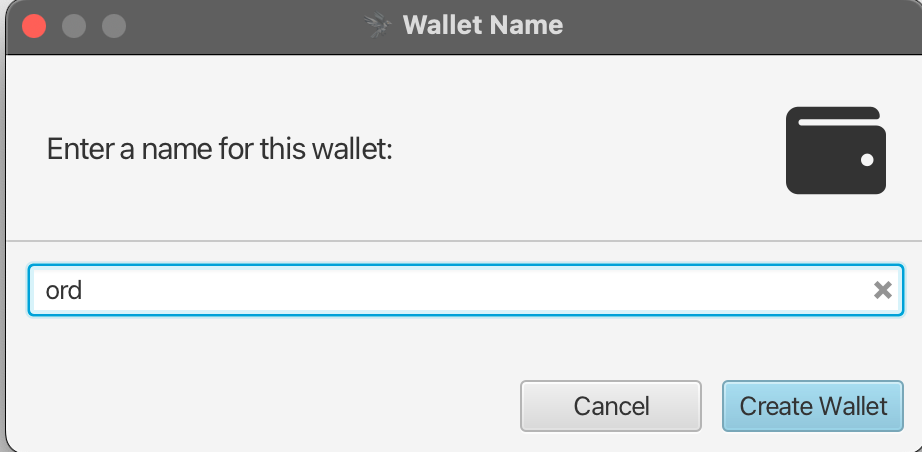
Change the Script Type to Taproot (P2TR) and select the New or Imported Software Wallet option.
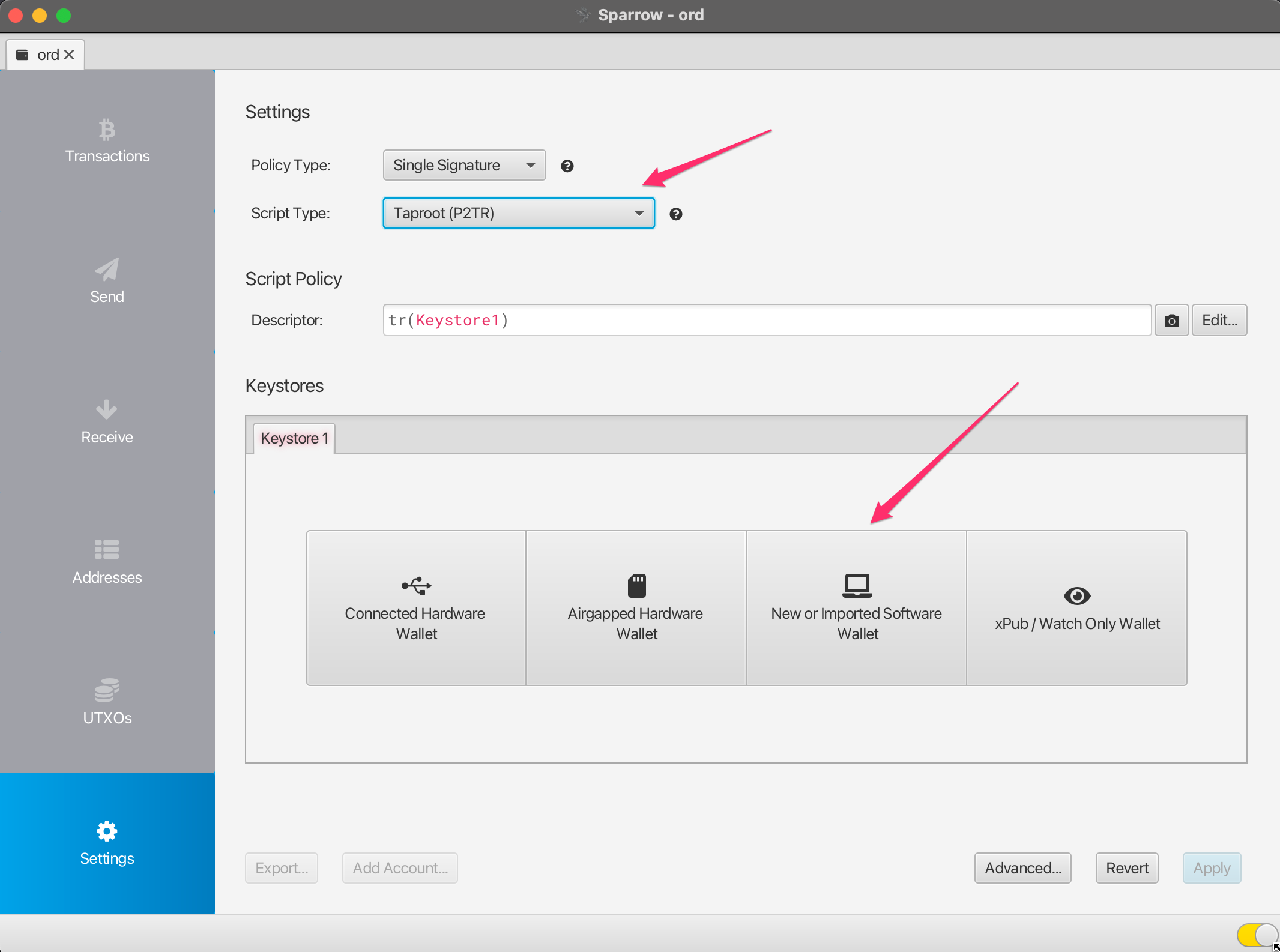
Select Use 12 Words and then click Generate New. Leave the passphrase blank.
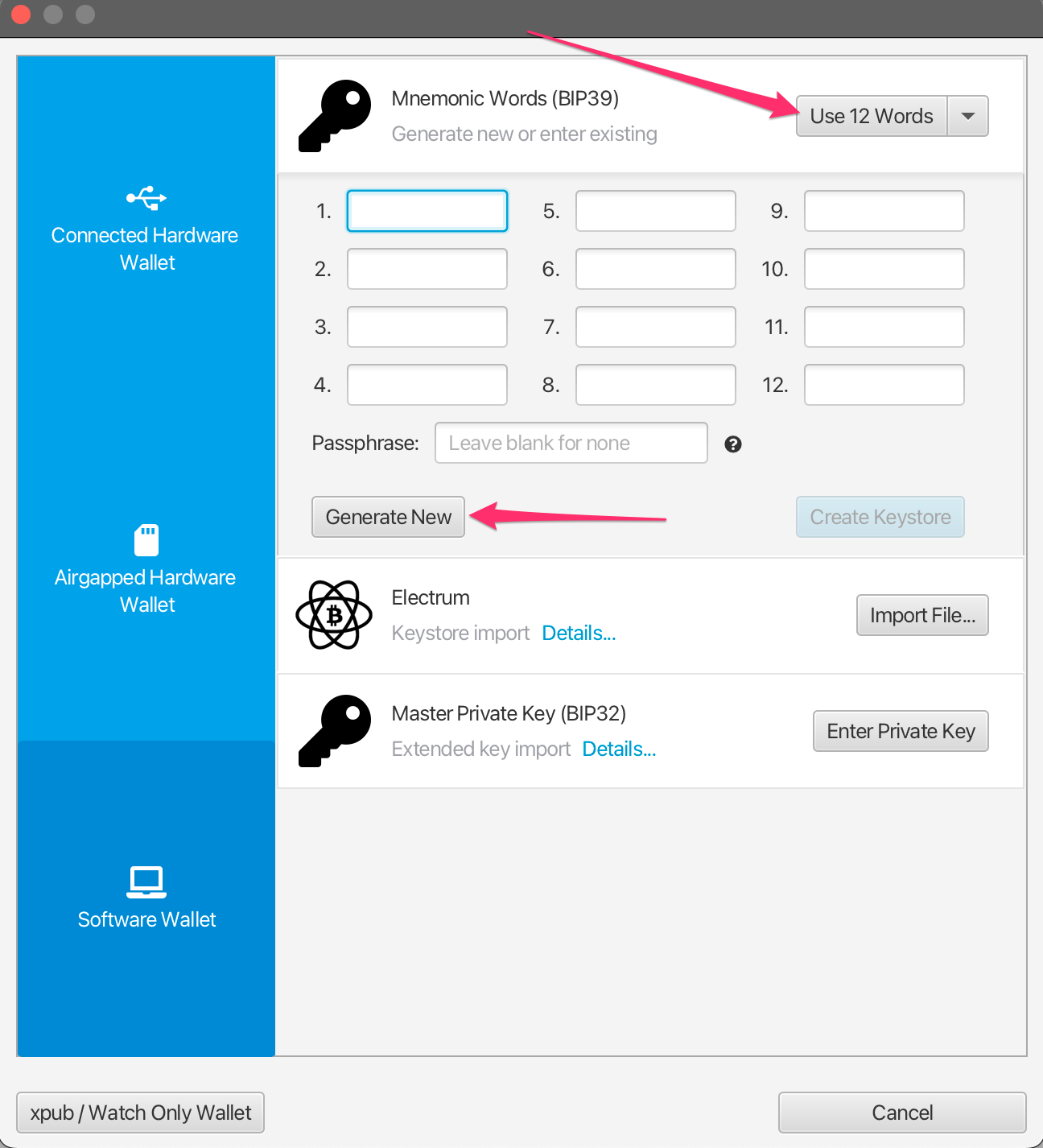
A new 12 word BIP39 seed phrase will be generated for you. Write this down somewhere safe as this is your backup to get access to your wallet. NEVER share or show this seed phrase to anyone else.
Once you have written down the seed phrase click Confirm Backup.
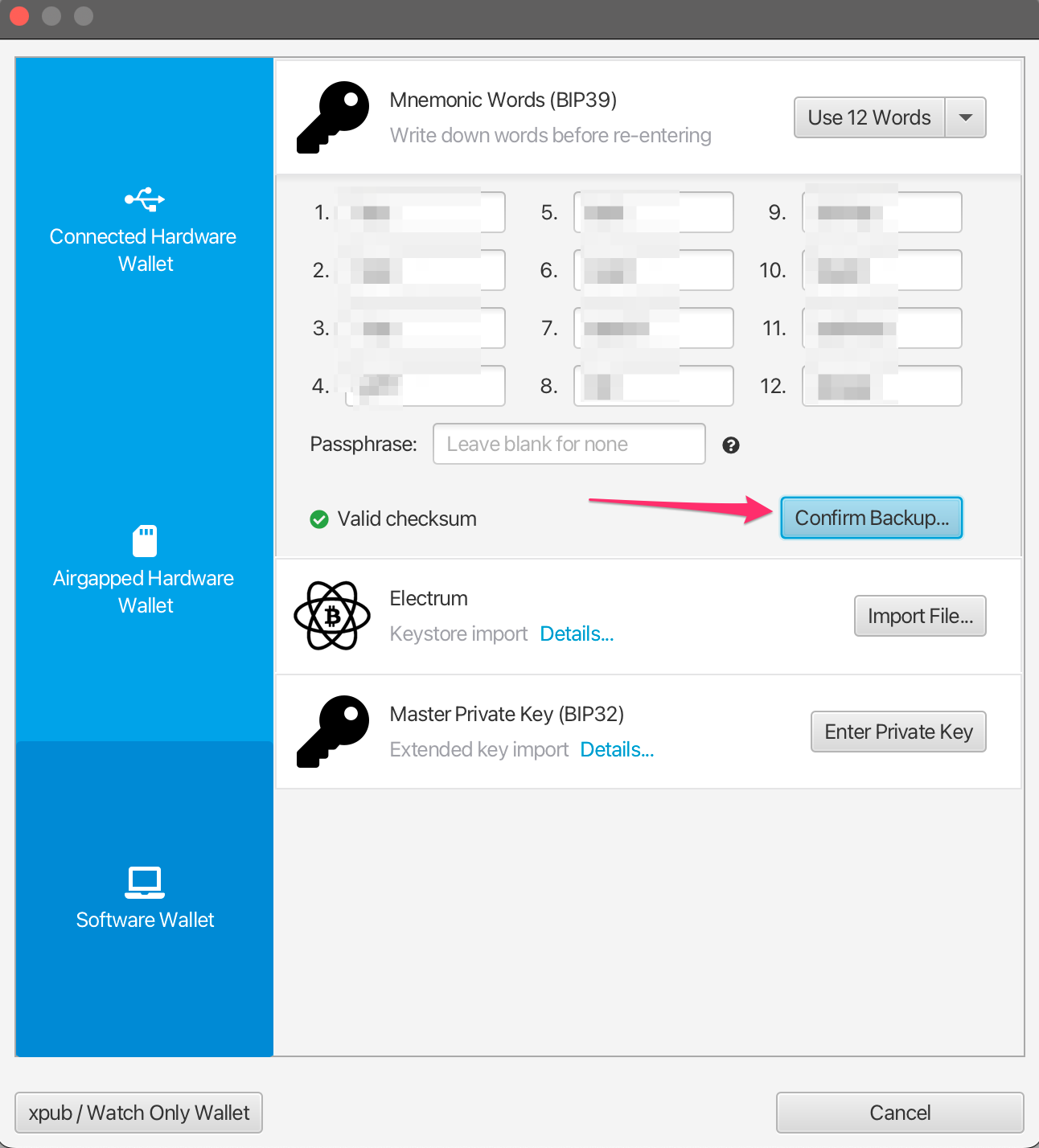
Re-enter the seed phrase which you wrote down, and then click Create Keystore.
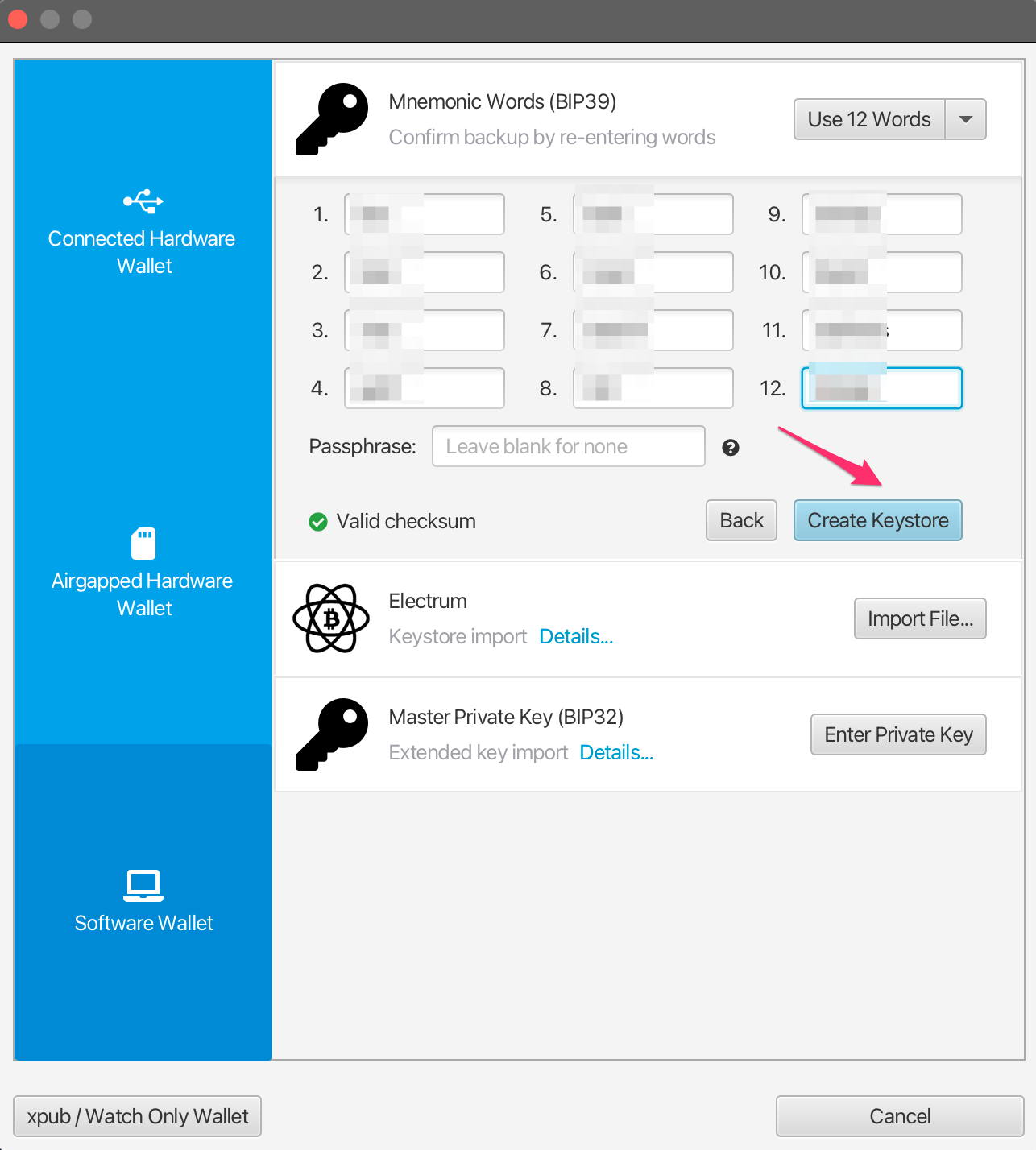
Click Import Keystore.
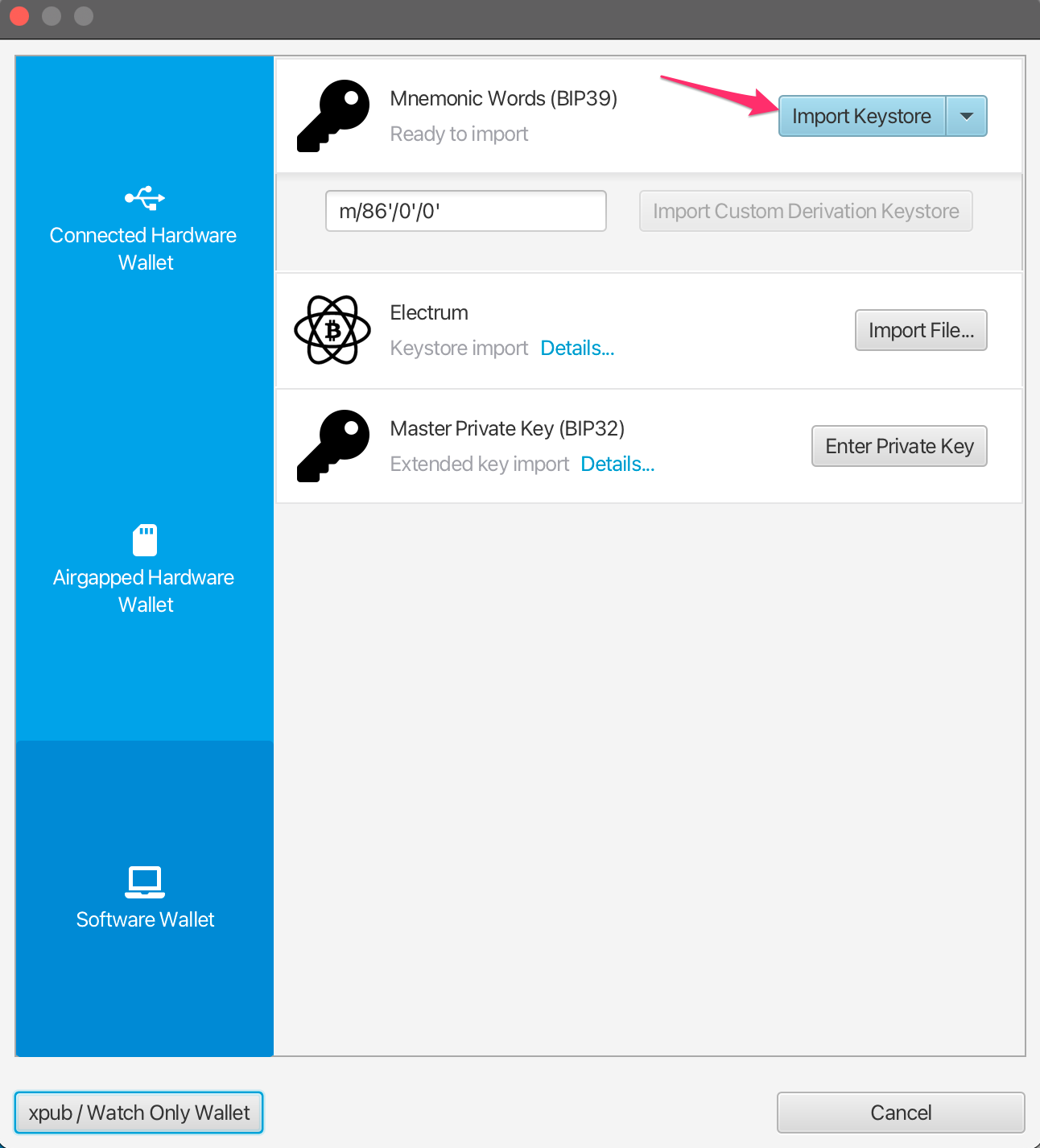
Click Apply. Add a password for the wallet if you want to.
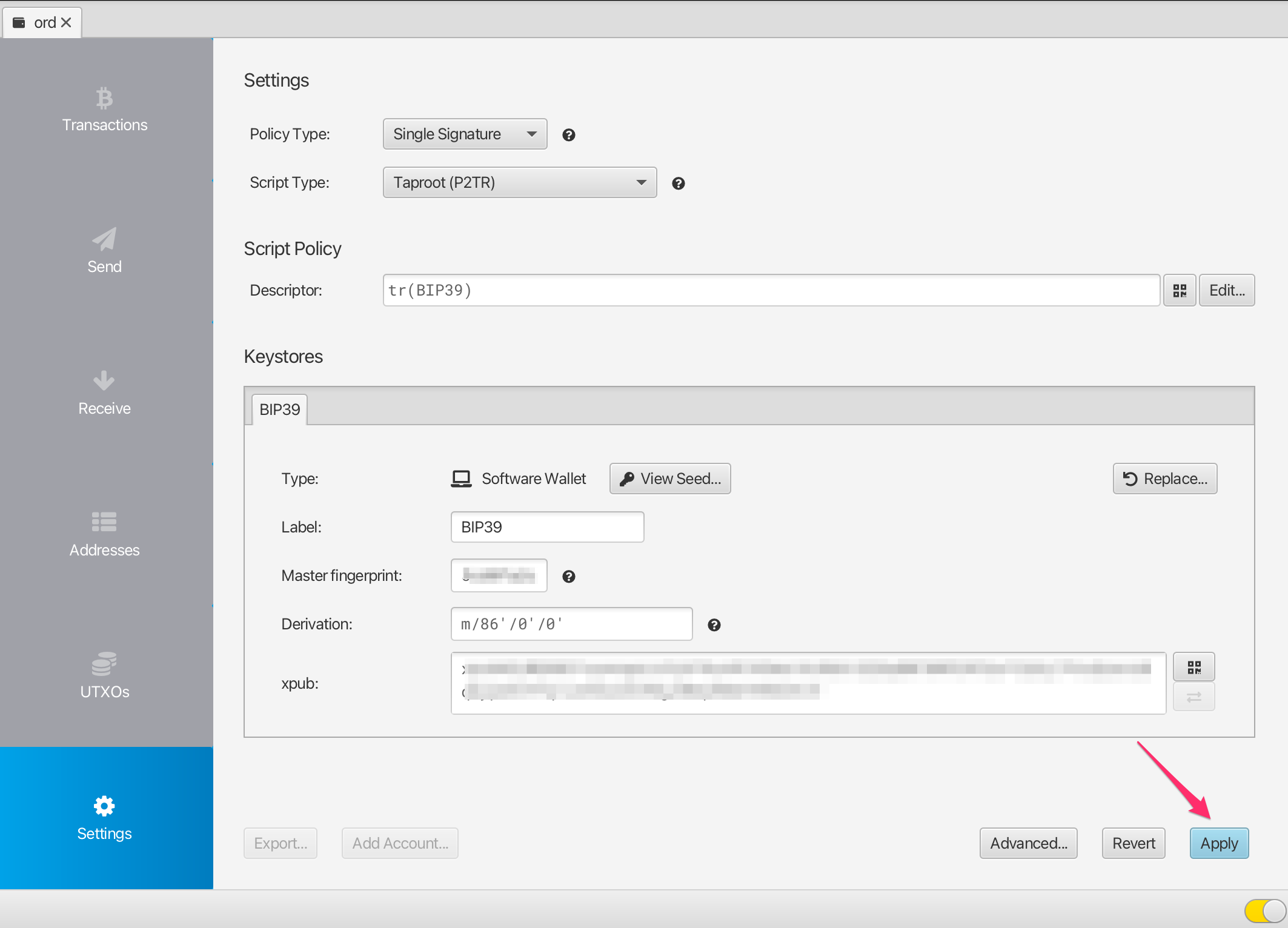
You now have a wallet which is compatible with ord, and can be imported into ord using the BIP39 Seed Phrase. To receive ordinals or inscriptions, click on the Receive tab and copy a new address.
Each time you want to receive you should use a brand-new address, and not re-use existing addresses.
Note that bitcoin is different to some other blockchain wallets, in that this wallet can generate an unlimited number of new addresses. You can generate a new address by clicking on the Get Next Address button. You can see all of your addresses in the Addresses tab of the app.
You can add a label to each address, so you can keep track of what it was used for.
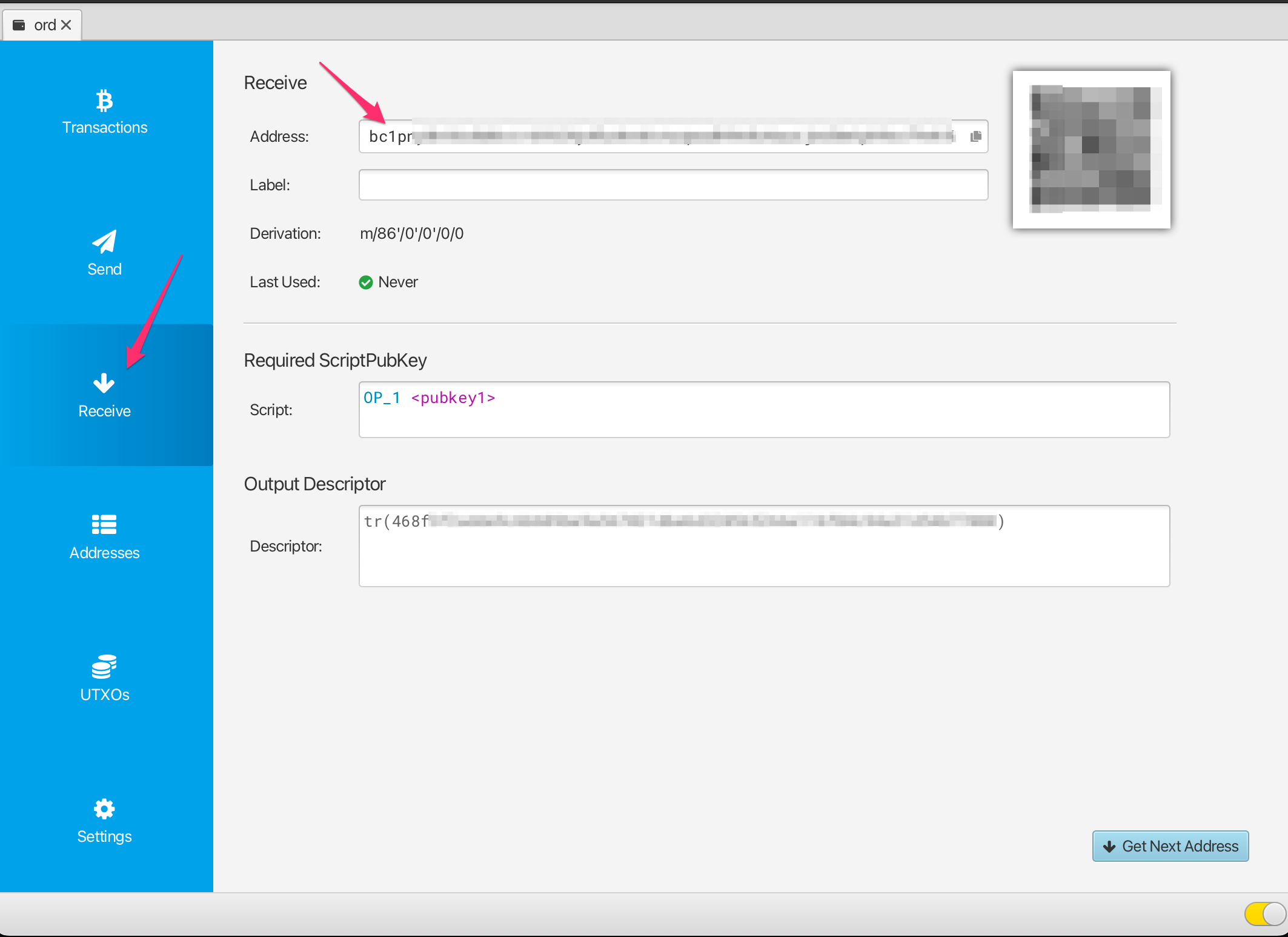
Validating / Viewing Received Inscriptions
Once you have received an inscription you will see a new transaction in the Transactions tab of Sparrow, as well as a new UTXO in the UTXOs tab.
Initially this transaction may have an "Unconfirmed" status, and you will need to wait for it to be mined into a bitcoin block before it is fully received.
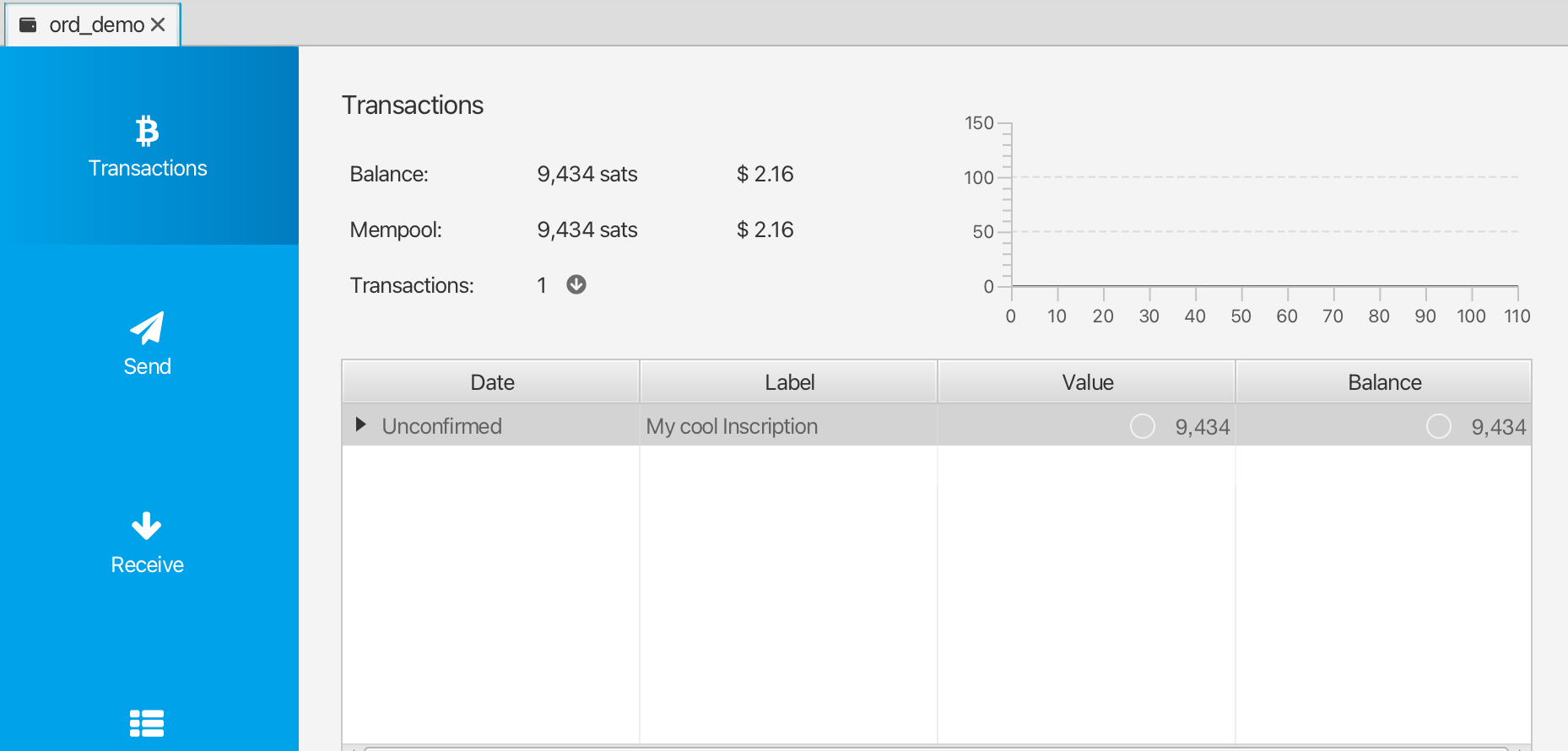
To track the status of your transaction you can right-click on it, select Copy Transaction ID and then paste that transaction id into mempool.space.
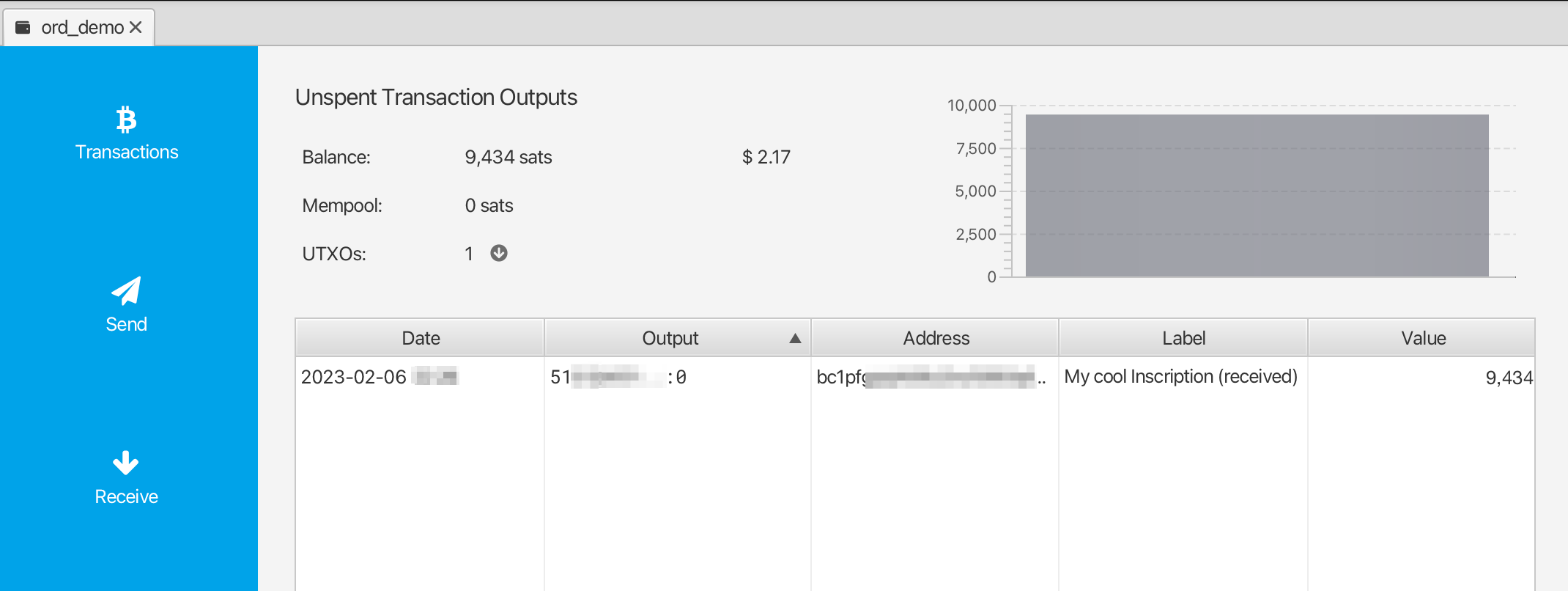
Once the transaction has confirmed, you can validate and view your inscription by heading over to the UTXOs tab, finding the UTXO you want to check, right-clicking on the Output and selecting Copy Transaction Output. This transaction output id can then be pasted into the ordinals.com search.
Freezing UTXO's
As explained above, each of your inscriptions is stored in an Unspent Transaction Output (UTXO). You want to be very careful not to accidentally spend your inscriptions, and one way to make it harder for this to happen is to freeze the UTXO.
To do this, go to the UTXOs tab, find the UTXO you want to freeze, right-click on the Output and select Freeze UTXO.
This UTXO (Inscription) is now un-spendable within the Sparrow Wallet until you unfreeze it.
Importing into ord wallet
For details on setting up Bitcoin Core and the ord wallet check out the Wallet Guide
When setting up ord, instead of running ord wallet create to create a brand-new wallet, you can import your existing wallet using ord wallet restore "BIP39 SEED PHRASE" using the seed phrase you generated with Sparrow Wallet.
There is currently a bug which causes an imported wallet to not be automatically rescanned against the blockchain. To work around this you will need to manually trigger a rescan using the bitcoin core cli:
bitcoin-cli -rpcwallet=ord rescanblockchain 767430
You can then check your wallet's inscriptions using ord wallet inscriptions
Note that if you have previously created a wallet with ord, then you will already have a wallet with the default name, and will need to give your imported wallet a different name. You can use the --wallet parameter in all ord commands to reference a different wallet, eg:
ord wallet --name ord_from_sparrow wallet restore --from mnemonic
ord wallet --name ord_from_sparrow wallet inscriptions
bitcoin-cli -rpcwallet=ord_from_sparrow rescanblockchain 767430
Sending inscriptions with Sparrow Wallet
⚠️⚠️ Warning ⚠️⚠️
While it is highly recommended that you set up a bitcoin core node and run the ord software, there are certain limited ways you can send inscriptions out of Sparrow Wallet in a safe way. Please note that this is not recommended, and you should only do this if you fully understand what you are doing.
Using the ord software will remove much of the complexity we are describing here, as it is able to automatically and safely handle sending inscriptions in an easy way.
⚠️⚠️ Additional Warning ⚠️⚠️
Don't use your sparrow inscriptions wallet to do general sends of non-inscription bitcoin. You can setup a separate wallet in sparrow if you need to do normal bitcoin transactions, and keep your inscriptions wallet separate.
Bitcoin's UTXO model
Before sending any transaction it's important that you have a good mental model for bitcoin's Unspent Transaction Output (UTXO) system. The way Bitcoin works is fundamentally different to many other blockchains such as Ethereum. In Ethereum generally you have a single address in which you store ETH, and you cannot differentiate between any of the ETH - it is just all a single value of the total amount in that address. Bitcoin works very differently in that we generate a new address in the wallet for each receive, and every time you receive sats to an address in your wallet you are creating a new UTXO. Each UTXO can be seen and managed individually. You can select specific UTXO's which you want to spend, and you can choose not to spend certain UTXO's.
Some Bitcoin wallets do not expose this level of detail, and they just show you a single summed up value of all the bitcoin in your wallet. However, when sending inscriptions it is important that you use a wallet like Sparrow which allows for UTXO control.
Inspecting your inscription before sending
Like we have previously described inscriptions are inscribed onto sats, and sats are stored within UTXOs. UTXO's are a collection of satoshis with some particular value of the number of satoshis (the output value). Usually (but not always) the inscription will be inscribed on the first satoshi in the UTXO.
When inspecting your inscription before sending the main thing you will want to check is which satoshi in the UTXO your inscription is inscribed on.
To do this, you can follow the Validating / Viewing Received Inscriptions described above to find the inscription page for your inscription on ordinals.com
There you will find some metadata about your inscription which looks like the following:
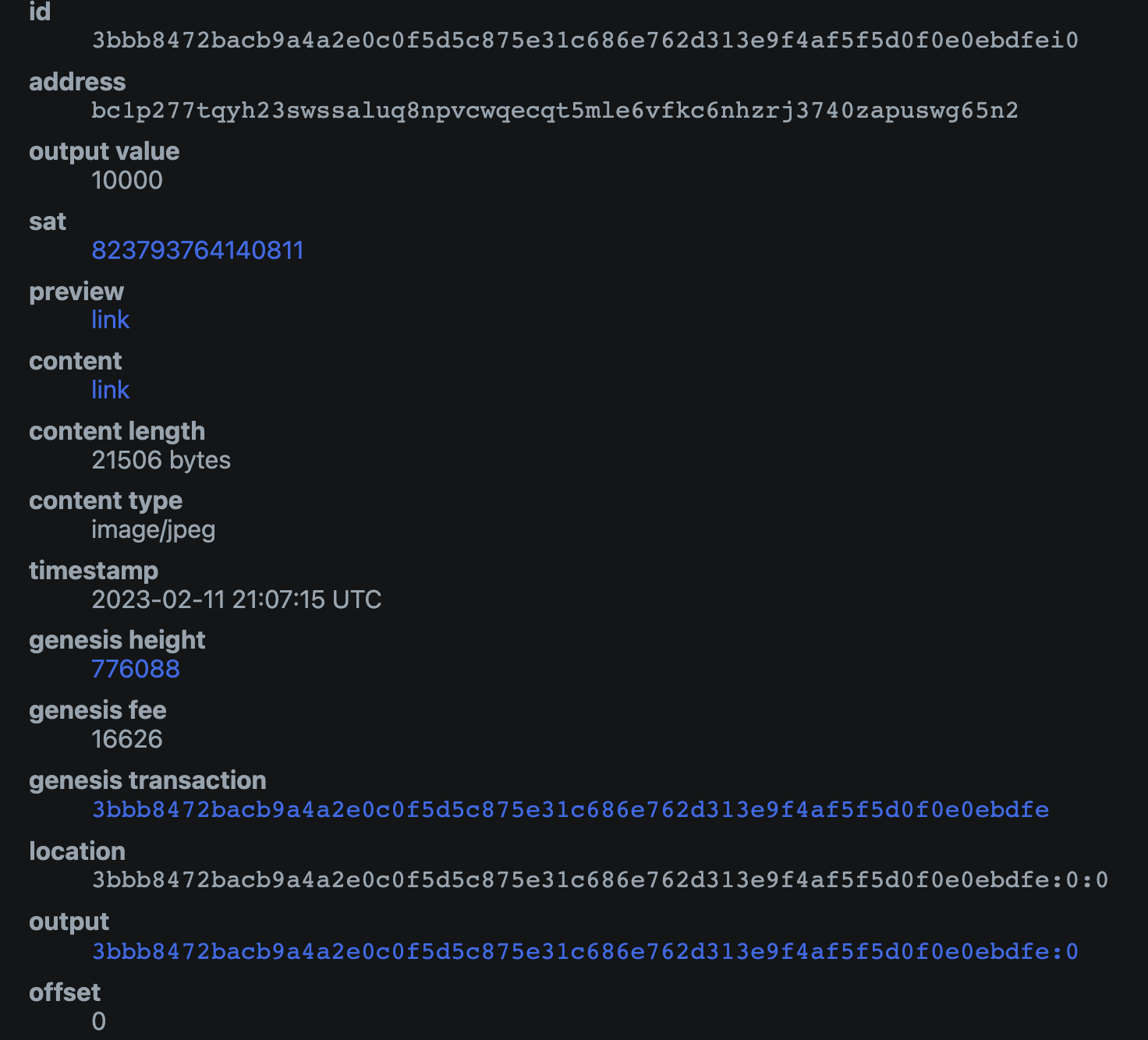
There are a few of important things to check here:
- The
outputidentifier matches the identifier of the UTXO you are going to send - The
offsetof the inscription is0(this means that the inscription is located on the first sat in the UTXO) - the
output_valuehas enough sats to cover the transaction fee (postage) for sending the transaction. The exact amount you will need depends on the fee rate you will select for the transaction
If all of the above are true for your inscription, it should be safe for you to send it using the method below.
⚠️⚠️ Be very careful sending your inscription particularly if the offset value is not 0. It is not recommended to use this method if that is the case, as doing so you could accidentally send your inscription to a bitcoin miner unless you know what you are doing.
Sending your inscription
To send an inscription navigate to the UTXOs tab, and find the UTXO which you previously validated contains your inscription.
If you previously froze the UTXO you will need to right-click on it and unfreeze it.
Select the UTXO you want to send, and ensure that is the only UTXO is selected. You should see UTXOs 1/1 in the interface. Once you are sure this is the case you can hit Send Selected.
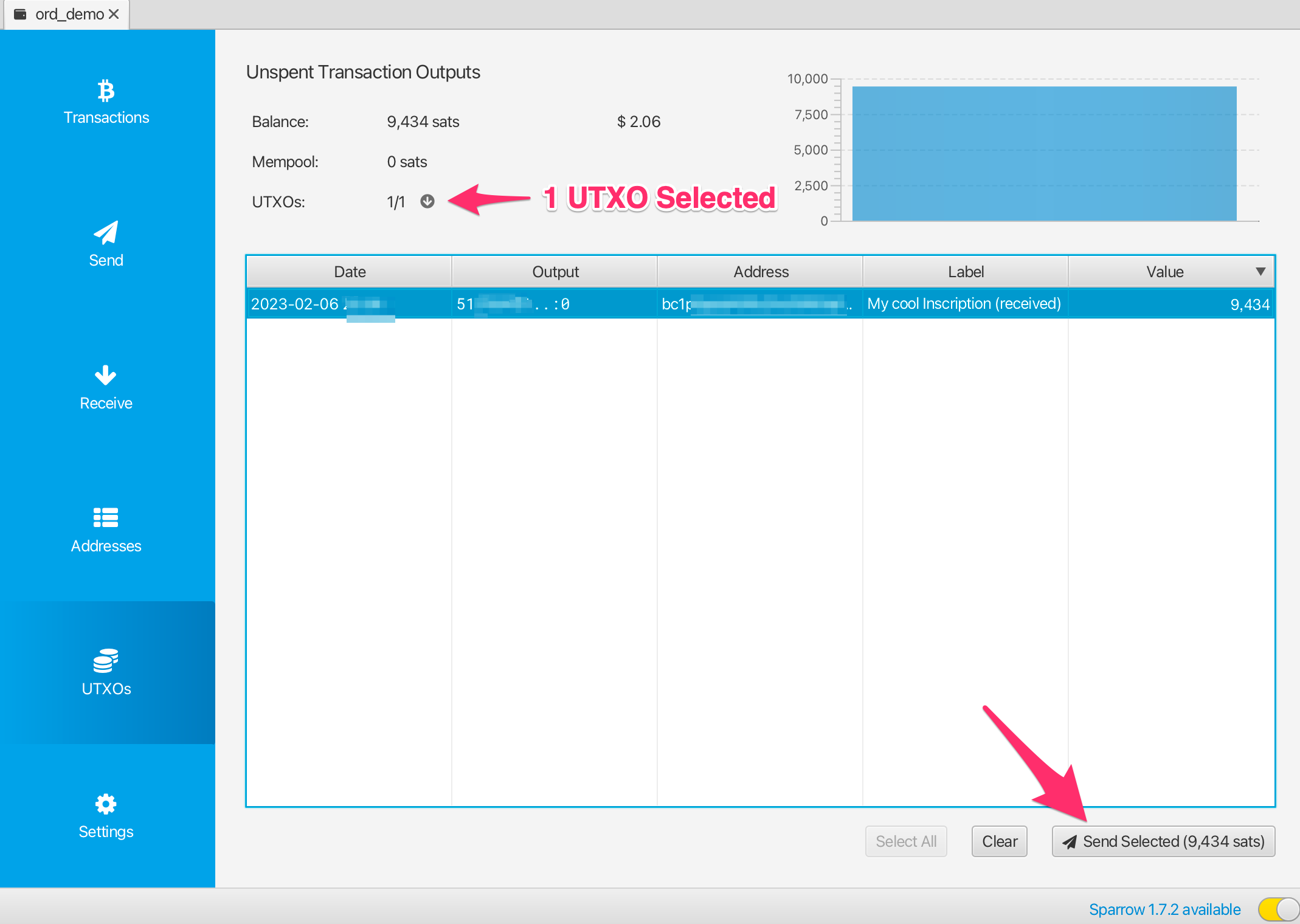
You will then be presented with the transaction construction interface. There are a few things you need to check here to make sure that this is a safe send:
- The transaction should have only 1 input, and this should be the UTXO with the label you want to send
- The transaction should have only 1 output, which is the address/label where you want to send the inscription
If your transaction looks any different, for example you have multiple inputs, or multiple outputs then this may not be a safe transfer of your inscription, and you should abandon sending until you understand more, or can import into the ord wallet.
You should set an appropriate transaction fee, Sparrow will usually recommend a reasonable one, but you can also check mempool.space to see what the recommended fee rate is for sending a transaction.
You should add a label for the recipient address, a label like alice address for inscription #123 would be ideal.
Once you have checked the transaction is a safe transaction using the checks above, and you are confident to send it you can click Create Transaction.
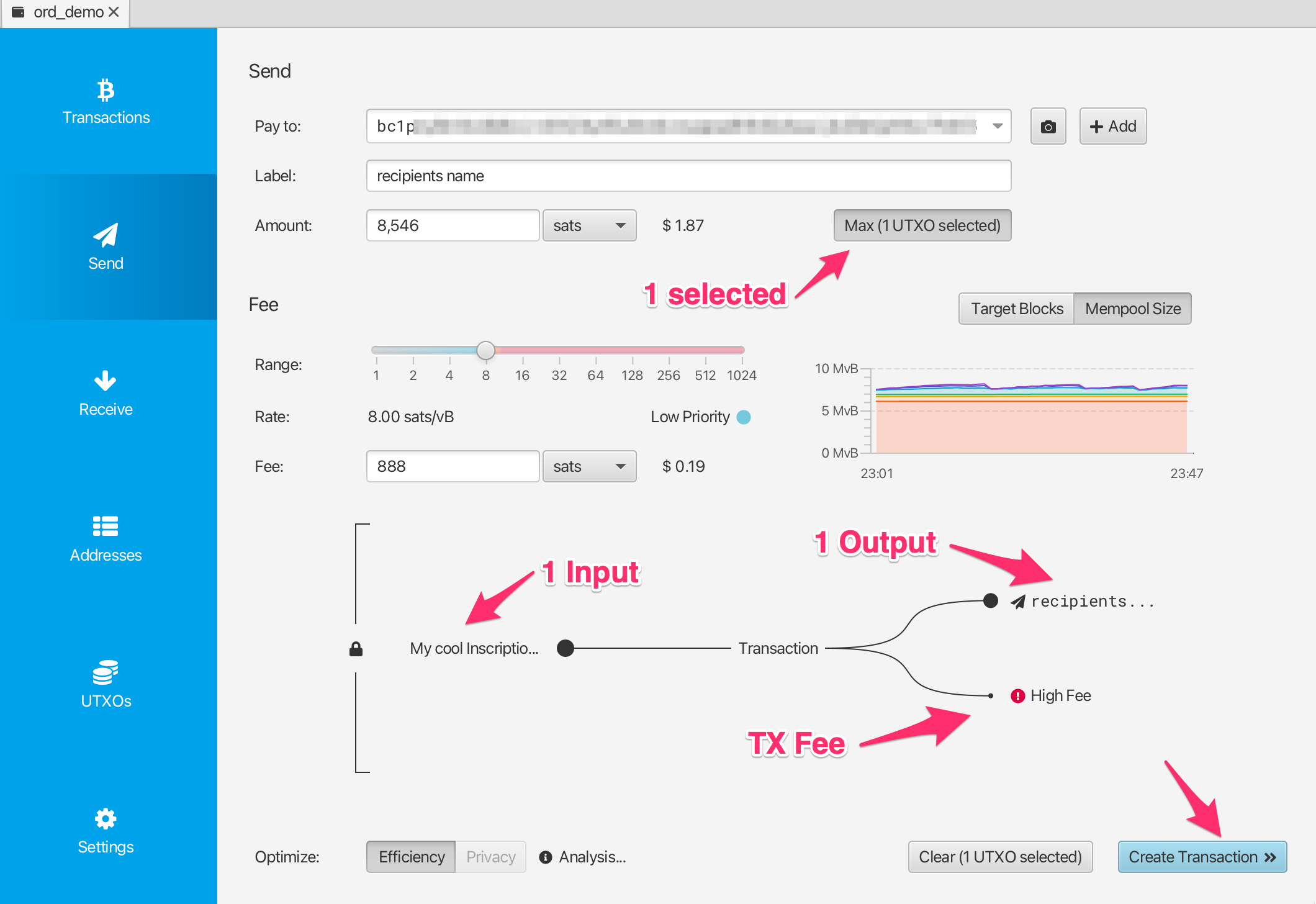
Here again you can double check that your transaction looks safe, and once you are confident you can click Finalize Transaction for Signing.
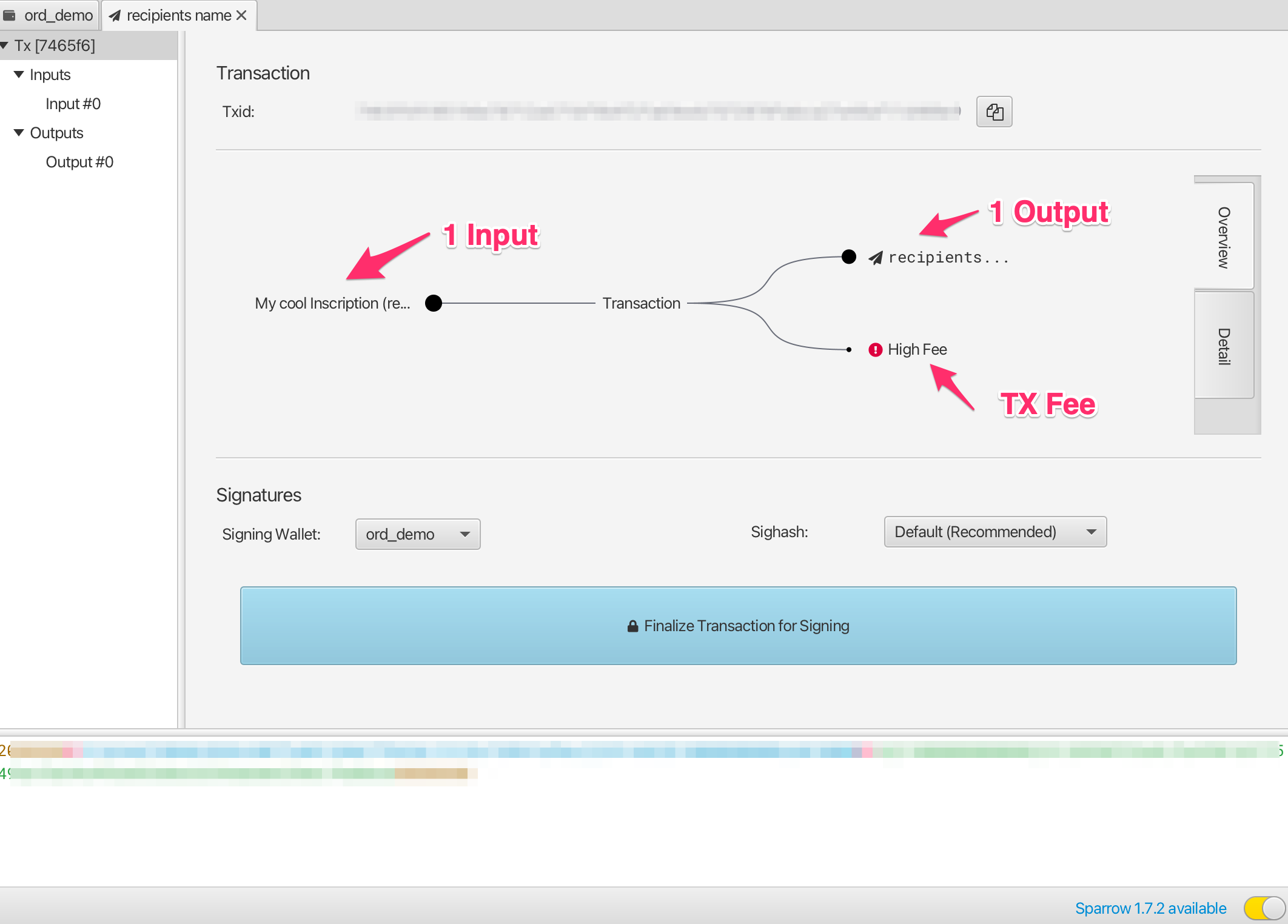
Here you can triple check everything before hitting Sign.
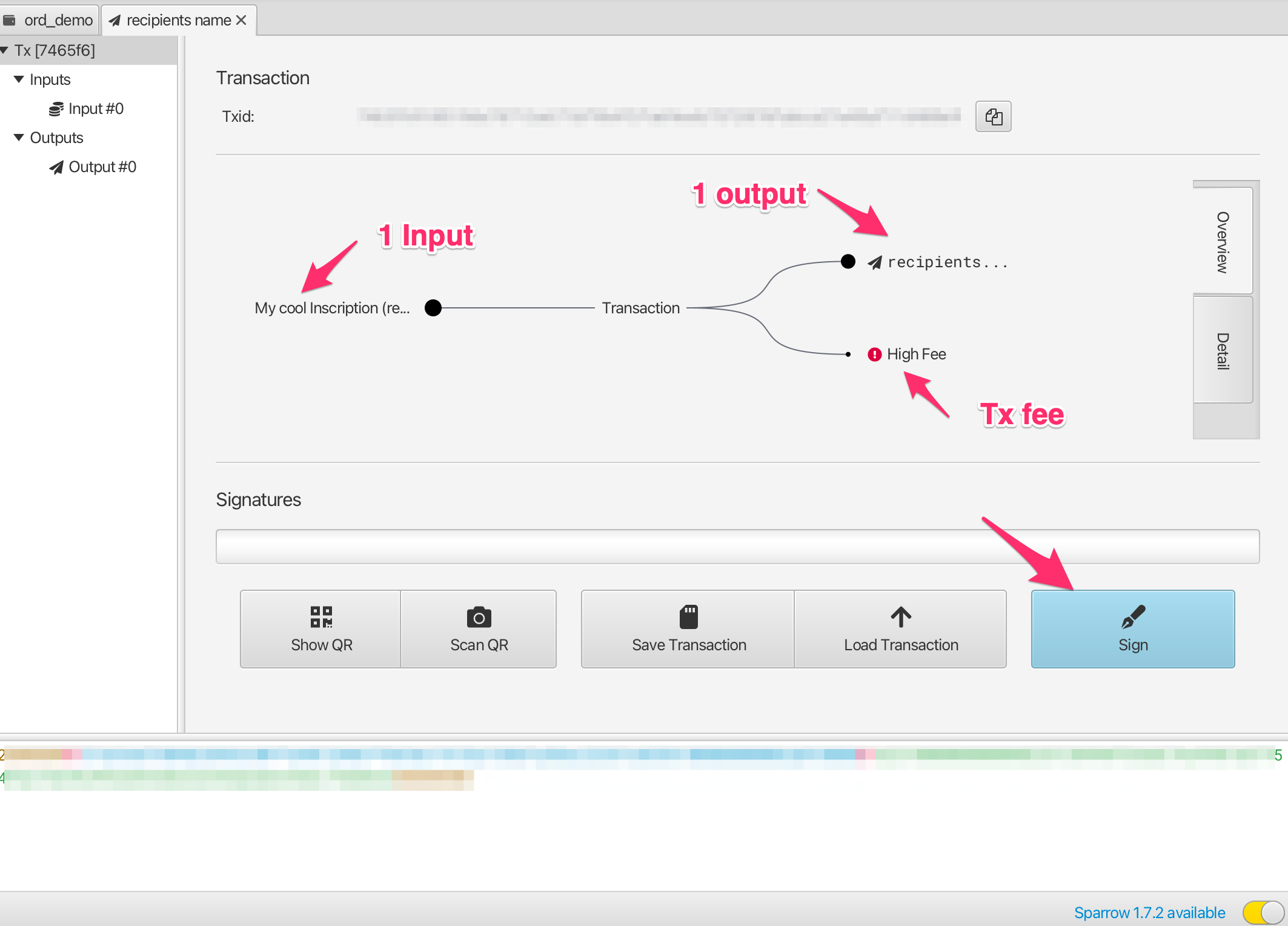
And then actually you get very very last chance to check everything before hitting Broadcast Transaction. Once you broadcast the transaction it is sent to the bitcoin network, and starts being propagated into the mempool.
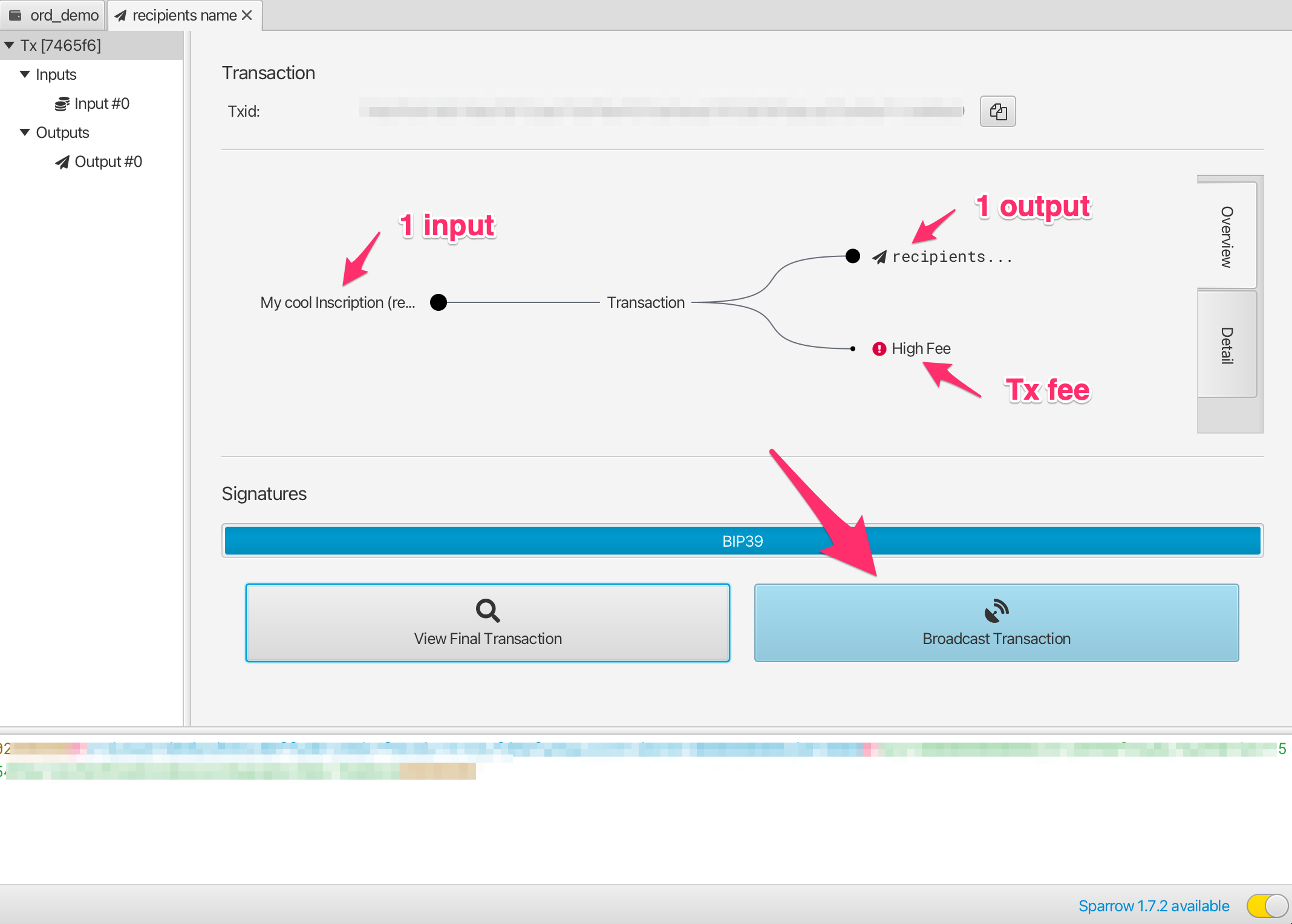
If you want to track the status of your transaction you can copy the Transaction Id (Txid) and paste that into mempool.space
Once the transaction has confirmed you can check the inscription page on ordinals.com to validate that it has moved to the new output location and address.
Troubleshooting
Sparrow wallet is not showing a transaction/UTXO, but I can see it on mempool.space!
Make sure that your wallet is connected to a bitcoin node. To validate this, head into the Preferences-> Server settings, and click Edit Existing Connection.
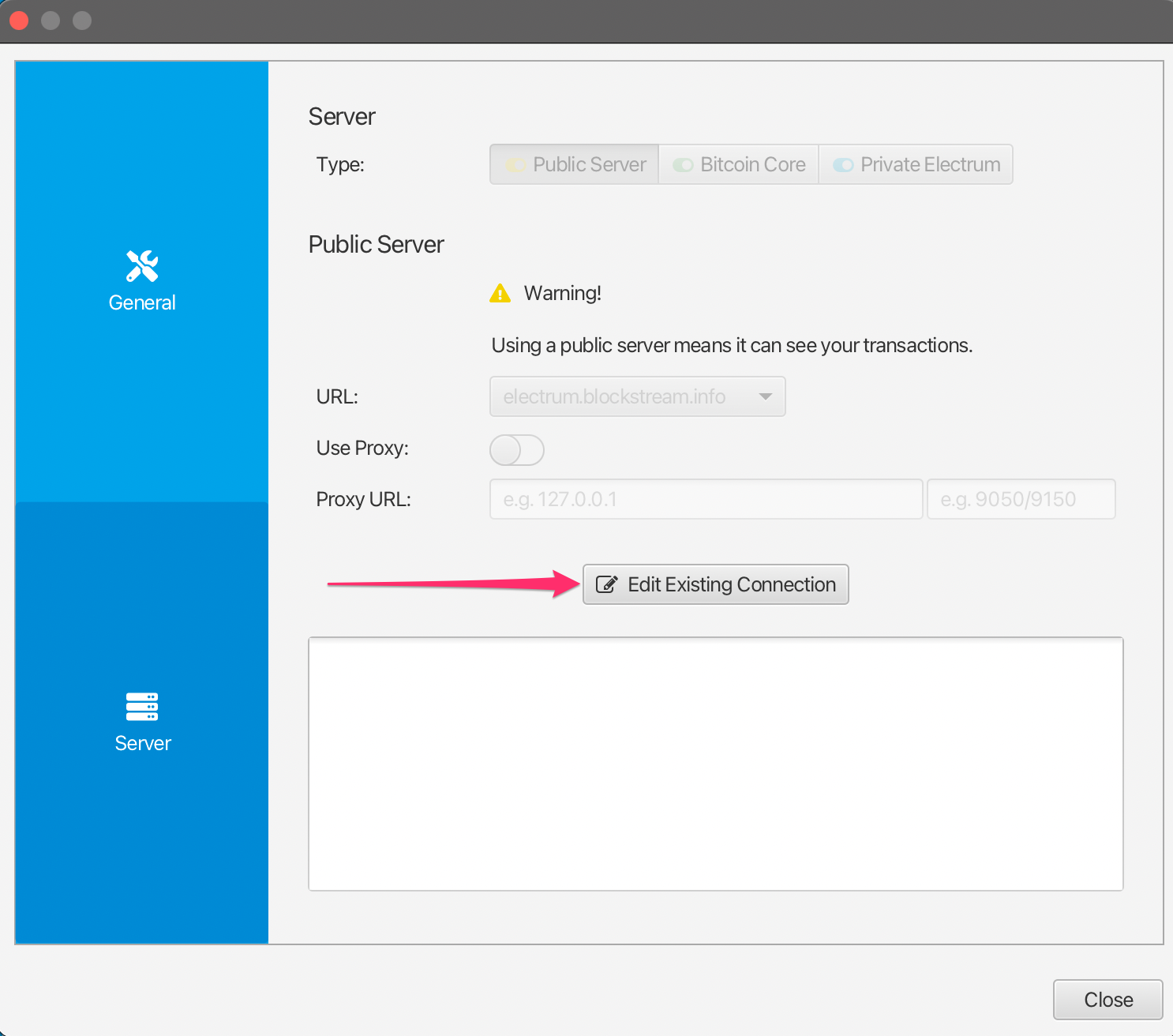
From there you can select a node and click Test Connection to validate that Sparrow is able to connect successfully.
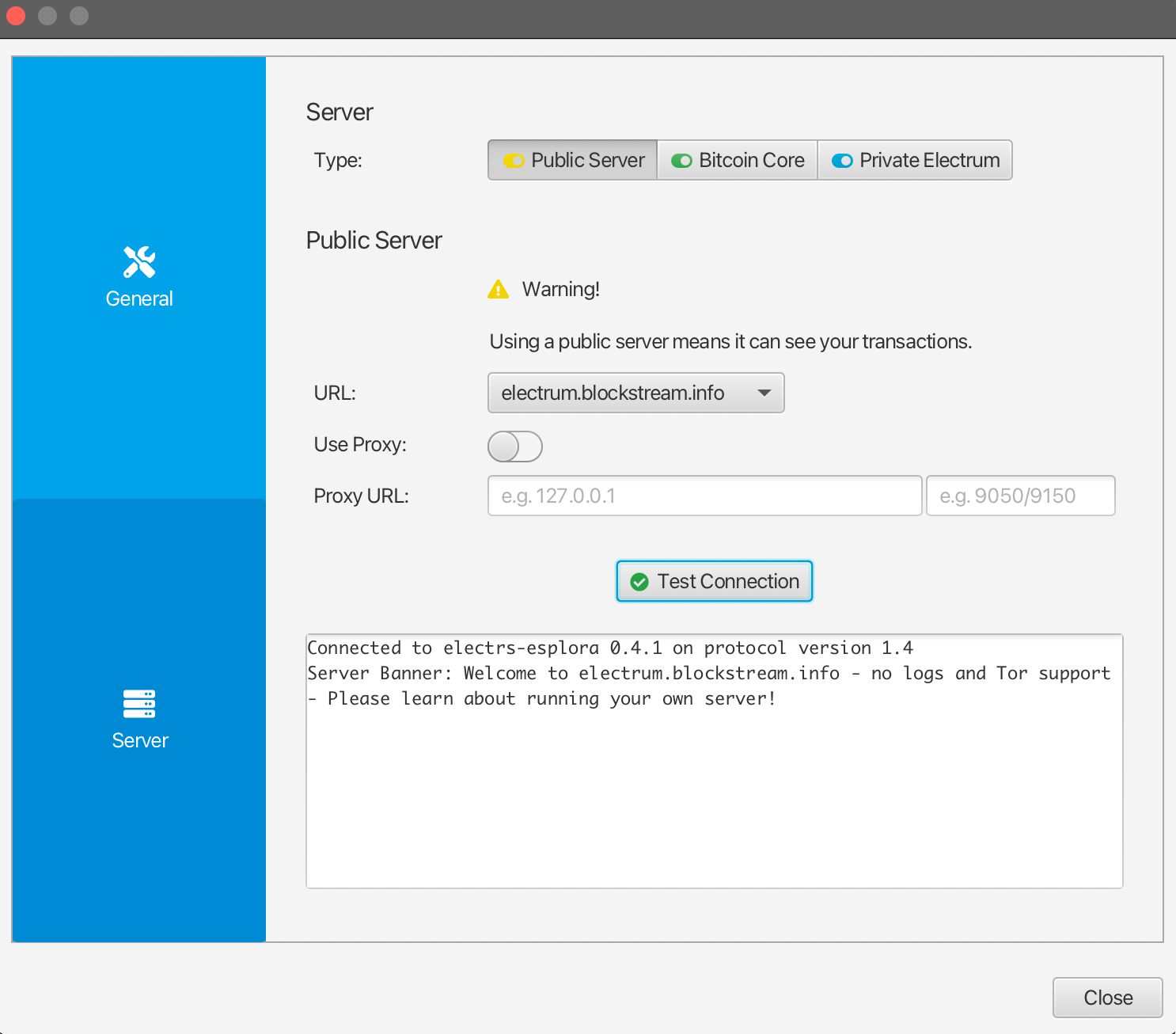
Ordinal Explorer
The ord binary includes a block explorer. We host an instance of the block
explorer on mainnet at ordinals.com, on signet at
signet.ordinals.com, and on testnet at
testnet.ordinals.com. As of version 0.16.0 the
wallet needs ord server running in the background. This is analogous to how
bitcoin-cli needs bitcoind running in the background.
Running The Explorer
The server can be run locally with:
ord server
To specify a port add the --http-port flag:
ord server --http-port 8080
The JSON-API endpoints are enabled by default, to disable them add the
--disable-json-api flag (see here for more info):
ord server --disable-json-api
Search
The search box accepts a variety of object representations.
Blocks
Blocks can be searched by hash, for example, the genesis block:
000000000019d6689c085ae165831e934ff763ae46a2a6c172b3f1b60a8ce26f
Transactions
Transactions can be searched by hash, for example, the genesis block coinbase transaction:
4a5e1e4baab89f3a32518a88c31bc87f618f76673e2cc77ab2127b7afdeda33b
Outputs
Transaction outputs can be searched by outpoint, for example, the only output of the genesis block coinbase transaction:
4a5e1e4baab89f3a32518a88c31bc87f618f76673e2cc77ab2127b7afdeda33b:0
Sats
Sats can be searched by integer, their position within the entire bitcoin supply:
By decimal, their block and offset within that block:
By degree, their cycle, blocks since the last halving, blocks since the last difficulty adjustment, and offset within their block:
By name, their base 26 representation using the letters "a" through "z":
Or by percentile, the percentage of bitcoin's supply that has been or will have been issued when they are mined:
Moderation
ord includes a block explorer, which you can run locally with ord server.
The block explorer allows viewing inscriptions. Inscriptions are user-generated content, which may be objectionable or unlawful.
It is the responsibility of each individual who runs an ordinal block explorer instance to understand their responsibilities with respect to unlawful content, and decide what moderation policy is appropriate for their instance.
In order to prevent particular inscriptions from being displayed on an ord
instance, they can be included in a YAML config file, which is loaded with the
--config option.
To hide inscriptions, first create a config file, with the inscription ID you want to hide:
hidden:
- 0000000000000000000000000000000000000000000000000000000000000000i0
The suggested name for ord config files is ord.yaml, but any filename can
be used.
Then pass the file to --config when starting the server:
ord --config ord.yaml server
Note that the --config option comes after ord but before the server
subcommand.
ord must be restarted in order to load changes to the config file.
ordinals.com
The ordinals.com instances use systemd to run the ord server service,
which is called ord, with a config file located at /var/lib/ord/ord.yaml.
To hide an inscription on ordinals.com:
- SSH into the server
- Add the inscription ID to
/var/lib/ord/ord.yaml - Restart the service with
systemctl restart ord - Monitor the restart with
journalctl -u ord
Currently, ord is slow to restart, so the site will not come back online
immediately.
Reindexing
Sometimes the ord database must be reindexed, which means deleting the
database and restarting the indexing process with either ord index update or
ord server. Reasons to reindex are:
- A new major release of ord, which changes the database scheme
- The database got corrupted somehow
The database ord uses is called redb,
so we give the index the default file name index.redb. By default we store this
file in different locations depending on your operating system.
| Platform | Value | Example |
|---|---|---|
| Linux | $XDG_DATA_HOME/ord or $HOME/.local/share/ord | /home/alice/.local/share/ord |
| macOS | $HOME/Library/Application Support/ord | /Users/Alice/Library/Application Support/ord |
| Windows | {FOLDERID_RoamingAppData}\ord | C:\Users\Alice\AppData\Roaming\ord |
So to delete the database and reindex on MacOS you would have to run the following commands in the terminal:
rm ~/Library/Application Support/ord/index.redb
ord index update
You can of course also set the location of the data directory yourself with ord --datadir <DIR> index update or give it a specific filename and path with ord --index <FILENAME> index update.
Sat Hunting
Ordinal hunting is difficult but rewarding. The feeling of owning a wallet full of UTXOs, redolent with the scent of rare and exotic sats, is beyond compare.
Ordinals are numbers for satoshis. Every satoshi has an ordinal number and every ordinal number has a satoshi.
Preparation
There are a few things you'll need before you start.
-
First, you'll need a synced Bitcoin Core node with a transaction index. To turn on transaction indexing, pass
-txindexon the command-line:bitcoind -txindexOr put the following in your Bitcoin configuration file:
txindex=1Launch it and wait for it to catch up to the chain tip, at which point the following command should print out the current block height:
bitcoin-cli getblockcount -
Second, you'll need a synced
ordindex.-
Get a copy of
ordfrom the repo. -
Run
ord --index-sats server. It should connect to your bitcoin core node and start indexing. -
Once it has finished indexing, leave the server running and submit new
ordcommands in a separate terminal session.
-
-
Third, you'll need a wallet with UTXOs that you want to search.
Searching for Rare Ordinals
Searching for Rare Ordinals in a Bitcoin Core Wallet
The ord wallet command is just a wrapper around Bitcoin Core's RPC API, so
searching for rare ordinals in a Bitcoin Core wallet is Easy. Assuming your
wallet is named foo:
-
Load your wallet:
bitcoin-cli loadwallet foo -
Display any rare ordinals wallet
foo's UTXOs:ord --index-sats wallet --name foo sats
Searching for Rare Ordinals in a Non-Bitcoin Core Wallet
The ord wallet command is just a wrapper around Bitcoin Core's RPC API, so to
search for rare ordinals in a non-Bitcoin Core wallet, you'll need to import
your wallet's descriptors into Bitcoin Core.
Descriptors describe the ways that wallets generate private keys and public keys.
You should only import descriptors into Bitcoin Core for your wallet's public keys, not its private keys.
If your wallet's public key descriptor is compromised, an attacker will be able to see your wallet's addresses, but your funds will be safe.
If your wallet's private key descriptor is compromised, an attacker can drain your wallet of funds.
-
Get the wallet descriptor from the wallet whose UTXOs you want to search for rare ordinals. It will look something like this:
wpkh([bf1dd55e/84'/0'/0']xpub6CcJtWcvFQaMo39ANFi1MyXkEXM8T8ZhnxMtSjQAdPmVSTHYnc8Hwoc11VpuP8cb8JUTboZB5A7YYGDonYySij4XTawL6iNZvmZwdnSEEep/0/*)#csvefu29 -
Create a watch-only wallet named
foo-watch-only:bitcoin-cli createwallet foo-watch-only true trueFeel free to give it a better name than
foo-watch-only! -
Load the
foo-watch-onlywallet:bitcoin-cli loadwallet foo-watch-only -
Import your wallet descriptors into
foo-watch-only:bitcoin-cli importdescriptors \ '[{ "desc": "wpkh([bf1dd55e/84h/0h/0h]xpub6CcJtWcvFQaMo39ANFi1MyXkEXM8T8ZhnxMtSjQAdPmVSTHYnc8Hwoc11VpuP8cb8JUTboZB5A7YYGDonYySij4XTawL6iNZvmZwdnSEEep/0/*)#tpnxnxax", "timestamp":0 }]'If you know the Unix timestamp when your wallet first started receive transactions, you may use it for the value of
"timestamp"instead of0. This will reduce the time it takes for Bitcoin Core to search for your wallet's UTXOs. -
Check that everything worked:
bitcoin-cli getwalletinfo -
Display your wallet's rare ordinals:
ord wallet sats
Searching for Rare Ordinals in a Wallet that Exports Multi-path Descriptors
Some descriptors describe multiple paths in one descriptor using angle brackets,
e.g., <0;1>. Multi-path descriptors are not yet supported by Bitcoin Core, so
you'll first need to convert them into multiple descriptors, and then import
those multiple descriptors into Bitcoin Core.
-
First get the multi-path descriptor from your wallet. It will look something like this:
wpkh([bf1dd55e/84h/0h/0h]xpub6CcJtWcvFQaMo39ANFi1MyXkEXM8T8ZhnxMtSjQAdPmVSTHYnc8Hwoc11VpuP8cb8JUTboZB5A7YYGDonYySij4XTawL6iNZvmZwdnSEEep/<0;1>/*)#fw76ulgt -
Create a descriptor for the receive address path:
wpkh([bf1dd55e/84'/0'/0']xpub6CcJtWcvFQaMo39ANFi1MyXkEXM8T8ZhnxMtSjQAdPmVSTHYnc8Hwoc11VpuP8cb8JUTboZB5A7YYGDonYySij4XTawL6iNZvmZwdnSEEep/0/*)And the change address path:
wpkh([bf1dd55e/84'/0'/0']xpub6CcJtWcvFQaMo39ANFi1MyXkEXM8T8ZhnxMtSjQAdPmVSTHYnc8Hwoc11VpuP8cb8JUTboZB5A7YYGDonYySij4XTawL6iNZvmZwdnSEEep/1/*) -
Get and note the checksum for the receive address descriptor, in this case
tpnxnxax:bitcoin-cli getdescriptorinfo \ 'wpkh([bf1dd55e/84h/0h/0h]xpub6CcJtWcvFQaMo39ANFi1MyXkEXM8T8ZhnxMtSjQAdPmVSTHYnc8Hwoc11VpuP8cb8JUTboZB5A7YYGDonYySij4XTawL6iNZvmZwdnSEEep/0/*)'{ "descriptor": "wpkh([bf1dd55e/84'/0'/0']xpub6CcJtWcvFQaMo39ANFi1MyXkEXM8T8ZhnxMtSjQAdPmVSTHYnc8Hwoc11VpuP8cb8JUTboZB5A7YYGDonYySij4XTawL6iNZvmZwdnSEEep/0/*)#csvefu29", "checksum": "tpnxnxax", "isrange": true, "issolvable": true, "hasprivatekeys": false }And for the change address descriptor, in this case
64k8wnd7:bitcoin-cli getdescriptorinfo \ 'wpkh([bf1dd55e/84h/0h/0h]xpub6CcJtWcvFQaMo39ANFi1MyXkEXM8T8ZhnxMtSjQAdPmVSTHYnc8Hwoc11VpuP8cb8JUTboZB5A7YYGDonYySij4XTawL6iNZvmZwdnSEEep/1/*)'{ "descriptor": "wpkh([bf1dd55e/84'/0'/0']xpub6CcJtWcvFQaMo39ANFi1MyXkEXM8T8ZhnxMtSjQAdPmVSTHYnc8Hwoc11VpuP8cb8JUTboZB5A7YYGDonYySij4XTawL6iNZvmZwdnSEEep/1/*)#fyfc5f6a", "checksum": "64k8wnd7", "isrange": true, "issolvable": true, "hasprivatekeys": false } -
Load the wallet you want to import the descriptors into:
bitcoin-cli loadwallet foo-watch-only -
Now import the descriptors, with the correct checksums, into Bitcoin Core.
bitcoin-cli \ importdescriptors \ '[ { "desc": "wpkh([bf1dd55e/84h/0h/0h]xpub6CcJtWcvFQaMo39ANFi1MyXkEXM8T8ZhnxMtSjQAdPmVSTHYnc8Hwoc11VpuP8cb8JUTboZB5A7YYGDonYySij4XTawL6iNZvmZwdnSEEep/0/*)#tpnxnxax" "timestamp":0 }, { "desc": "wpkh([bf1dd55e/84h/0h/0h]xpub6CcJtWcvFQaMo39ANFi1MyXkEXM8T8ZhnxMtSjQAdPmVSTHYnc8Hwoc11VpuP8cb8JUTboZB5A7YYGDonYySij4XTawL6iNZvmZwdnSEEep/1/*)#64k8wnd7", "timestamp":0 } ]'If you know the Unix timestamp when your wallet first started receive transactions, you may use it for the value of the
"timestamp"fields instead of0. This will reduce the time it takes for Bitcoin Core to search for your wallet's UTXOs. -
Check that everything worked:
bitcoin-cli getwalletinfo -
Display your wallet's rare ordinals:
ord wallet sats
Exporting Descriptors
Sparrow Wallet
Navigate to the Settings tab, then to Script Policy, and press the edit
button to display the descriptor.
Transferring Ordinals
The ord wallet supports transferring specific satoshis by using the
name of the satoshi. To send the satoshi zonefruits, do:
ord wallet send <RECEIVING_ADDRESS> zonefruits --fee-rate 21
You can also use the bitcoin-cli commands createrawtransaction,
signrawtransactionwithwallet, and sendrawtransaction, but this
method can be complex and is outside the scope of this guide.
Satscard
Satscards are cards which can be used to store bitcoin, inscriptions, and runes.
Slots
Each satscard has ten slots containing private keys with corresponding bitcoin addresses.
Initially, all slots are sealed and the private keys are stored only the satscard.
Slots can be unsealed, which allows the corresponding private key to be extracted.
Unsealing is permanent. If a satscard is sealed, you can have some confidence that private key is not known to anyone. That taking physical ownership of a satscard makes you the sole owner of assets in any sealed slots.
Lifespan
Satscards are expected to have a usable lifetime of ten years. Do not use satscards for long-term storage of valuable assets.
Viewing
When placed on a smartphone, the satscard transmits a URL, beginning with
https://satscard.com/start or https://getsatscard.com/start, depending on
when it was manufactured.
This URL contains a signature which can be used to recover the address of the current slot. This signature is made over a random nonce, so it changes every time the satscard is tapped, and provides some confidence that the satscard contains the private key.
ord supports viewing the contents of a satscard by entering the full URL into
the ord explorer search bar, or the input field on the /satscard page.
For ordinals.com, this is
ordinals.com/satscard.
Unsealing
Satscard slots can be unsealed and the private keys extracted using the cktap
binary, available in the
coinkite-tap-proto
repository.
After a satscard slot is unsealed, all assets should be swept from that slot to another wallet, as the private key can now be read via NFC with the PIN.
Sweeping
First, clone the
coinkite-tap-proto repository
and install the cktap binary inside a Python virtual environment:
$ git clone https://github.com/coinkite/coinkite-tap-proto.git
$ cd coinkite-tap-proto
$ python3 -m venv venv
$ source venv/bin/activate
$ pip3 install 'coinkite-tap-protocol[cli]'
Unseal the satscard slot:
$ cktap unseal
Export the private key:
$ cktap wif
This will print something like:
Slot #1:
bc1q6e2renlnjyhwnyncd7sgr6s4s2cnkdknvrz40d
p2wpkh:KwVN7HkFnTymkfCh1b4Y5bRGftySuK4jjPQdgBoMURWCi8CjbZPN
Note the address type, in this case p2wpkh, and the private key, in this case
KwVN7HkFnTymkfCh1b4Y5bRGftySuK4jjPQdgBoMURWCi8CjbZPN.
Write the private key to a file. This example will use the filename
private-key.wif.
Now sweep the assets into your ord wallet:
$ cat private-key.wif | ord wallet sweep --address-type p2wpkh --fee-rate 10
Be careful, and good luck!
Settings
ord can be configured with the command line, environment variables, a
configuration file, and default values.
The command line takes precedence over environment variables, which take precedence over the configuration file, which takes precedence over defaults.
The path to the configuration file can be given with --config <CONFIG_PATH>.
ord will error if <CONFIG_PATH> doesn't exist.
The path to a directory containing a configuration file name named ord.yaml
can be given with --config-dir <CONFIG_DIR_PATH> or --datadir <DATA_DIR_PATH> in which case the config path is <CONFIG_DIR_PATH>/ord.yaml
or <DATA_DIR_PATH>/ord.yaml. It is not an error if it does not exist.
If none of --config, --config-dir, or --datadir are given, and a file
named ord.yaml exists in the default data directory, it will be loaded.
For a setting named --setting-name on the command line, the environment
variable will be named ORD_SETTING_NAME, and the config file field will be
named setting_name. For example, the data directory can be configured with
--datadir on the command line, the ORD_DATA_DIR environment variable, or
data_dir in the config file.
See ord --help for documentation of all the settings.
ord's current configuration can be viewed as JSON with the ord settings
command.
Example Configuration
# example config
# see `ord --help` for setting documentation
bitcoin_data_dir: /var/lib/bitcoin
bitcoin_rpc_password: bar
bitcoin_rpc_url: https://localhost:8000
bitcoin_rpc_username: foo
chain: mainnet
commit_interval: 10000
config: /var/lib/ord/ord.yaml
config_dir: /var/lib/ord
cookie_file: /var/lib/bitcoin/.cookie
data_dir: /var/lib/ord
height_limit: 1000
hidden:
- 6fb976ab49dcec017f1e201e84395983204ae1a7c2abf7ced0a85d692e442799i0
- 703e5f7c49d82aab99e605af306b9a30e991e57d42f982908a962a81ac439832i0
index: /var/lib/ord/index.redb
index_addresses: true
index_cache_size: 1000000000
index_runes: true
index_sats: true
index_transactions: true
integration_test: true
no_index_inscriptions: true
server_password: bar
server_url: http://localhost:8888
server_username: foo
Hiding Inscription Content
Inscription content can be selectively prevented from being served by ord server.
Unlike other settings, this can only be configured with the configuration file or environment variables.
To hide inscriptions with an environment variable:
export ORD_HIDDEN='6fb976ab49dcec017f1e201e84395983204ae1a7c2abf7ced0a85d692e442799i0 703e5f7c49d82aab99e605af306b9a30e991e57d42f982908a962a81ac439832i0'
Or with the configuration file:
hidden:
- 6fb976ab49dcec017f1e201e84395983204ae1a7c2abf7ced0a85d692e442799i0
- 703e5f7c49d82aab99e605af306b9a30e991e57d42f982908a962a81ac439832i0
Splitting
Complex transactions can be created using the ord wallet split command.
The split command takes a YAML configuration file, which specifies any number
of outputs to be created, their bitcoin value, and their value of any number of
runes. It does not currently allow assigning inscriptions to outputs.
The split command can be used to split cardinal, bitcoin-only outputs for
transacting, distribute runes to large numbers of recipients in a single
transaction.
To send a split transaction using the configuration in splits.yaml, run the
following command:
ord wallet split --fee-rate 21 --splits split.yaml
Example splits.yaml
--------------------`
# example split file
# output fields:
# address: output recipient bitcoin address
# value: output bitcoin value (optional, defaults to minimal-non dust value for `address`)
# runes: output rune value map (values respect rune divisibility)
outputs:
- address: bc1p5d7rjq7g6rdk2yhzks9smlaqtedr4dekq08ge8ztwac72sfr9rusxg3297
value: 10 sat
runes:
UNCOMMON•GOODS: 1234
GRIEF•WAGE: 5000000
- address: 3J98t1WpEZ73CNmQviecrnyiWrnqRhWNLy
runes:
HELLO•WORLD: 22.5
Teleburning
Teleburn addresses can be used to burn assets on other blockchains, leaving behind in the smoking rubble a sort of forwarding address pointing to an inscription on Bitcoin.
Teleburning an asset means something like, "I'm out. Find me on Bitcoin."
Teleburn addresses are derived from inscription IDs. They have no corresponding private key, so assets sent to a teleburn address are burned. Currently, only Ethereum teleburn addresses are supported. Pull requests adding teleburn addresses for other chains are welcome.
Ethereum
Ethereum teleburn addresses are derived by taking the first 20 bytes of the SHA-256 hash of the inscription ID, serialized as 36 bytes, with the first 32 bytes containing the transaction ID, and the last four bytes containing big-endian inscription index, and interpreting it as an Ethereum address.
Example
The ENS domain name rodarmor.eth, was teleburned to inscription zero.
The inscription ID of inscription zero is
6fb976ab49dcec017f1e201e84395983204ae1a7c2abf7ced0a85d692e442799i0.
Passing 6fb976ab49dcec017f1e201e84395983204ae1a7c2abf7ced0a85d692e442799i0 to
the teleburn command:
$ ord teleburn 6fb976ab49dcec017f1e201e84395983204ae1a7c2abf7ced0a85d692e442799i0
Returns:
{
"ethereum": "0xe43A06530BdF8A4e067581f48Fae3b535559dA9e"
}
Indicating that 0xe43A06530BdF8A4e067581f48Fae3b535559dA9e is the Ethereum
teleburn address for inscription zero, which is, indeed, the current owner, on
Ethereum, of rodarmor.eth.
Testing
Test Environment
ord env <DIRECTORY> creates a test environment in <DIRECTORY>, spins up
bitcoind and ord server instances, prints example commands for interacting
with the test bitcoind and ord server instances, waits for CTRL-C, and
then shuts down bitcoind and ord server.
ord env tries to use port 9000 for bitcoind's RPC interface, and port
9001 for ord's RPC interface, but will fall back to random unused ports.
Inside of the env directory, ord env will write bitcoind's configuration to
bitcoin.conf, ord's configuration to ord.yaml, and the env configuration
to env.json.
env.json contains the commands needed to invoke bitcoin-cli and ord wallet, as well as the ports bitcoind and ord server are listening on.
These can be extracted into shell commands using jq:
bitcoin=`jq -r '.bitcoin_cli_command | join(" ")' env/env.json`
$bitcoin listunspent
ord=`jq -r '.ord_wallet_command | join(" ")' env/env.json`
$ord outputs
If ord is in the $PATH and the env directory is env, the bitcoin-cli
command will be:
bitcoin-cli -datadir=env
And the ord will be:
ord --datadir env
Test Networks
Ord can be tested using the following flags to specify the test network. For more information on running Bitcoin Core for testing, see Bitcoin's developer documentation.
Most ord commands in wallet and explorer
can be run with the following network flags:
| Network | Flag |
|---|---|
| Testnet | --testnet or -t |
| Signet | --signet or -s |
| Regtest | --regtest or -r |
Regtest doesn't require downloading the blockchain since you create your own
private blockchain, so indexing ord is almost instantaneous.
Example
Run bitcoind in regtest with:
bitcoind -regtest -txindex
Run ord server in regtest with:
ord --regtest server
Create a wallet in regtest with:
ord --regtest wallet create
Get a regtest receive address with:
ord --regtest wallet receive
Mine 101 blocks (to unlock the coinbase) with:
bitcoin-cli -regtest generatetoaddress 101 <receive address>
Inscribe in regtest with:
ord --regtest wallet inscribe --fee-rate 1 --file <file>
Mine the inscription with:
bitcoin-cli -regtest generatetoaddress 1 <receive address>
By default, browsers don't support compression over HTTP. To test compressed
content over HTTP, use the --decompress flag:
ord --regtest server --decompress
Testing Recursion
When testing out recursion, inscribe the dependencies first (example with p5.js):
ord --regtest wallet inscribe --fee-rate 1 --file p5.js
This will return the inscription ID of the dependency which you can then reference in your inscription.
However, inscription IDs differ between mainnet and test chains, so you must change the inscription IDs in your inscription to the mainnet inscription IDs of your dependencies before making the final inscription on mainnet.
Then you can inscribe your recursive inscription with:
ord --regtest wallet inscribe --fee-rate 1 --file recursive-inscription.html
Finally you will have to mine some blocks and start the server:
bitcoin-cli generatetoaddress 6 <receive address>
Mainnet Dependencies
To avoid having to change dependency inscription IDs to mainnet inscription IDs,
you may utilize a content proxy when testing. ord server accepts a
--proxy option, which takes the URL of another ord server
instance. When making a request to /content/<INSCRIPTION_ID> when a content
proxy is set and the inscription is not found, ord server will forward the
request to the content proxy. This allows you to run a test ord server
instance with a mainnet content proxy. You can then use mainnet inscription IDs
in your test inscription, which will then return the content of the mainnet
inscriptions.
ord --regtest server --proxy https://ordinals.com
Wallet
Individual sats can be inscribed with arbitrary content, creating Bitcoin-native digital artifacts that can be held in a Bitcoin wallet and transferred using Bitcoin transactions. Inscriptions are as durable, immutable, secure, and decentralized as Bitcoin itself.
Working with inscriptions requires a Bitcoin full node, to give you a view of the current state of the Bitcoin blockchain, and a wallet that can create inscriptions and perform sat control when constructing transactions to send inscriptions to another wallet.
Bitcoin Core provides both a Bitcoin full node and wallet. However, the Bitcoin Core wallet cannot create inscriptions and does not perform sat control.
This requires ord, the ordinal utility. ord
doesn't implement its own wallet, so ord wallet subcommands interact with
Bitcoin Core wallets.
This guide covers:
- Installing Bitcoin Core
- Syncing the Bitcoin blockchain
- Creating a Bitcoin Core wallet
- Using
ord wallet receiveto receive sats - Creating inscriptions with
ord wallet inscribe - Sending inscriptions with
ord wallet send - Receiving inscriptions with
ord wallet receive - Batch inscribing with
ord wallet inscribe --batch
Getting Help
If you get stuck, try asking for help on the Ordinals Discord Server, or checking GitHub for relevant issues and discussions.
Installing Bitcoin Core
Bitcoin Core is available from bitcoincore.org on the download page.
Making inscriptions requires Bitcoin Core 28 or newer.
This guide does not cover installing Bitcoin Core in detail. Once Bitcoin Core
is installed, you should be able to run bitcoind -version successfully from
the command line. Do NOT use bitcoin-qt.
Configuring Bitcoin Core
ord requires Bitcoin Core's transaction index and rest interface.
To configure your Bitcoin Core node to maintain a transaction
index, add the following to your bitcoin.conf:
txindex=1
Or, run bitcoind with -txindex:
bitcoind -txindex
Details on creating or modifying your bitcoin.conf file can be found
here.
Syncing the Bitcoin Blockchain
To sync the chain, run:
bitcoind -txindex
…and leave it running until getblockcount:
bitcoin-cli getblockcount
agrees with the block count on a block explorer like the mempool.space block
explorer. ord interacts with bitcoind, so you
should leave bitcoind running in the background when you're using ord.
The blockchain takes about 600GB of disk space. If you have an external drive
you want to store blocks on, use the configuration option
blocksdir=<external_drive_path>. This is much simpler than using the
datadir option because the cookie file will still be in the default location
for bitcoin-cli and ord to find.
Troubleshooting
Make sure you can access bitcoind with bitcoin-cli -getinfo and that it is
fully synced.
If bitcoin-cli -getinfo returns Could not connect to the server, bitcoind
is not running.
Make sure rpcuser, rpcpassword, or rpcauth are NOT set in your
bitcoin.conf file. ord requires using cookie authentication. Make sure there
is a file .cookie in your bitcoin data directory.
If bitcoin-cli -getinfo returns Could not locate RPC credentials, then you
must specify the cookie file location.
If you are using a custom data directory (specifying the datadir option),
then you must specify the cookie location like
bitcoin-cli -rpccookiefile=<your_bitcoin_datadir>/.cookie -getinfo.
When running ord you must specify the cookie file location with
--cookie-file=<your_bitcoin_datadir>/.cookie.
Make sure you do NOT have disablewallet=1 in your bitcoin.conf file. If
bitcoin-cli listwallets returns Method not found then the wallet is disabled
and you won't be able to use ord.
Make sure txindex=1 is set. Run bitcoin-cli getindexinfo and it should
return something like
{
"txindex": {
"synced": true,
"best_block_height": 776546
}
}
If it only returns {}, txindex is not set.
If it returns "synced": false, bitcoind is still creating the txindex.
Wait until "synced": true before using ord.
If you have maxuploadtarget set it can interfere with fetching blocks for
ord index. Either remove it or set whitebind=127.0.0.1:8333.
Installing ord
The ord utility is written in Rust and can be built from
source. Pre-built binaries are available on the
releases page.
You can install the latest pre-built binary from the command line with:
curl --proto '=https' --tlsv1.2 -fsLS https://ordinals.com/install.sh | bash -s
Once ord is installed, you should be able to run:
ord --version
Which prints out ord's version number.
Creating a Wallet
ord uses bitcoind to manage private keys, sign transactions, and
broadcast transactions to the Bitcoin network. Additionally the ord wallet
requires ord server running in the background. Make sure these
programs are running:
bitcoind -txindex
ord server
To create a wallet named ord, the default, for use with ord wallet, run:
ord wallet create
This will print out your seed phrase mnemonic, store it somewhere safe.
{
"mnemonic": "dignity buddy actor toast talk crisp city annual tourist orient similar federal",
"passphrase": ""
}
If you want to specify a different name or use an ord server running on a
non-default URL you can set these options:
ord wallet --name foo --server-url http://127.0.0.1:8080 create
To see all available wallet options you can run:
ord wallet help
Restoring and Dumping Wallet
The ord wallet uses descriptors, so you can export the output descriptors and
import them into another descriptor-based wallet. To export the wallet
descriptors, which include your private keys:
$ ord wallet dump
==========================================
= THIS STRING CONTAINS YOUR PRIVATE KEYS =
= DO NOT SHARE WITH ANYONE =
==========================================
{
"wallet_name": "ord",
"descriptors": [
{
"desc": "tr([551ac972/86'/1'/0']tprv8h4xBhrfZwX9o1XtUMmz92yNiGRYjF9B1vkvQ858aN1UQcACZNqN9nFzj3vrYPa4jdPMfw4ooMuNBfR4gcYm7LmhKZNTaF4etbN29Tj7UcH/0/*)#uxn94yt5",
"timestamp": 1296688602,
"active": true,
"internal": false,
"range": [
0,
999
],
"next": 0
},
{
"desc": "tr([551ac972/86'/1'/0']tprv8h4xBhrfZwX9o1XtUMmz92yNiGRYjF9B1vkvQ858aN1UQcACZNqN9nFzj3vrYPa4jdPMfw4ooMuNBfR4gcYm7LmhKZNTaF4etbN29Tj7UcH/1/*)#djkyg3mv",
"timestamp": 1296688602,
"active": true,
"internal": true,
"range": [
0,
999
],
"next": 0
}
]
}
An ord wallet can be restored from a mnemonic:
ord wallet restore --from mnemonic
Type your mnemonic and press return.
To restore from a descriptor in descriptor.json:
cat descriptor.json | ord wallet restore --from descriptor
To restore from a descriptor in the clipboard:
ord wallet restore --from descriptor
Paste the descriptor into the terminal and press CTRL-D on unix and CTRL-Z on Windows.
Receiving Sats
Inscriptions are made on individual sats, using normal Bitcoin transactions that pay fees in sats, so your wallet will need some sats.
Get a new address from your ord wallet by running:
ord wallet receive
And send it some funds.
You can see pending transactions with:
ord wallet transactions
Once the transaction confirms, you should be able to see the transactions
outputs with ord wallet outputs.
Creating Inscription Content
Sats can be inscribed with any kind of content, but the ord wallet only
supports content types that can be displayed by the ord block explorer.
Additionally, inscriptions are included in transactions, so the larger the content, the higher the fee that the inscription transaction must pay.
Inscription content is included in transaction witnesses, which receive the witness discount. To calculate the approximate fee that an inscribe transaction will pay, divide the content size by four and multiply by the fee rate.
Inscription transactions must be less than 400,000 weight units, or they will not be relayed by Bitcoin Core. One byte of inscription content costs one weight unit. Since an inscription transaction includes not just the inscription content, limit inscription content to less than 400,000 weight units. 390,000 weight units should be safe.
Creating Inscriptions
To create an inscription with the contents of FILE, run:
ord wallet inscribe --fee-rate FEE_RATE --file FILE
Ord will output two transactions IDs, one for the commit transaction, and one
for the reveal transaction, and the inscription ID. Inscription IDs are of the
form TXIDiN, where TXID is the transaction ID of the reveal transaction,
and N is the index of the inscription in the reveal transaction.
The commit transaction commits to a tapscript containing the content of the inscription, and the reveal transaction spends from that tapscript, revealing the content on chain and inscribing it on the first sat of the input that contains the corresponding tapscript.
Wait for the reveal transaction to be mined. You can check the status of the commit and reveal transactions using the mempool.space block explorer.
Once the reveal transaction has been mined, the inscription ID should be printed when you run:
ord wallet inscriptions
Parent-Child Inscriptions
Parent-child inscriptions enable what is colloquially known as collections, see provenance for more information.
To make an inscription a child of another, the parent inscription has to be
inscribed and present in the wallet. To choose a parent run ord wallet inscriptions
and copy the inscription id (<PARENT_INSCRIPTION_ID>).
Now inscribe the child inscription and specify the parent like so:
ord wallet inscribe --fee-rate FEE_RATE --parent <PARENT_INSCRIPTION_ID> --file CHILD_FILE
This relationship cannot be added retroactively, the parent has to be present at inception of the child.
Sending Inscriptions
Ask the recipient to generate a new address by running:
ord wallet receive
Send the inscription by running:
ord wallet send --fee-rate <FEE_RATE> <ADDRESS> <INSCRIPTION_ID>
See the pending transaction with:
ord wallet transactions
Once the send transaction confirms, the recipient can confirm receipt by running:
ord wallet inscriptions
Sending Runes
Ask the recipient to generate a new address by running:
ord wallet receive
Send the runes by running:
ord wallet send --fee-rate <FEE_RATE> <ADDRESS> <RUNES_AMOUNT>
Where RUNES_AMOUNT is the number of runes to send, a : character, and the
name of the rune. For example if you want to send 1000 of the EXAMPLE rune, you
would use 1000:EXAMPLE.
ord wallet send --fee-rate 1 SOME_ADDRESS 1000:EXAMPLE
See the pending transaction with:
ord wallet transactions
Once the send transaction confirms, the recipient can confirm receipt with:
ord wallet balance
Receiving Inscriptions
Generate a new receive address using:
ord wallet receive
The sender can transfer the inscription to your address using:
ord wallet send --fee-rate <FEE_RATE> ADDRESS INSCRIPTION_ID
See the pending transaction with:
ord wallet transactions
Once the send transaction confirms, you can confirm receipt by running:
ord wallet inscriptions
Ordinal Bounty Hunting Hints
-
The
ordwallet can send and receive specific satoshis. Additionally, ordinal theory is extremely simple. A clever hacker should be able to write code from scratch to manipulate satoshis using ordinal theory in no time. -
For more information about ordinal theory, check out the FAQ for an overview, the BIP for the technical details, and the ord repo for the
ordwallet and block explorer. -
Satoshi was the original developer of ordinal theory. However, he knew that others would consider it heretical and dangerous, so he hid his knowledge, and it was lost to the sands of time. This potent theory is only now being rediscovered. You can help by researching rare satoshis.
Good luck and godspeed!
Ordinal Bounty 0
Criteria
Send a sat whose ordinal number ends with a zero to the submission address:
The sat must be the first sat of the output you send.
Reward
100,000 sats
Submission Address
1PE7u4wbDP2RqfKN6geD1bG57v9Gj9FXm3
Status
Claimed by @count_null!
Ordinal Bounty 1
Criteria
The transaction that submits a UTXO containing the oldest sat, i.e., that with the lowest number, amongst all submitted UTXOs will be judged the winner.
The bounty is open for submissions until block 753984—the first block of difficulty adjustment period 374. Submissions included in block 753984 or later will not be considered.
Reward
200,000 sats
Submission Address
145Z7PFHyVrwiMWwEcUmDgFbmUbQSU9aap
Status
Claimed by @ordinalsindex!
Ordinal Bounty 2
Criteria
Send an uncommon sat to the submission address:
Confirm that the submission address has not received transactions before submitting your entry. Only the first successful submission will be rewarded.
Reward
300,000 sats
Submission Address
1Hyr94uypwWq5CQffaXHvwUMEyBPp3TUZH
Status
Claimed by @utxoset!
Ordinal Bounty 3
Criteria
Ordinal bounty 3 has two parts, both of which are based on ordinal names.
Ordinal names are a modified base-26 encoding of ordinal numbers. To avoid
locking short names inside the unspendable genesis block coinbase reward,
ordinal names get shorter as the ordinal number gets longer. The name of
sat 0, the first sat to be mined is nvtdijuwxlp and the name of sat
2,099,999,997,689,999, the last sat to be mined, is a.
The bounty is open for submissions until block 840000—the first block after the fourth halving. Submissions included in block 840000 or later will not be considered.
Both parts use frequency.tsv, a list of words and the number of times they occur in the Google Books Ngram dataset. filtered to only include the names of sats which will have been mined by the end of the submission period, that appear at least 5000 times in the corpus.
frequency.tsv is a file of tab-separated values. The first column is the
word, and the second is the number of times it appears in the corpus. The
entries are sorted from least-frequently occurring to most-frequently
occurring.
frequency.tsv was compiled using this
program.
To search an ord wallet for sats with a name in frequency.tsv, use the
following ord command:
ord wallet sats --tsv frequency.tsv
This command requires the sat index, so --index-sats must be passed to ord
when first creating the index.
Part 0
Rare sats pair best with rare words.
The transaction that submits the UTXO containing the sat whose name appears
with the lowest number of occurrences in frequency.tsv shall be the winner of
part 0.
Part 1
Popularity is the fount of value.
The transaction that submits the UTXO containing the sat whose name appears
with the highest number of occurrences in frequency.tsv shall be the winner
of part 1.
Tie Breaking
In the case of a tie, where two submissions occur with the same frequency, the earlier submission shall be the winner.
Reward
- Part 0: 200,000 sats
- Part 1: 200,000 sats
- Total: 400,000 sats
Submission Address
17m5rvMpi78zG8RUpCRd6NWWMJtWmu65kg
Status
Unclaimed!